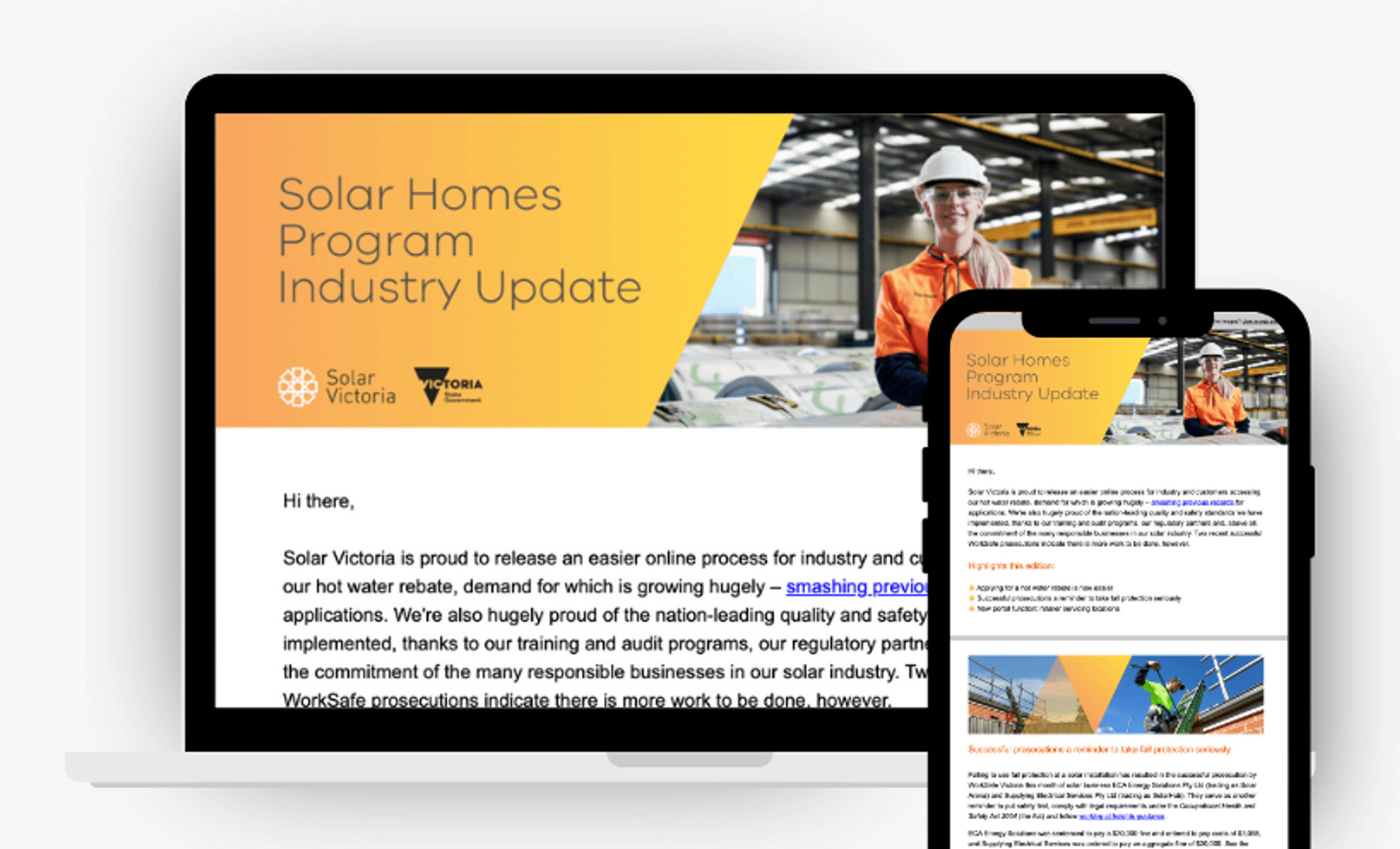On this page
December 2025 reporting
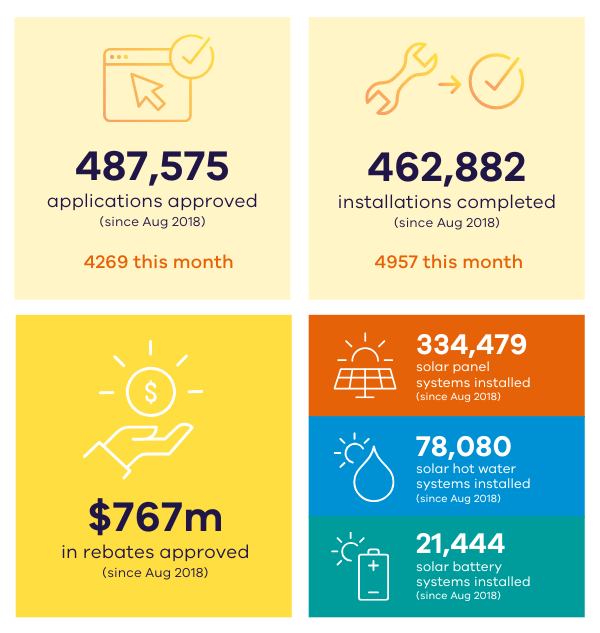
Approved applications by authorised retailer (2025)
The tables below contain a monthly record of the approved applications for each Solar Retailer participating in the NETCC program.
Retailer (757) Hot Water (Owner Occupier) Solar PV (Landlord) Solar PV (Owner Occupier) 0CARBON 12 0 3 1KOMMA5 AUSTRALIA 0 0 18 1Power Solar 0 0 1 24X7 Electrical Services Pty Ltd 0 0 2 365 Solar Australia 0 0 3 3 Phase Solar Pty Ltd 2 0 1 3P Solar 0 0 35 4kevin Electrics 0 0 2 4Shaw Plumbing 1 0 0 85 Energy Pty Ltd 0 0 1 A1 Solar & Electrical Gippsland 1 0 3 AAA Electrical & Solar PTY LTD 0 0 2 Abacus Solar 3 0 6 Abe Solar & Electrical Service 0 0 2 AB NEXTGEN PTY LTD 0 0 1 Ackwire 0 0 11 Active Energy Group 1 0 4 Addison Appliances 1 0 0 Add Plumbing & Gas Pty Ltd 1 0 0 Admin PVT Retailer Account (Test) 0 0 1 Adopt Solar 0 0 9 ADSA Australian Solar 0 0 1 ADS Solar 0 0 8 Advanced All Energy 1 0 9 Advanced Energy Solutions 0 0 1 Advanced Gas and Aircon 1 0 0 Advanced Solar & Batteries 0 0 3 Advanced Solartech 0 0 1 Advantage Solar 0 0 77 Agasthya Traders 2 0 0 Agility Solar 0 0 1 Ah Electrical Services Au 0 0 2 Airpower Group Pty Ltd 0 0 2 All Eastern Plumbing 2 0 0 All Electric Homes 11 0 4 Allemand Electrical 0 0 2 Alliance Solar 0 1 0 ALLIANCE SUNPOWER 0 0 5 ALM Solar 0 0 1 ALR Designs Pty Ltd 0 0 1 Amazing Solar Solutions 0 1 72 Amazon Energy 0 0 1 AMD SOLAR SOLUTIONS PTY LTD 1 0 2 AME KURTA PTY. LTD. T/A Jims Energy 0 0 1 Amrut Solar 0 0 1 ANZSTAR 0 0 3 Apex Global Solutions 0 0 1 Aquamarine Plumbing & Gasfitting 2 0 0 ARKG Trading Pty Ltd 0 0 7 Aruonergy 0 0 1 Ashcroft Electrical 0 0 1 Astra Green Solar Pty Ltd 0 0 1 ASTRA GREEN SOLUTIONS PTY LTD 19 0 0 Astra Solar Pty Ltd 0 0 1 Astronic Solar 0 1 7 Ausceylon Solar 0 0 2 Ausdura Pty Ltd 0 0 1 Ausgen Solar 4 0 2 Ausolec Solar 0 0 1 Auspro Group 3 0 19 Aussie Ecomarks 6 0 0 Aussie Greenmarks 24 0 2 AUSSIE LED & SOLAR PTY LTD 4 0 0 Aussie Smart Energy Pty Ltd 0 0 3 Aussie Solar Solution Group 0 0 6 Aus Solar Energy Group 8 0 42 Austech Electrical and Plumbing Services 38 0 10 Australia Energy Space 0 0 3 Australian Climate Systems 1 0 0 Australian Eco Energy 0 0 1 Australian Energy Upgrades 10 0 4 Australian Green Solution 43 0 0 Australian Solar and Energy Solutions 1 0 5 AU SUN SOLAR 2 0 1 AUZBRIGHT 23 0 1 AWDW Plumbing and Gasfitting 1 0 0 Axial Electric 0 0 2 AZ Solar 0 0 2 Bacchus Marsh Plumbing Service 2 0 0 Bairnsdale Electrical and Solar Pty Ltd 2 0 0 BA Keenan Plumbing 1 0 0 Ballarat Essential Plumbing 2 0 0 Ballarat Hot Water and Plumbing 5 0 0 Ballarat Plumbing Services 1 0 0 Ballarat Solar & Electrical 0 0 2 Ballarat Solar Company 0 0 2 Ballarat Solar Panels 0 0 2 Barwon Heat Pumps Pty Ltd 1 0 0 Bascon Solar Solutions 0 0 1 Battery Deals 0 0 5 Bayside AC and Hot Water 4 0 0 Begun Solar 0 0 7 Ben Davey Plumbing 2 0 0 Bespoke Solar 0 0 2 Betta Value Renewable Energy 0 0 3 Billabong Solar 0 0 5 Binu Electrical Services PTY LTD 0 0 1 BJ Heating & Cooling 1 0 0 BJ White Electrics 2 0 4 Blake Campbell Solar 0 0 8 Bloggs Plumbing 3 0 0 BLUEGUM ELECTRICAL SOLUTIONS PTY LTD 2 0 1 BNM Solar 0 0 1 Boltz Contractors 0 0 2 Bosse Gas PTY LTD 2 0 0 Bravo Solar 2 0 2 Bridge Energy Solution 0 0 3 Brighta Energy Solutions 0 0 2 Bright Flow Plumbing 2 0 0 Brightnest Energy 0 0 1 Bright Switch Solar 0 0 1 Brightworks Solar Pty Ltd 4 0 10 Bryn Pty Ltd T/A SolarGain 4 1 9 Buffalo Stand-alone Power Solutions 0 0 1 Byers Electrical 0 0 2 C2H Energy 11 0 0 Caltech Solar 0 0 3 CARBON SAVERS PTY LTD 299 0 0 Casone Electrical 1 0 1 Castleman Plumbing 4 0 0 CB Air 0 0 2 CCL Energy 0 0 3 CDL ELECTRICALS 0 0 9 CED GROUP 1 0 0 Central Spark Victoria 0 1 8 Central Vic Solar Solutions 0 0 1 Cerium Energy 0 1 7 Certified Energy Group Pty Ltd 0 0 2 Cetinich Electrical and Solar 0 0 1 Champion Energy 0 0 5 Chase Renewables 0 0 3 Check Safe Electrical 0 0 1 Chief Electricians 0 0 5 Chin Electrical and Air Conditioning 2 0 0 Chris Conlan Electrical 7 0 1 Chromagen Australia 32 0 0 Clean Energy Solutions 0 0 2 Clean Technology Services Aus 0 0 9 Click Control Systems 0 0 2 Climate Green 9 0 2 CM Solar Solutions 0 0 2 Coldflow Airconditioning 1 0 0 COMFORT CLIMA PTY LTD 2 0 0 Connect Solar and Electrical Pt 0 0 1 Continental Power Solutions Pty Ltd 0 0 6 Cooper Plumbing Group 4 0 0 Cosmic Renewable Energy 1 0 9 Cosmic Solar 0 0 1 Crawford Plumbing & Air Conditioning 2 0 0 CREATION X ENERGY 6 0 0 CSK Electrical N Solar 0 0 1 Cyanergy Pty Ltd 0 0 0 Darebin Heat Pumps 8 0 0 David Rosser Plumber and Gasfitter 1 0 0 Davpro Plumbing & Gasfitting Service 1 0 0 Delight Solar Pty Ltd 0 0 14 Devam Solar 1 0 2 Direct Solar Wholesaler Renewable Energy Group 0 0 5 DMB Electrical 0 0 1 DNL Electrics 0 0 1 DODO SOLAR 0 0 2 DOUBLE H LINK PTY LTD 0 0 3 DT Electrical & Data Communications P/L 0 0 3 Dunstone Bros Plumbing & Roofing 1 0 0 Dunton Group Electrical Services 1 0 0 Earthworker Energy Manufacturing Cooperative 10 0 0 East West Energy Pty Ltd 0 0 2 ECHO GROUP CORPORATION PTY LTD 0 0 4 Echuca Moama Solar 0 1 0 Eco Aspire Energy 0 0 1 Eco Assets Manager 1 0 0 EcoCare Carbon Solutions 1 0 0 Eco Choice Solar 5 0 5 ECO ENERGIZERS 1 0 3 Ecogenica 82 0 0 ECOORIGIN 4 0 0 ECOSAVER AUSTRALIA PTY LTD 1 0 0 ECO SOLAR AUSTRALIA 0 0 1 EcoSun Solar & Electrical 0 0 2 EcoTech Electrical & Solar 1 0 0 Efficient Pure Plumbing Heating & Cooling 1 0 0 E-homes Australia 1 0 0 EICO Solar 0 0 1 Eiffel Energy 2 0 9 Elcon Solar Pty Ltd 0 0 4 ElecFX Group 0 0 2 Electrical Doctorz 0 0 15 Electrical Masters 1 0 35 ELECTRICAL PROMOTION 0 0 2 Electric Blue Services 0 0 1 Electrify Me 12 0 5 Elevate Plumbing Services 1 0 0 Elevate Solar and Energy Solutions 0 0 1 Elite Energy Group 0 0 1 Elite Smart Energy Solutions 19 0 0 Emerging Solar 0 0 1 EMPIRE ELECTRICS PTY LTD 0 0 1 Encompass Electrical 2 0 0 Endeavour Solar 0 0 1 Energise 0 0 1 Energized Electrical and Solar 0 0 1 Energy Assist Group 0 1 1 Energy Benefits 5 0 4 Energy Cloud Australia 0 0 6 Energy Control Australia 0 0 1 EnergyEcoHub 1 0 0 Energy Goals 0 0 1 Energy Makeovers 7 0 0 EnergySaversAu 3 0 0 Engaged Electrical Service 0 0 1 Enkay Plumbing 1 0 0 Envirogroup 5 0 6 EnviroShop 1 0 0 EOC Energy 0 0 1 EPJ Electrical 0 0 1 Erg Energy 0 0 1 ER Solar 0 0 1 Esena Energy 9 0 0 ESI Solutions Pty Ltd 0 0 2 Essential Solar 4 0 5 Eureka Solar & Battery 0 0 1 Evergreen Solar Power 0 0 13 Everyday Solar Solutions 1 0 3 EverySolar 2.0 0 0 4 Evitech 4 0 5 Evoplumb Services Pty Ltd 12 0 0 Evo Solar 0 0 2 Excel Safe Electrical 0 0 3 Expert Hot Water & Plumbing 1 0 0 Extra Mile Plumbing 3 0 0 Ezy Green Energy 0 0 1 Fair Solar 0 0 7 Fair Value Solar 0 0 12 Fortune Solar 0 0 2 Frasers Plumbing 1 0 0 FutureE Solar 0 0 3 Future Friendly Solar Power 0 0 1 Future Green Energies Pty Ltd 0 0 1 Future NRG 14 0 28 G and H Electrics 0 0 3 Gaschill 14 0 0 Geelong Coast Electrical Pty Ltd 0 0 2 Geelong Heat Pumps 15 0 0 Geelong Solar Energy 0 0 23 Geniux Operations Pty Ltd 0 1 0 GetSolar Pty Ltd 0 0 3 GI Energy 0 0 1 GigaWatt Energy 0 0 4 GILDED ELECTRICAL 0 0 1 Glen Clark & Co 0 0 1 Glower 21 0 4 Gnowee Solar 0 0 3 Goal Solar 0 0 5 Go Get Electric 12 0 1 Go Green Aus Pty Ltd 6 0 5 Going Solar 0 0 1 Goodbye Gas 6 0 0 GP Solar 0 0 7 Greater City Hot Water 1 0 0 Great White Spark 0 0 8 Green.com.au 0 0 17 GREENBLOOM ENERGY 8 0 0 Green City Electrical 0 0 7 Green Edge Technologies 0 0 3 Green Electric Solutions 6 0 16 Green Energy Needs 3 0 1 GREEN ENERGY POWER CO 6 0 4 GREEN ENERGY SAVERS PTY LTD 5 0 0 Greener Upgrade 0 0 6 GREEN ESS PTY LTD 0 0 1 GreenGEN Solar 0 0 2 Green Line Solar 0 0 3 Green Machine Solar & Electrical Pty Ltd 0 0 2 Green On Pty Ltd 7 0 7 GREENOZ SOLUTIONS 2 0 7 Green Power Gen 1 0 6 Green-Pro Electrical 0 0 1 Green Renewable Electrical 0 0 1 Green Savings 0 0 1 Green Scheme 1 0 0 Green Sky Solar 0 0 4 Green Source 14 0 2 GREENTASTIC PTY LTD 2 0 0 Greentech Engineering Solutions 0 2 12 Greentech Solutions Aust Pty Ltd 0 0 1 Green Upgrades 7 0 0 Green User 5 0 2 Green Vision Solar 1 0 15 GreenWave Energy Systems 1 0 2 GRIAN SOLAR POWER 0 1 11 Grow Energy Trust 6 0 1 Growth Solar 0 0 2 GSA Energy Group 0 0 3 Harley Plumbing & Air Conditioning Pty Ltd 6 0 0 HAS ENERGY PTY LTD 0 0 2 Hayespower Electrics 1 0 1 Heat Pump Pros 1 0 0 Helcro Electrical 0 0 1 Helcro Solar 7 0 17 Helicore Energy Solutions 0 0 4 Helios Solaire 0 0 3 Henley Homes 0 0 1 Hero Electrical Service Pty Ltd 0 0 9 Hi-Power Electrical Pty Ltd 0 0 1 Hi Tech Hot Water 12 0 0 Hogan Electrical & Solar 0 0 1 Horizon Solar Power 0 0 1 Hot and Cold Shop/Solahart 4 0 3 Hot Water Professionals 5 0 0 HP Energy 9 0 15 HT Electrics Pty Ltd 0 0 3 Hume Solar 0 0 1 Hybrid Solar Solutions Australia 0 0 12 Hytech Solar Batteries 0 0 10 IBISS Electrical 0 0 2 I Heat and Cool 1 0 0 Ilumelec 0 0 1 Immerge Group 1 0 0 Incredible Solar and Energy Solutions 0 0 1 INDO WEST ELECTRICAL 0 1 2 Infinity Solar Solutions 0 0 4 Ingram Group 0 0 1 Inspire Solar 0 0 2 Instyle Solar 0 0 2 Integra Energy Group 0 0 3 Intelligent Solar & Energy Solutions Pty Ltd 0 0 3 Intellihub 0 0 1 Into Solar 0 0 19 IO SOLUTIONS AUSTRALIA PTY LTD 0 0 1 IPromise 1 0 0 IR Sparky Pty Ltd 0 0 1 ISAFE ELECTRICAL GROUP 0 0 2 Island Energy 1 0 9 Java Energy Solutions 0 0 6 Jaycee Plumbing and Gas Fitting 22 0 0 JBI Electrical 0 0 1 JCS INDUSTRIES PTY LTD 0 0 2 JE Group 0 0 2 Jet Solar 3 0 7 Jeztek Plumbing 11 0 0 JHB Electrical & Solar 0 0 3 Jim's Energy (Melbourne and Regional) 0 0 9 Jim's Energy (Mornington) 0 0 4 Jim's Energy (Mount Waverley) 0 0 3 Jim's Energy (South Morang) 0 0 3 Jim's Energy (Yarraville) 12 0 13 Jim's Energy Burnside Heights 4 1 6 Jims Energy Caulfield South 3 0 3 Jims Energy Taylors Lakes 1 0 5 JLS Electrical & Data Services 0 0 1 JM Plumbing & Heating P/L 1 0 0 JM Solar Solutions 0 0 6 Johnoelec Pty Ltd 0 0 2 Johnstone Electrical and Sunvalley Solar 0 0 1 Jong Trade 1 0 0 JSA SOLAR 0 0 3 Just Energy 0 0 1 JUST GREEN AUSTRALIA PTY LTD 3 0 0 JWS Electrical Services 0 0 5 K.A.W Electrical & Solar 0 0 2 Kahkoli Australia Pty Ltd 1 0 0 KDEC Electrical & Solar 0 0 2 Kenny Solar 0 0 1 Key Electrical 0 0 1 Kingdom Climate Solutions 1 0 0 KJ Multi Maintenance 5 0 0 KLAB Group Pty Ltd 0 0 2 KO Energy Solutions 2 0 0 KONFEK 0 0 1 Krypton Group 2 0 3 KYZ Solutions Pty Ltd T/A Renviro Power 49 0 0 L & K Energy Solutions 12 0 0 Lakes Solar 5 0 6 Laser Plumbing Horsham 1 0 0 LDB Heating & Cooling 2 0 0 Lead Pool Pty Ltd 9 0 3 Leahy Electrical 0 0 1 Life Solar Pty Ltd 0 0 2 Lighting & Energy Conservation Australia 0 0 3 Lightning Energy 4 0 21 Lightyear Solar and Electrical pty ltd 0 0 2 Limitless Energy 0 0 3 Lindustries Electrical Contracting 0 0 3 Linked Solar 0 0 6 Living Solar 6 0 0 Local Energy Group 0 0 5 LOCAL ENERGY SAVERS 6 0 0 Look Up Electrical 0 0 1 LPS Electrical Services Pty Ltd 0 0 1 LTR Plumbing 1 0 0 Luke Mitchell Electrical 0 0 1 Luma Greens 0 0 2 LUMENX 0 0 2 Luminous Energy Solutions Pty Ltd 0 0 3 LV Electrical & Maintenance 0 0 5 Maine Plumbing 2 0 0 Marshall Energy Solutions 0 2 14 Martin Heating & Cooling 2 0 0 Matthew Walsh Electrical Pty Ltd 1 0 1 Max Power Electrical 1 0 0 Maxwell Energy 0 0 2 MCCAIG AIR CONDITIONING 1 0 0 MD Electrical & Air Conditioning Pty Ltd 0 0 1 Median Electrical Solar and Data 0 0 3 Megawatt Technologies Pty Ltd 0 0 1 Melbourne Gas Group Pty Ltd 1 0 0 Melbourne Heat Pumps 34 0 0 Melsun Solar 0 0 4 Melwest Eco Energy 3 0 0 Metro Solar NSW Pty Ltd 1 0 1 Mickleham Electrical and Solar Solutions 0 0 1 Middletons Heat 'N' Cool 1 0 0 Midland Solar 4 0 13 Mildura Solar 0 0 3 Mitchell Shire Electrical 2 0 0 Moncrieff Electrical 1 0 1 More 2 Electrical Plumbing 1 0 2 Mount William Plumbing and Excavation 1 0 0 MR SUNRISE 0 0 1 Mulrooney Electrical and Contracting Solutions 0 0 1 Mululu Plumbing 1 0 0 Murphys Plumbing Vic 2 0 0 Murray River Electrical 0 0 2 MYPOWR 0 0 2 MY XPERT PLUMBERS 4 0 0 National Grid Support Services 0 0 8 Nelson Electrics Pty Ltd 0 0 2 New Concept Energy 1 0 10 Newflo Plumbing 1 0 0 NewGen Solar & Heat Pumps 10 0 0 New Gisborne Electrical & Air Conditioning Services 0 0 2 New Sky Energy Solutions 0 0 3 Nexgen Eco Solutions Pty Ltd 7 0 0 Next Generation Energy 0 0 2 NHC Solar 7 0 4 No1 Solar 0 0 4 Noor Solar & Electronics 0 0 1 North East Energy 0 0 1 Northern Sparkies 0 0 4 Northside Heating and Cooling 1 0 0 Nova Renewable Energy 0 0 2 NR ELECTRICAL AND SOLAR PTY LTD 0 0 1 O'Brien Electrical and Plumbing Rowville 91 0 18 O'Brien Electrical Warrnambool 9 0 2 O'Briens Plumbing and Air Conditioning P/L 3 0 0 Oasis Airconditioning & Solar 2 0 1 Oataway Heating & Cooling 3 0 0 Offtap Plumbing Services Pty Ltd 2 0 0 Off The Grid Group 0 0 7 Omni Electrical 2 0 3 One Stop Utilities 0 0 8 ONEWORLD ECOSOLUTIONS PTY LTD 3 0 0 Online Air and Solar 1 0 5 Only Heat Pumps Pty Ltd 15 0 0 Opt Energy 5 0 5 Oz Solar Energy Solutions Pty Ltd 0 0 1 Ozwarm Home Services 1 0 0 Pa Power 0 0 12 Paragon Solar Power Pty Ltd 0 0 10 Pat Byrne Electrical 0 0 1 PATEL ELECTRICAL PTY LTD 0 0 4 PBR Solar 0 0 5 Peak Energy Group 5 0 5 Platinum Plumbing Plus 12 0 0 PLUMB2BUILD PTY LTD 4 0 0 Plumbcall Bendigo 1 0 0 Plum Electrical Pty Ltd 0 0 1 Plum Heating & Cooling Pty Ltd 5 0 0 Positive Carbon 34 0 2 Positive Electrical Services 0 0 1 POWERBAND ELECTRICAL PTY LTD 0 0 12 Power Providers 1 0 0 POWERWISE GROUP 0 0 1 Powrhouse 28 0 0 Prentice Electrical 1 0 0 Primero Electric & Solar 1 0 9 Priority One Trade Services 0 0 1 Proex Electric 0 0 3 Profresh Electrical Pty Ltd 0 0 1 Prosolar Global 0 0 21 Pro Solar Solutions 0 0 1 Prowater Plumbing 1 0 0 Puma Solar 1 3 29 Pumpify Solutions Pty Ltd 2 0 0 Pure Electric Solutions 4 0 3 Pure Green Energy Pty Ltd 0 0 1 PURE PLANET 0 0 1 Purtle Electrical 0 0 1 RACV Solar 0 0 27 Raldex Plumbing 1 0 0 Ramselec Solar 0 0 3 R C Solar and Batteries 0 0 7 Real Response Electrical 0 0 5 Redbank Electrical Pty Ltd 0 0 2 Redefining Solar 0 0 3 Reliant Power Pty Ltd 0 0 1 RENEWABLE MASTERS 0 0 1 Renewable Solar 1 0 2 Reposit Power 0 0 1 Resinc Solar 0 0 1 RevoluSun Power 0 0 9 Revolutionary Solar 0 0 4 Rhino Electrical and Solar Pty Ltd 0 0 1 Ridge Plumbing and Maintenance Pty Ltd 1 0 0 Right Choice Solar 0 0 2 RJG ELECTRICAL AND SOLAR PTY LTD 0 0 3 RJL A Group Pty Ltd 7 0 0 Rockys Solar 0 0 6 Rooftop Solar 0 0 5 Round 1 Retailer (SFA Historical) 0 0 0 RT Projects Pty Ltd 0 0 2 Ruff Renewable Energy 4 0 1 Russell's Electrical & Solar 0 0 2 Russell's Heating Cooling & Hot Water 2 0 0 RVB Energy 0 0 4 S.J Plumbing Central Victoria 1 0 0 S.P Collins Electrical 1 0 0 Safelec Melbourne Pty Ltd 2 0 0 Sahara Solar Australia 1 0 1 Sai Gon Plumbing 3 0 0 Sailax Solar 0 0 1 Sales Expert 1 0 5 SALINGER ELECTRICAL PTY LTD 2 0 1 Same Day Hot Water Service 48 0 0 Samsung Energy 0 0 3 San Solar and Batteries 0 0 3 Sapphire Solar 0 0 1 Satellite Solar Pty Ltd 0 0 1 Saving Earth Pty Ltd 61 0 42 S Dell Plumbing 1 0 0 Seam Electrical Solar and Battery 0 0 1 Seek Solar 0 0 6 Select HVAC Service Pty Ltd 1 0 0 SEN Australia 0 0 2 SE SOLAR SOLUTIONS 0 0 4 SGM Plumbing 1 0 0 SGT Plumbing 2 0 0 Shark Solar 0 0 2 Shining Solar 0 0 7 SILICON SOLAR 0 0 24 Simple Power Solutions 0 0 2 Simply Solar Energy 0 0 5 Sixty Shades 3 0 0 SLB SOLUTIONS PTY LTD 0 0 1 Smart Energy Answers 0 0 2 Smart Energy Upgrades 57 0 1 Smarter Home Solutions Pty Ltd 2 0 11 Smart Savy Solutions Pty Ltd 0 0 2 Smart Solar and Batteries 0 0 1 Smart Upgrades 7 0 2 Smart User 5 0 0 Smart Wise Solar 0 0 10 Smith and Freshwater Electrical 0 0 1 Solahart Ballarat 3 0 2 Solahart Eastern Ranges 16 0 14 Solahart Geelong 1 0 3 Solahart Greater Gippsland 1 0 1 Solahart Melbourne 1 0 4 Solahart WAW Pty Ltd 2 0 1 Sola Now Pty Ltd T/A Sunterra 0 0 6 Solar 1 Electrical 0 0 2 Solar 360 Australia T/A Solargain South East Victoria 11 0 15 Solar 370 Degrees 0 0 1 Solaraide 0 0 6 Solar Battery 0 0 5 Solar Battery Group 2 0 15 Solar Boom 0 0 3 Solar Boss 0 0 3 Solar Brightness 0 0 2 SolarEco 0 0 1 Solar Energy Partners 0 0 1 SolarFeed 0 0 4 Solar Flow 0 0 2 Solar Forever Australia 0 0 1 Solargain Echuca 0 0 3 Solargain Gippsland 3 0 9 Solargain PV Pty Ltd 2 0 5 Solargain Warrnambool 1 0 1 SolarIndeed Pty Ltd 0 0 1 Solar Integrity 0 0 9 Solar Link Australia P/L 1 2 16 Solar Masters 0 0 7 SOLARMAXX 0 0 10 Solar Mentor 10 0 3 Solar Miner 0 3 33 Solar Nation 0 0 1 Solar On Electrical 0 0 1 Solar Plus Electrical 1 0 6 Solar Power Hub 0 0 1 Solar Power Outlet 0 0 7 Solar Pro Bendigo 1 0 8 Solar PV Energy Solutions 0 0 1 Solar Roof 5 0 4 Solar Run 1 0 5 Solar Run Ballarat 2 0 0 Solar Run Beaconsfield 0 0 5 Solar Run Bendigo 0 0 1 Solar Run Berwick 1 0 3 Solar Run Craigieburn 3 0 8 Solar Run Keysborough 0 0 2 Solar Run Langwarrin 1 0 5 Solar Run Lara 6 0 6 Solarrun Laverton 0 0 2 Solar Run Ringwood 0 0 2 Solar Run Rowville 5 0 19 Solar Run Traralgon 1 0 7 Solar Run Warrnambool 0 0 2 Solar Run Wyndham Vale 0 0 3 Solar Secure 0 0 8 SolarSeed 0 1 4 Solar Smart Australia 0 0 8 Solar Smart Electrical 0 0 1 Solar Spirit 0 0 24 Solar Supermarket Pty Ltd 0 0 2 Solartaire Pty Ltd 2 0 2 Solar Today 0 0 8 Solar Worx 0 0 14 Sol Excel Pty Ltd 0 0 7 SOLGO GROUP PTY LTD 0 0 1 Sologistics Australia 0 0 3 Solstra 2 0 0 Solutions4Solar 0 0 12 Som's Energy 0 0 2 South Beach Solar 0 0 1 Southeast Solar Australia 0 0 3 Sparkin Energy Australia 0 0 5 Spec Air Solar & Batteries 0 0 1 SPECIALIZED Solar & Electrical 4 0 9 Spot on Sparky 0 0 1 SPR Plumbing and Refrigeration 2 0 0 SP Solar 0 0 1 SSD Electrical and Inspections 0 0 2 SS Electrix Pty Ltd 0 0 2 Star Solar Pty Ltd 0 0 2 Start Solar 2 0 9 Stewart Air Conditioning and Plumbing 1 0 0 Streamline Energy 1 0 1 Sun 2 Solar 0 0 3 Sunburn Solar 7 0 18 SUN COMMERCE 0 0 2 SUN CURRENT 0 1 13 SunDirect Energy 3 0 1 Sundra Energy Pty Ltd 1 0 1 Sunergy Solar 1 0 5 Sun Group Energy 0 0 7 SUNLINE ENERGY 3 0 6 Sunpark Solar 0 0 1 Sun Power Electrics 0 0 3 Sunrays Power 0 0 2 Sunrise Innovations 10 0 9 Sunrise Solar Australia 0 0 2 Sunrun Solar Pty Ltd 0 0 3 Sunsational Solar 0 0 1 Sunscape Solar 0 0 5 SunSolar Energy Pty Ltd 0 0 1 Sunstainable Pty Ltd 0 0 1 Sunstar Solar 0 0 1 SUNVISTA ENERGY PTY LTD 0 0 4 Sunvoltz 0 0 4 Sunworks Eco Plumbing 2 0 0 Sunworx Energy 2 0 2 Supa Energy Hub 1 0 3 Supply Solar 3 0 6 Sure Touch Electrical Pty Ltd 4 0 0 Suri & Suri Electrical Pty Ltd 0 0 4 SUSTAINABLE ENERGY AUSTRALIA PTY LTD 0 0 2 Sustainable Energy Solutions World 0 0 1 Sustainable Facility Group Pty Ltd 1 0 0 Sustainable Plumbing Solutions Pty Ltd 1 0 0 Switch On Energy 0 0 2 SWITCHTORENEWABLES 0 0 1 t2zero 6 0 0 Target Green 6 0 0 Target Solar 0 0 5 TCK Solar 2 0 1 Tech Solar Battery 0 0 3 Tempo 0 0 10 The Happy Plumber 6 0 0 The Heat Shop - Geelong 1 0 0 The Hot Water Man 4 0 0 Thermochill Plumbing and Electrical 1 0 0 Thermowise 0 0 1 Theta Electrics 0 0 3 The Tap Man 2 0 0 Think and Grow Renewable 5 0 6 Think Solar 1 0 3 Thompson Electrical Solar 0 0 3 Thompson Electrical Solutions/Thompson Solar Solutions 3 0 4 TIMETOSAVE PTY LTD 11 0 0 TIME TO SWITCH 0 0 1 TJM Electrical Services 0 0 5 TKL Electrical and Solar 1 0 0 Too Hot to Handle Heating & Cooling 21 0 0 Total Solar and Electrical 0 0 1 Total Solar Energy Solution 0 1 35 Total Solar Solutions Australia 0 0 3 TP Solar 0 0 1 Traeger Solar 0 0 6 Trentham Electrical and Solar 0 0 1 TRIGGER PLUMBING PTY LTD 1 0 0 TRIONE ENERGY (AUS) PTY LTD 1 0 3 Trion Energy Pty Ltd 3 0 0 TSB Plumbing & Drainage 1 0 0 Twin City Electrical & Solar 0 0 2 Ultima Energy 0 0 3 Ultimate Solar Energy/ RA connect pty ltd 0 0 4 Ultinity Power Solutions 0 0 1 Uncommon Solar 4 0 10 Unified Energy Services 2 0 10 Unique Solar Solutions 0 0 6 United Energy Group 0 0 1 Unlimited Solar Energy 0 0 1 Upwey Gas Fitting and Plumbing 3 0 0 Urban Electrical Services Pty Ltd 0 0 2 Vagus Energy Solutions Pty Ltd 0 0 1 Valley Electrical Group 0 0 1 Vanity Plumbing 2 0 0 Variety Solar 1 0 4 Velocity Solar 4 0 8 Venergy Australia 0 0 10 Vertex Greens 0 0 1 Viccom Electrical P/L 0 0 2 Vicsaver 27 0 0 Victoria Aircon Pty Ltd 0 0 2 Victorian Energy Savers 1 1 2 Victorian Power Savers 2 0 10 Viva Heating and Air 2 0 0 VJ Energy Group 0 0 4 VK Electrical pty ltd 0 0 1 Volts Electrics Pty Ltd 0 0 6 Volt Solar Australia 15 0 6 Voltz Energy Pty Ltd 0 0 3 Vortex Electrical 0 0 1 V Power Solar 0 0 1 V Safe Electrics Pty Ltd 0 0 2 VU ELECTRICAL PTY LTD 2 0 0 Wades Horsham 1 0 2 Wade Smith Plumbing 5 0 0 Waldron Heating Cooling & Hot Water 5 0 0 Waldron Solar Solutions 0 0 2 Want a Heat Pump 7 0 0 Warrnambool Solar 0 0 1 Watters Electrical Pty Ltd 3 0 4 Wavelength Electrical 0 0 0 Western Elec 0 0 2 WEST VIC ENERGY PTY LTD 0 0 1 WILLCO ELECTRICAL 0 0 1 Winki Solar 0 0 11 Xtechs Renewables 0 0 1 Yarra Solar 0 0 3 Zain Services 0 0 1 ZAP TECH ENERGY 2 0 11 ZECO Energy 14 0 16 Zed Energy 0 0 4 Zero Energy Australia 2 0 1 Zip Solar 0 0 4 ZM ENERGY 0 0 2 Total 2105 28 2667 Retailer (751) Hot Water (Owner Occupier) Solar PV (Landlord) Solar PV (Owner Occupier) 0CARBON 15 0 4 1KOMMA5 AUSTRALIA 1 0 23 1Power Solar 0 0 4 1 Solar Australia 0 0 1 1 Stop Solar Pty Ltd 0 0 2 365 Solar Australia 0 0 4 3 Phase Solar Pty Ltd 1 0 4 3P Solar 0 0 35 4kevin Electrics 0 0 1 4Shaw Plumbing 3 0 0 7 Star Energy Pty Ltd 0 0 1 85 Energy Pty Ltd 0 0 2 A1 Solar & Electrical Gippsland 4 0 5 Abacus Energy 0 0 1 Abacus Solar 1 0 7 Accredited Power Saver 1 0 0 Ackwire 0 0 2 Active Energy Group 2 0 2 Adopt Solar 0 0 6 ADSA Australian Solar 0 0 2 Adsolar & Electrical PTY LTD 2 0 0 ADS Solar 0 0 6 Advanced All Energy 2 0 2 Advanced Gas and Aircon 1 0 0 ADVANCED POWER ELECTRICAL & SOLAR 0 0 1 Advanced Solar & Batteries 0 0 2 Advanced Solartech 1 0 2 Advantage Solar 0 0 75 Agasthya Traders 1 0 0 Ah Electrical Services Au 0 0 2 Alee Solar and Electrical Services 0 0 1 All Eastern Plumbing 1 0 0 All Electric Homes 8 0 5 ALLIANCE ENERGY SOLUTIONS 0 0 2 Alliance Solar 0 0 1 All Points Energy Solutions 0 0 2 Alpine Green Ray 1 0 0 Amar Electrics Services 0 0 2 Amazing Solar Solutions 0 0 56 Amazon Energy 0 0 1 AMD SOLAR SOLUTIONS PTY LTD 0 0 4 AME KURTA PTY. LTD. T/A Jims Energy 0 0 5 Ampforce Solar Pty Ltd 0 0 3 Amrut Solar 0 0 1 Apex Global Solutions 0 0 5 Arinna Solar 0 0 3 ARKG Trading Pty Ltd 0 0 12 Arthur's Electrical Group 0 0 2 Aruonergy 1 0 2 Ashcroft Electrical 2 0 5 ASTRA GREEN SOLUTIONS PTY LTD 16 0 0 Astronic Solar 0 0 9 Astute Technologies 0 0 1 Ausceylon Solar 0 0 3 Ausgen Solar 2 0 1 Ausielectricals Pty Ltd 0 0 1 Auspro Group 8 0 15 Aussie Ecomarks 5 0 0 Aussie Greenmarks 22 0 12 AUSSIE LED & SOLAR PTY LTD 7 0 0 Aussie Smart Energy Pty Ltd 0 0 2 Aus Solar Energy Group 7 1 31 Austech Electrical and Plumbing Services 33 0 8 Australian Eco Energy 0 0 2 Australian Energy Upgrades 15 0 2 Australian Green Solution 147 0 0 Australian Solar and Energy Solutions 0 0 4 AU SUN SOLAR 1 0 3 AUZBRIGHT 26 0 0 AVM Electrical 0 0 1 AZ Solar 0 0 2 Ballarat Essential Plumbing 1 0 0 Ballarat Hot Water and Plumbing 7 0 0 Ballarat Solar & Electrical 0 0 1 Ballarat Solar Company 0 0 7 Ballarat Solar Panels 0 0 4 Bascon Solar Solutions 0 0 4 Battery Deals 0 0 3 Bayside AC and Hot Water 3 0 0 BD NORTH EAST ELECTRICS PTY LTD 2 0 1 Begun Solar 0 0 5 Bespoke Solar 0 0 3 Beston Group (VIC) Pty Ltd 1 0 0 Betta Value Renewable Energy 0 0 10 Billabong Solar 0 0 9 BJ Heating & Cooling 2 0 0 BJ White Electrics 0 0 5 Blake Campbell Solar 0 0 4 Bloggs Plumbing 1 0 0 BLUEGUM ELECTRICAL SOLUTIONS PTY LTD 1 0 2 Blue Reef Electrics 0 0 1 Boltz Contractors 0 0 1 Bravo Solar 3 0 2 Bridge Energy Solution 0 0 8 Brighta Energy Solutions 0 0 1 Bright Flow Plumbing 1 0 0 Bright Switch Solar 2 0 1 Brightworks Solar Pty Ltd 10 0 11 Bryn Pty Ltd T/A SolarGain 5 1 7 Byers Electrical 0 0 3 C2H Energy 7 0 0 Caltech Solar 0 0 3 CARBON SAVERS PTY LTD 226 0 0 Casone Electrical 1 0 1 Castleman Plumbing 2 0 0 CBR RENEWABLE ENERGY SOLUTIONS 1 0 1 CCL Energy 0 0 3 CDL ELECTRICALS 0 0 10 Central Spark Victoria 0 0 13 Central Vic Solar Solutions 2 0 2 Cerium Energy 0 0 1 Certified Energy Group Pty Ltd 0 0 3 Cetinich Electrical and Solar 0 0 1 Champion Energy 0 0 2 Charge Group Pty Ltd 0 0 1 Chase Renewables 0 0 1 Chief Electricians 0 0 7 Chin Electrical and Air Conditioning 0 0 4 Chris Conlan Electrical 5 0 1 Chromagen Australia 33 0 3 Chux Electrical 0 0 3 Clean Energy Solutions 0 0 3 Clean Technology Services Aus 0 0 8 Click Control Systems 0 0 3 Climate Green 7 0 0 CM Solar Solutions 0 0 7 Continental Power Solutions Pty Ltd 0 0 1 Cooling Star Pty Ltd 1 0 0 Cooper Plumbing Group 3 0 0 Cosmic Renewable Energy 0 0 4 Cosmic Solar 0 0 1 Crawford Plumbing & Air Conditioning 1 0 0 CREATION X ENERGY 5 0 0 CS Solar 0 0 1 Cyanergy Pty Ltd 22 0 1 Darebin Heat Pumps 20 0 0 David Rosser Plumber and Gasfitter 1 0 0 Dean Simcocks Electrical 0 0 1 Delight Solar Pty Ltd 0 0 12 De Santis Air and Electrical Pty Ltd 0 0 1 Devam Solar 2 0 4 Direct Solar Wholesaler Renewable Energy Group 0 0 8 Discover Solar 0 0 1 Dizzy D Electrical Services 0 0 1 DNL Electrics 0 0 2 DODO SOLAR 0 0 2 DOUBLE H LINK PTY LTD 0 1 2 Dualflow Plumbing Pty Ltd 1 0 0 Dunstone Bros Plumbing & Roofing 3 0 0 Earthworker Energy Manufacturing Cooperative 8 0 0 East Gippsland Solar 1 0 0 East West Energy Pty Ltd 0 0 1 ECHO GROUP CORPORATION PTY LTD 0 0 7 Echuca Moama Solar 0 0 3 Eco Alliance 112 0 0 Eco Assets Manager 4 0 0 Eco Choice Solar 5 0 4 ECO ENERGIZERS 0 0 3 Ecomad 1 0 0 ECOORIGIN 6 0 0 ECOSAVER AUSTRALIA PTY LTD 1 0 0 ECO SOLAR AUSTRALIA 0 0 1 EcoSun Solar & Electrical 0 0 4 EcoTech Electrical & Solar 2 0 0 Edge Solar Group 0 0 1 Efficient Pure Plumbing Heating & Cooling 2 0 0 E-homes Australia 4 0 0 EICO Solar 0 0 1 Eiffel Energy 0 0 1 Elcon Solar Pty Ltd 0 0 1 Elecfirst 0 0 1 ElecFX Group 1 0 1 Electrical Connect 0 0 2 Electrical Doctorz 0 0 14 Electrical Masters 1 0 6 Electrician In Melbourne 1 0 2 Electrify Me 15 0 9 Electron Solar Pty Ltd 0 0 1 Elect Solar 1 0 4 Elect-Tricks 0 0 2 Elite Smart Energy Solutions 17 0 0 Emerging Solar 0 0 3 EMPIRE ELECTRICS PTY LTD 0 0 1 Endeavour Solar 2 0 0 Energised Electrical & Air Conditioning 0 0 1 Energy Assist Group 1 0 8 Energy Benefits 6 0 4 Energy Cloud Australia 0 0 4 Energy Commercial Group 0 0 1 Energy Control Australia 0 0 1 Energy Goals 7 0 3 Energy Makeovers 8 0 0 EnergySaversAu 2 0 0 Engaged Electrical Service 0 0 1 Enkay Plumbing 3 0 0 Envirogroup 5 0 10 Environmental Energy Services 1 0 2 Environmental Energy Solar PTY LTD 0 0 1 EnviroShop 7 0 0 Equality Plumbing Geelong 1 0 0 Erg Energy 0 0 1 Esena Energy 6 0 0 Essential Solar 3 0 10 Eureka Solar & Battery 0 0 1 Evergreen Solar Power 0 0 9 Everyday Energy 1 0 2 Everyday Solar Solutions 2 0 3 EverySolar 2.0 0 0 2 Evitech 15 1 9 Evoplumb Services Pty Ltd 5 0 0 Evo Solar 0 0 4 Expert Hot Water & Plumbing 4 0 0 Expert Plumbing and Gas Services 3 0 0 Extra Mile Plumbing 3 0 0 Fair Solar 1 0 1 Fair Value Solar 0 0 5 Fast Solar 0 0 1 Fitzroy Plumbing and Gas 1 0 0 Flood Solar 0 0 1 Formosa Electrics 0 0 1 Fortune Solar 0 0 5 Frasers Plumbing 1 0 0 FutureE Solar 0 1 0 Future Friendly Solar Power 0 0 3 Future NRG 8 0 10 Gaschill 15 0 0 Gecko Solar Energy 0 0 2 Geelong Heat Pumps 22 0 0 Geelong Solar Energy 0 0 14 Geniux Operations Pty Ltd 0 0 1 GetSolar Pty Ltd 0 0 2 GigaWatt Energy 0 0 2 Glow Electrical Contracting 0 0 0 Glower 19 0 2 Gnowee Solar 0 0 2 Goal Solar 0 0 1 Go Get Electric 9 0 0 Go Green Aus Pty Ltd 9 0 7 Goodbye Gas 1 0 0 GP Solar 1 0 5 Great White Spark 0 0 10 Green.com.au 1 0 10 GREENBLOOM ENERGY 4 0 0 Green City Electrical 0 0 3 Green Edge Technologies 0 0 1 Green Electric Solutions 8 0 18 Green Energy Needs 2 0 3 GREEN ENERGY POWER CO 12 0 8 GREEN ENERGY SAVERS PTY LTD 12 0 0 Greener Upgrade 0 0 7 GREEN ESS PTY LTD 0 0 1 GreenGEN Solar 0 0 3 Green Heart Australia Pty Ltd 0 0 1 Green Line Solar 0 0 2 Green Machine Solar & Electrical Pty Ltd 0 0 1 Green On Pty Ltd 4 0 9 GREENOZ SOLUTIONS 2 0 3 Green Power Gen 0 0 1 Green Power Saver Australia 1 0 0 Green-Pro Electrical 1 0 2 Greensaver Solar 0 0 1 Green Savings 1 0 5 Green Scheme 1 0 0 Green Sky Solar 0 0 2 Green Source 20 0 2 Greentech Engineering Solutions 0 0 11 Green Upgrades 2 0 0 Green User 7 0 2 Green Valley Solar 0 0 2 Green Vision Solar 2 0 15 GreenWave Energy Systems 1 0 4 GRIAN SOLAR POWER 0 0 9 Grow Energy Trust 5 0 0 Growth Solar 0 0 1 GSA Energy Group 6 0 3 Harley Plumbing & Air Conditioning Pty Ltd 4 0 0 Harlow Electrical and Solar 0 0 1 Hartman Plumbing 2 0 0 HAS ENERGY PTY LTD 0 0 14 Hayespower Electrics 1 0 0 Haynes Electrical Contractors Pty Ltd 0 0 1 HDC Electrical Pty Ltd 0 0 3 Heat Pump Pros 3 0 0 Helcro Solar 4 0 3 Helicore Energy Solutions 0 0 5 Helios Solaire 0 0 6 Hero Electrical Service Pty Ltd 0 0 6 HILT TECS PTY LTD 0 0 1 Hisolar Energy Pty Ltd 0 0 1 Hi Tech Hot Water 15 0 0 Home Hydronic Heating Pty Ltd 1 0 0 Hot and Cold Shop/Solahart 5 0 3 Hot Water Professionals 7 0 0 HP Energy 4 0 13 HT Electrics Pty Ltd 0 0 2 HVAC Climate Solutions 1 0 0 Hybrid Solar Solutions Australia 0 0 7 Hytech Solar Batteries 0 0 9 IBISS Electrical 0 1 0 Ignite Heating and Air Conditioning 1 0 0 I Heat and Cool 2 0 0 Immerge Group 1 0 0 Incredible Solar and Energy Solutions 0 0 1 Infinity Solar Solutions 0 1 1 Inspire Solar 0 0 8 Instyle Solar 0 0 0 Integra Energy Group 0 0 3 Intelligent Solar & Energy Solutions Pty Ltd 0 0 1 Intellihub 0 0 2 Into Solar 0 2 16 iPlumb And Gas 2 0 0 IPromise 2 0 2 ISAFE ELECTRICAL GROUP 0 0 2 Island Energy 1 0 14 I Solar Nation 1 0 0 Jack Heathcote Plumbing Pty Ltd 1 0 0 Jacob Gasior Electrical Pty Ltd 1 0 0 Java Energy Solutions 0 0 14 Jaycee Plumbing and Gas Fitting 26 0 0 JBI Electrical 0 0 2 JBR Plumbing 1 0 0 JC Solar and Electrical VIC 0 0 1 JE Group 0 0 1 Jenergy Electrical 0 0 2 Jet Solar 2 0 11 Jeztek Plumbing 15 0 0 Jim's Energy (Melbourne and Regional) 2 0 11 Jim's Energy (Mornington) 0 0 3 Jim's Energy (Mount Waverley) 0 0 5 Jim's Energy (South Morang) 0 0 2 Jim's Energy (Yarraville) 15 0 18 Jim's Energy Burnside Heights 7 0 8 Jims Energy Caulfield South 7 0 4 Jims Energy Taylors Lakes 1 0 3 JLS Electrical & Data Services 0 0 1 JM Plumbing & Heating P/L 1 0 0 JM Solar Solutions 2 1 7 Johnoelec Pty Ltd 0 0 1 Jong Trade 1 0 0 JR New Energy 0 0 1 JSA SOLAR 0 0 1 JUST GREEN AUSTRALIA PTY LTD 1 0 0 JWS Electrical Services 0 0 5 K.A.W Electrical & Solar 0 0 4 KDEC Electrical & Solar 0 0 4 Kenny Solar 0 0 1 KIK Electrics 0 0 1 Kingsolar Pty Ltd 0 0 3 KJ Multi Maintenance 11 0 0 KLAB Group Pty Ltd 0 0 2 KONFEK 0 0 1 Kratos Energy 0 0 3 Krypton Group 1 0 11 KYZ Solutions Pty Ltd T/A Renviro Power 41 0 0 L & K Energy Solutions 7 0 0 Lakes Solar 5 0 1 Laser Electrical Horsham 0 0 1 Laser Plumbing Horsham 1 0 0 LDB Heating & Cooling 1 0 0 Lead Pool Pty Ltd 1 0 7 Leahy Electrical 0 0 1 Liberty Electrical and Air Conditioning 0 0 2 Life Solar Pty Ltd 0 0 1 Lighting & Energy Conservation Australia 0 0 2 Lightning Energy 6 0 20 Lightyear Solar and Electrical pty ltd 0 0 1 Limitless Energy 0 0 4 Lindustries Electrical Contracting 0 0 2 Linked Solar 1 0 3 Livesay Electrical 0 0 1 Living Solar 3 0 0 LNW Electrical Pty Ltd 0 0 1 Local Energy Group 0 0 4 LOCAL ENERGY SAVERS 8 0 0 Long's Echuca Moama 1 0 2 LPS Electrical Services Pty Ltd 0 0 1 LTR Plumbing 1 0 0 Luma Greens 0 0 1 Lumino Energy 0 0 1 Luminous Energy Solutions Pty Ltd 0 0 3 LV Electrical & Maintenance 0 0 3 Magma Electrical 1 0 4 Mahoney & Da Silva PTY LTD 0 0 1 Make My Energy 3 0 3 Make the Switch 2 0 0 Maroondah Air Group 4 0 0 Marshall Energy Solutions 0 0 3 Martin Heating & Cooling 1 0 0 Master Trade Services 1 0 0 Max Power Electrical 1 0 1 Maxwell Energy 0 0 1 MBC Power Solutions PTY LTD 0 0 1 Median Electrical Solar and Data 0 0 1 Melbourne Heat Pumps 30 0 0 Melsun Solar 0 0 5 Melwest Eco Energy 1 0 0 Mercy Rays 0 0 1 Metro Solar NSW Pty Ltd 0 0 2 MFR Plumbing Co 2 0 0 Middletons Heat 'N' Cool 2 0 0 Midland Solar 4 1 9 Mildura Solar 0 0 2 M L Roberts Electrical Pty Ltd 0 0 1 Moncrieff Electrical 1 0 1 More 2 Electrical Plumbing 2 0 2 Mulrooney Electrical and Contracting Solutions 0 0 1 Murray River Electrical 0 0 1 MYPOWR 0 0 1 MY XPERT PLUMBERS 1 0 0 N.G Cabling Solutions 0 0 1 National Grid Support Services 0 0 4 Nelson Electrics Pty Ltd 0 0 1 Netcarbon 2 0 0 New Concept Energy 1 0 2 NewGen Solar & Heat Pumps 15 0 0 New Sky Energy Solutions 0 0 5 New Tech Energy 0 0 1 Nexgen Eco Solutions Pty Ltd 22 0 0 Next Generation Energy 0 0 3 NHC Solar 7 0 2 Noor Solar & Electronics 0 0 2 Northern Heating & Cooling 4 0 0 Northern Sparkies 0 0 1 Nova Renewable Energy 0 0 2 NR ELECTRICAL AND SOLAR PTY LTD 0 0 1 O'Brien Electrical and Plumbing Rowville 84 0 24 O'Brien Electrical Warrnambool 14 0 4 O'Briens Plumbing and Air Conditioning P/L 3 0 0 Oasis Airconditioning & Solar 2 0 1 Oataway Heating & Cooling 2 0 0 Off-Grid Energy Australia 0 0 1 Offtap Plumbing Services Pty Ltd 1 0 0 Off The Grid Group 0 0 3 Omzen Electric and Solar 0 0 1 One Stop Utilities 0 0 3 ONEWORLD ECOSOLUTIONS PTY LTD 1 0 0 Online Air and Solar 1 0 3 Only Heat Pumps Pty Ltd 13 0 0 Opt Energy 12 0 2 Optimised Electrics Pty Ltd 0 0 1 Oz Solar Energy Solutions Pty Ltd 0 0 2 P.Y Electrics And Data Solutions 0 0 1 Pa Power 0 0 9 Paragon Solar Power Pty Ltd 0 2 13 PATEL ELECTRICAL PTY LTD 0 0 7 PBR Solar 0 0 6 Peak Energy Group 2 0 9 PJB Electrical Contractors 0 0 1 Planet Green Australia 1 0 0 Platinum Plumbing Plus 16 0 0 PLUMB2BUILD PTY LTD 1 0 0 Plumbing By Hall Pty Ltd 3 0 0 Plumbing Possibilities 1 0 0 Plumb on Plumbing 1 0 0 Plum Electrical Pty Ltd 0 0 6 Plum Heating & Cooling Pty Ltd 5 0 0 Polarised Electrical Services Pty Ltd 0 0 1 Positive Carbon 32 0 3 POWERBAND ELECTRICAL PTY LTD 2 0 8 Power Providers 0 0 2 POWERWISE GROUP 0 0 1 Powrhouse 41 0 0 Primed Plumbing 1 0 0 Primero Electric & Solar 1 0 7 Pristine Solar Victoria 0 0 1 Proex Electric 0 0 4 Prosolar Global 0 0 10 Pro Solar Solutions 0 0 1 Protec Electrical & Solar 0 0 1 Puma Solar 2 0 33 Pumpify Solutions Pty Ltd 1 0 0 Pure Electric Solutions 6 0 2 PURE PLANET 0 0 1 Purtle Electrical 0 0 1 R&L Fisher Plumbing 1 0 0 RACV Solar 3 0 21 Radical Energy 0 0 1 Ramselec Solar 0 0 1 Raso Electrical 1 0 0 R C Solar and Batteries 0 0 10 Real Response Electrical 0 0 4 Redbank Electrical Pty Ltd 0 0 1 Redefining Solar 0 0 3 Reliant Power Pty Ltd 0 0 2 Renewable Energy Pty Ltd 1 0 0 RENEWABLE MASTERS 0 0 1 Renewable Solar 0 1 0 Resinc Solar 0 0 2 RevoluSun Power 0 0 9 Revolutionary Solar 0 0 3 Right Choice Solar 0 0 2 RJG ELECTRICAL AND SOLAR PTY LTD 0 0 3 RJL A Group Pty Ltd 7 0 0 Rockys Solar 0 0 2 Rooftop Solar 0 0 4 Round 1 Retailer (SFA Historical) 0 0 0 Royal Flushed Plumbing & Gasfitting Pty Ltd 1 0 0 R Solar & Electrical Pty Ltd 0 0 1 Ruff Renewable Energy 0 0 6 Running Energy 0 0 1 Russell's Electrical & Solar 0 0 1 Russell's Heating Cooling & Hot Water 1 0 0 RVB Energy 1 0 5 S.E Energy Solutions 0 0 1 S.J Plumbing Central Victoria 1 0 0 Safelec Melbourne Pty Ltd 1 0 0 Sailax Solar 0 0 2 Sales Expert 2 0 4 Same Day Hot Water Service 29 0 0 Sandhurst Solar 0 0 1 San Solar and Batteries 0 0 1 Sapphire Solar 0 0 6 Satellite Solar Pty Ltd 0 0 1 Saving Earth Pty Ltd 57 0 39 S Dell Plumbing 1 0 0 SEC Services 0 0 2 Seek Solar 0 0 13 SEN Australia 0 0 3 SGM Plumbing 3 0 0 SGT Plumbing 1 0 0 Shark Solar 0 0 1 ShineHub Pty Ltd 0 0 1 Shining Solar 0 0 16 SILICON SOLAR 0 0 10 Simply Solar Energy 0 0 7 Six Star Plus 0 0 3 Sixty Shades 2 0 0 SKY ENERGY 0 0 1 Sky Power Energy Pty Ltd 0 0 1 Smart Energy Answers 0 0 3 Smart Energy Group 0 0 2 Smart Energy Upgrades 85 0 0 Smarter Home Solutions Pty Ltd 11 0 9 SmartPower Electrical 0 0 1 Smart Savy Solutions Pty Ltd 0 0 3 Smart Solar and Batteries 0 0 4 Smart Solar Energy 0 0 1 Smart Upgrades 9 0 6 Smart User 1 0 0 Smart Wise Solar 0 0 11 Smith and Freshwater Electrical 0 0 1 Solahart Ballarat 8 0 0 Solahart Eastern Ranges 17 0 3 Solahart Geelong 5 0 0 Solahart Greater Gippsland 3 0 1 Solahart Melbourne 3 0 3 Solahart WAW Pty Ltd 2 0 3 Sola Now Pty Ltd T/A Sunterra 0 0 4 Solar 1 Electrical 0 0 11 Solar 360 Australia T/A Solargain South East Victoria 8 0 10 Solar 370 Degrees 0 0 1 Solaraide 1 0 7 Solar Battery 1 0 4 Solar Battery Group 1 0 17 Solar Battery Power Specialists 0 0 1 Solar Boss 0 0 7 SolarEco 0 0 4 Solar Energy Partners 0 0 4 SolarFeed 0 1 2 Solar Flow 0 0 4 Solar Forever Australia 0 0 3 Solargain Echuca 1 1 4 Solargain Gippsland 1 0 2 Solargain PV Pty Ltd 1 0 5 Solargain Warrnambool 1 0 3 Solar Integrity 0 0 1 Solar Link Australia P/L 0 0 6 Solar Masters 0 0 7 SOLARMAXX 0 0 3 Solar Mentor 1 0 2 Solar Merchants 0 0 2 Solar Miner 1 0 30 Solar On Electrical 0 0 1 Solar Panel Options 0 0 1 Solar Plus Electrical 1 0 5 Solar Power Outlet 0 0 5 Solar Pro Bendigo 1 0 2 Solar PV Energy Solutions 0 0 3 Solar Revolution 0 0 1 Solar Roof 6 0 3 Solar Run 2 0 7 Solar Run Beaconsfield 0 0 8 Solar Run Bendigo 0 0 2 Solar Run Bentleigh 1 0 7 Solar Run Berwick 2 0 3 Solar Run Craigieburn 2 0 2 Solar Run Keysborough 4 0 2 Solar Run Kilmore 1 0 9 Solar Run Langwarrin 0 0 4 Solar Run Lara 9 1 16 Solarrun Laverton 0 0 2 Solar Run Ringwood 0 0 1 Solar Run Rowville 8 0 23 Solar Run Traralgon 1 0 8 Solar Run Warrnambool 0 0 5 Solar Run Wyndham Vale 1 0 0 Solar Secure 0 0 8 SolarSeed 0 0 4 Solar Smart Australia 0 0 3 Solar Smart Electrical 0 0 2 Solar Spirit 1 0 23 Solartaire Pty Ltd 3 0 0 Solar Today 0 0 8 Solarvista 0 0 2 Solar Worx 0 0 15 Sol Excel Pty Ltd 0 0 4 SOLGO GROUP PTY LTD 0 0 1 Sologistics Australia 3 0 4 Solstra 3 1 1 SOLTRAC 0 0 1 Solutions4Solar 0 0 6 SOLUTION WITH SAM 0 0 3 Som's Energy 1 0 4 Southeast Solar Australia 0 0 2 Sparkin Energy Australia 0 0 3 Spec Air Solar & Batteries 0 0 2 SPECIALIZED Solar & Electrical 3 0 3 Spot on A/C & Electrical 0 0 2 Spot on Sparky 2 0 0 SS Electrix Pty Ltd 0 0 1 Stag Electrical, Solar & Refrigeration 0 0 1 Stanalec Pty Ltd 1 0 1 Star Solar Pty Ltd 0 0 2 Start Solar 5 0 18 Steve Thomas Plumbing & Maintenance 1 0 0 Straight Line Solar and Electrical 0 0 1 Sun 2 Solar 0 0 6 Sunburn Solar 2 0 11 Sun Central Solar 0 0 2 SUN COMMERCE 0 0 3 SUN CURRENT 1 0 17 SunDirect Energy 1 0 0 Sundra Energy Pty Ltd 1 0 1 Sundrop Solar 0 0 1 Sunergy Solar 1 1 3 Sunflare Solar 0 0 1 Sun Group Energy 0 0 11 SUNLINE ENERGY 7 0 11 SunOpt Solar 0 0 2 Sun Power Electrics 0 0 2 Sunrays Power 0 0 1 Sunrise Innovations 12 0 12 Sunrise Solar Australia 0 0 1 Sunrun Solar Pty Ltd 0 0 5 Sunsational Solar 0 0 1 Sunscape Solar 0 0 3 Sun Select 0 0 5 SUN SOLAR AND ELECTRICAL 0 0 1 SunSolar Energy Pty Ltd 0 0 9 Sunstainable Pty Ltd 0 0 2 Suntech Synergy 0 0 3 SUNVISTA ENERGY PTY LTD 0 0 1 Sunvoltz 0 0 2 Sunworks Eco Plumbing 1 0 0 Sunworx Energy 1 0 12 Supa Energy Hub 0 0 1 Supply Solar 0 0 6 Sure Touch Electrical Pty Ltd 1 0 0 Suri & Suri Electrical Pty Ltd 0 1 4 SUSTAINABLE ENERGY AUSTRALIA PTY LTD 1 0 3 Sustainable Energy Solutions World 0 0 1 Sustainable Facility Group Pty Ltd 1 0 0 Switch On Energy 0 0 3 SWITCHTORENEWABLES 0 0 1 t2zero 7 0 0 Target Green 1 0 0 Target Solar 0 0 5 TCK Solar 2 0 3 Teaslec Electrical 0 0 2 Technaus Solar 0 0 2 Tech Solar Battery 0 0 3 Tempo 0 1 9 The Happy Plumber 2 0 0 The Hot Water Man 2 0 0 Thermochill Plumbing and Electrical 2 0 0 The Solar People 0 0 3 Theta Electrics 0 0 5 The Tap Man 4 0 0 Think and Grow Renewable 9 0 5 Think Solar 1 0 2 Thompson Electrical Solar 2 0 1 Thompson Electrical Solutions/Thompson Solar Solutions 1 0 2 TIMETOSAVE PTY LTD 21 0 0 TIME TO SWITCH 0 0 1 TJM Electrical Services 0 0 7 TKL Electrical and Solar 1 0 2 Too Hot to Handle Heating & Cooling 22 0 0 Toor Electrical Contractors Pty Ltd 0 0 4 Torquay Plumbers Pty Ltd 1 0 0 Total Solar and Electrical 0 0 2 Total Solar Energy Solution 0 0 27 Total Solar Solutions Australia 5 0 1 TP Solar 0 0 2 Traeger Solar 0 0 1 Trentham Electrical and Solar 1 0 2 Tri CT Elec PTY LTD 1 0 1 TRIONE ENERGY (AUS) PTY LTD 0 0 13 Trion Energy Pty Ltd 2 0 0 Trueast Group Pty Ltd 2 0 0 Twin City Electrical & Solar 0 0 1 Ultima Energy 1 0 6 Ultimate Refrigeration & Air Conditioning 1 0 0 Ultimate Solar Energy/ RA connect pty ltd 0 0 6 Ultinity Power Solutions 0 0 6 Uncommon Solar 2 0 10 Unified Energy Services 1 0 16 Unique Solar Solutions 0 1 2 UPowr 0 0 0 Upwey Gas Fitting and Plumbing 2 0 0 Urban Electrical Services Pty Ltd 0 0 3 Vagus Energy Solutions Pty Ltd 0 0 1 VALCOMM ELECTRICAL 0 0 1 Variety Solar 2 0 4 Velocity Solar 3 0 10 Venergy Australia 0 0 4 Viccom Electrical P/L 0 0 1 Vicsaver 20 0 0 Victoria Aircon Pty Ltd 0 0 1 Victorian Energy Savers 4 0 5 Victorian Power Savers 5 0 8 Viva Heating and Air 1 0 0 VJ Energy Group 0 0 1 VK Electrical pty ltd 0 0 1 Volt Solar Australia 22 0 5 Voltz Energy Pty Ltd 0 0 1 Vortex Electrical 0 0 4 V Power Solar 0 0 1 Wades Horsham 3 0 3 Wade Smith Plumbing 2 0 0 Waldron Heating Cooling & Hot Water 8 0 0 Waldron Solar Solutions 0 0 2 Wangaratta Solar 0 0 2 Want a Heat Pump 9 0 0 Warrnambool Solar 0 0 3 Watters Electrical Pty Ltd 1 0 7 Wavelength Electrical 0 0 1 Western District Electrical Services 0 0 1 Western Elec 0 0 2 WILLCO ELECTRICAL 0 0 2 Winki Solar 1 0 11 Winnen Heating Gasfitting and Plumbing 2 0 0 Yarra Solar 0 0 3 YOURGREENENERGY 0 0 1 Your Green Planet 0 0 3 ZAP TECH ENERGY 1 0 8 ZECO Energy 6 0 10 Zed Energy 0 0 17 Zero Energy Australia 2 0 1 Zing Solar Vic 1 0 2 Zip Solar 0 0 4 ZM ENERGY 0 0 1 Total 2304 22 2604 Retailer (813) Hot Water (Owner Occupier) Solar PV (Landlord) Solar PV (Owner Occupier) 0CARBON 23 0 1 1KOMMA5 AUSTRALIA 0 0 11 1Power Solar 0 0 2 1 Solar Australia 0 0 1 1 Stop Solar Pty Ltd 0 0 2 365 Solar Australia 0 0 3 3 Phase Solar Pty Ltd 1 0 6 3P Solar 0 0 41 4kevin Electrics 0 0 2 4Shaw Plumbing 4 0 0 85 Energy Pty Ltd 1 0 3 A1 Solar & Electrical Gippsland 6 0 6 Abacus Solar 7 0 8 ABS Australian Battery Solar and Energy Solutions 0 0 1 Accredited Power Saver 6 0 0 Active Energy Group 0 0 5 Addison Appliances 2 0 0 Adopt Solar 0 0 5 ADSA Australian Solar 0 0 1 Adsolar & Electrical PTY LTD 2 0 0 ADS Solar 0 0 8 Advanced All Energy 0 0 3 Advanced Energy Solutions 0 0 1 Advanced Gas and Aircon 1 0 0 ADVANCED POWER ELECTRICAL & SOLAR 0 0 1 Advanced Solar & Batteries 0 0 7 Advanced Solartech 1 0 4 Advantage Solar 0 0 76 Agasthya Traders 3 0 0 Agility Solar 0 0 1 AGL Solar 0 0 2 AGP Plumbing & Gas 2 0 0 AGR Plumbing & Gas Services 1 0 0 Ah Electrical Services Au 0 0 3 Air Zero 1 0 0 All Eastern Plumbing 2 0 0 All Electric Homes 12 0 4 Allemand Electrical 0 0 1 Alliance Solar 0 0 2 ALLIANCE SUNPOWER 0 0 3 All Points Energy Solutions 0 0 2 Alphabet Energy 0 0 1 Alpine Green Ray 4 0 0 ALR Designs Pty Ltd 0 0 1 Amar Electrics Services 0 0 1 Amazing Solar Solutions 0 0 56 Amazon Energy 0 0 2 AMD SOLAR SOLUTIONS PTY LTD 0 0 2 AME KURTA PTY. LTD. T/A Jims Energy 0 0 3 AMLEX Electrical Pty Ltd 0 0 1 Ampforce Solar Pty Ltd 0 0 2 Amrut Solar 0 0 1 Apex Global Solutions 0 0 7 Arinna Solar 0 0 4 ARKG Trading Pty Ltd 0 0 5 Arthur's Electrical Group 0 0 1 Ashcroft Electrical 1 0 1 Astra Green Solar Pty Ltd 0 0 1 ASTRA GREEN SOLUTIONS PTY LTD 26 0 0 Astra Solar Pty Ltd 0 0 1 Astronic Solar 0 0 12 Astute Technologies 0 0 1 Aurinko Energy 0 0 1 Ausceylon Solar 0 0 1 Ausielectricals Pty Ltd 0 0 1 Auspro Group 7 0 8 Aussie Ecomarks 7 0 0 Aussie Greenmarks 28 0 4 AUSSIE LED & SOLAR PTY LTD 3 0 0 Aussie Smart Energy Pty Ltd 0 0 6 Aussie Solar Solution Group 0 0 2 Aus Solar Energy Group 8 0 27 Austech Electrical and Plumbing Services 41 0 10 Australia Energy Space 0 0 2 Australian Climate Systems 1 0 0 Australian Design Solar Pty Ltd 0 0 3 Australian Energy Upgrades 22 0 5 Australian Green Solar & Energy 0 0 1 Australian Green Solution 154 0 0 Australian Solar and Energy Solutions 1 0 6 AUZBRIGHT 44 0 0 AVM Electrical 0 0 3 Axial Electric 0 0 2 Ayka Technologies 0 0 1 AZ Solar 0 0 9 AZTEK WIND AND SOLAR PTY LTD 0 0 1 Bacchus Marsh Plumbing Service 4 0 0 BaileyTech Solar & Electrical 0 0 2 Bairnsdale Electrical and Solar Pty Ltd 2 0 1 BA Keenan Plumbing 1 0 0 Ballarat Essential Plumbing 3 0 0 Ballarat Hot Water and Plumbing 3 0 0 Ballarat Plumbing Services 1 0 0 Ballarat Solar & Electrical 0 0 5 Ballarat Solar Company 0 0 4 Ballarat Solar Panels 0 0 2 Bascon Solar Solutions 0 1 7 Battery Deals 0 0 6 Baxter Electrical T/A Swift Solar Repairs 0 0 1 Bayside AC and Hot Water 9 0 0 Begbie Electrical 0 0 1 Begun Solar 0 0 3 Ben Davey Plumbing 1 0 0 Bespoke Solar 1 0 3 Betta Value Renewable Energy 0 0 13 Billabong Solar 0 0 10 BJ White Electrics 3 1 10 BK Energy Solutions Pty Ltd 0 0 1 Blake Campbell Solar 0 0 6 Bloggs Plumbing 2 0 0 BLUEGUM ELECTRICAL SOLUTIONS PTY LTD 2 0 5 BNM Solar 0 0 2 Boltz Contractors 0 0 1 Border Hot Water 2 0 0 Bravo Solar 6 0 3 Bridge Energy Solution 0 0 1 Brighta Energy Solutions 0 0 3 Brightex Solar 0 0 1 Bright Switch Solar 0 0 1 Brightworks Solar Pty Ltd 9 0 7 Bryn Pty Ltd T/A SolarGain 11 1 23 Byers Electrical 0 0 2 C2H Energy 6 0 0 Caltech Solar 0 0 3 CARBON SAVERS PTY LTD 280 0 0 Castleman Plumbing 8 0 0 CBR RENEWABLE ENERGY SOLUTIONS 0 0 1 CCL Energy 0 0 8 CDL ELECTRICALS 5 0 9 CED GROUP 0 0 1 Central Spark Victoria 0 0 6 Central Vic Solar Solutions 1 0 0 Cerium Energy 0 0 16 Certified Energy Group Pty Ltd 1 0 3 Cetinich Electrical and Solar 0 0 1 Champion Energy 0 0 2 Charge Group Pty Ltd 0 0 1 Chase Renewables 0 0 4 Chief Electricians 0 0 9 Chin Electrical and Air Conditioning 0 0 5 Chris Conlan Electrical 9 0 0 Christopher & Pigdon Plumbing and Drainage 1 0 0 Chromagen Australia 32 0 1 Chux Electrical 0 0 1 Clean Energy Solutions 0 0 2 Clean Technology Services Aus 0 0 8 Climate Green 2 0 1 CM Solar Solutions 0 0 2 Coldflow Airconditioning 2 0 0 COMFORT CLIMA PTY LTD 1 0 0 Connect Solar and Electrical Pt 0 0 1 Continental Power Solutions Pty Ltd 0 0 3 Cooling Star Pty Ltd 9 0 0 Coolvision HVAC 1 0 0 Cooper Plumbing Group 2 0 0 Cosmic Renewable Energy 2 0 2 Cosmic Solar 1 0 0 Craftec Electric 0 0 1 Crawford Plumbing & Air Conditioning 1 0 0 CREATION X ENERGY 4 0 0 Crowlz Electrical Pty Ltd 0 0 1 Crystal Solar Energy 0 0 3 CSK Electrical N Solar 0 0 1 CS Solar 0 0 4 Cuttriss Electrical 1 0 1 Cyanergy Pty Ltd 155 1 35 Darebin Heat Pumps 32 0 0 David Rosser Plumber and Gasfitter 2 0 0 Delight Solar Pty Ltd 0 0 8 Devam Solar 1 0 4 DIRECT NRG 0 0 2 Direct Solar Wholesaler Renewable Energy Group 0 0 3 Discover Solar 2 0 0 DNL Electrics 0 0 1 DODO SOLAR 2 0 9 Don't Faucet Plumbing 1 0 0 DOUBLE H LINK PTY LTD 0 0 1 Dualflow Plumbing Pty Ltd 1 0 0 Dunton Group Electrical Services 3 0 0 Earthworker Energy Manufacturing Cooperative 12 0 0 East Gippsland Solar 1 0 0 East West Energy Pty Ltd 0 0 1 ECHO GROUP CORPORATION PTY LTD 0 0 4 Eco Alliance 99 0 0 Eco Assets Manager 9 0 0 Eco Choice Solar 4 0 5 ECO ENERGIZERS 1 0 4 Ecomad 1 0 0 ECOORIGIN 11 0 0 ECO SOLAR AUSTRALIA 0 0 1 EcoSun Solar & Electrical 0 0 1 EcoTech Electrical & Solar 3 0 0 Edge Solar Group 0 0 1 Efficient Air 1 0 0 Efficient Pure Plumbing Heating & Cooling 6 0 0 E-homes Australia 6 0 0 EICO Solar 0 0 1 Eiffel Energy 2 0 1 Elcon Solar Pty Ltd 0 0 6 ElecFX Group 0 1 1 Elecmation 0 0 1 ELECTRA ENERGY 1 0 2 Electrex Pty Ltd 0 0 1 Electrical Connect 0 0 1 Electrical Doctorz 0 0 13 Electrical Masters 0 0 7 ELECTRICAL PROMOTION 0 0 1 Electric Blue Services 0 0 1 Electrifying Australia 0 0 1 Electrify Me 8 0 10 Electron Solar Pty Ltd 0 0 2 Elect Solar 0 0 5 Elevate Plumbing Services 4 0 0 Elite Renewables 0 0 2 Elite Smart Energy Solutions 17 0 1 Elite Trades Australia Pty Ltd 1 0 0 Emerging Solar 0 0 4 EMJ Electrical 0 0 1 Endeavour Solar 1 0 3 Energized Solutions 0 0 3 Energy Assist Group 0 0 5 Energy Benefits 0 0 3 Energy Cloud Australia 0 0 2 Energy Control Australia 0 0 2 Energy Efficient 0 0 1 Energy Goals 5 0 4 Energy Makeovers 10 0 0 Energy Reset 0 0 2 EnergySaversAu 4 0 0 Energy Wired Pty Ltd 0 0 3 Engaged Electrical Service 0 0 1 Enkay Plumbing 3 0 0 Envirogroup 10 0 14 Environmental Energy Services 0 0 1 EnviroShop 5 0 1 Equality Plumbing Geelong 2 0 0 Erg Energy 0 0 1 Esena Energy 8 0 0 ESI Solutions Pty Ltd 0 0 4 Essential Solar 4 0 18 Eureka Solar & Battery 0 0 2 Evergreen Solar Power 0 0 2 Everyday Energy 1 1 2 Everyday Solar Solutions 3 0 5 EverySolar 2.0 0 0 3 Evitech 18 0 1 Evoplumb Services Pty Ltd 8 0 0 Evo Solar 0 0 5 Expert Hot Water & Plumbing 1 0 0 Expert Plumbing and Gas Services 1 0 0 Extra Mile Plumbing 2 0 0 Fair Solar 1 0 3 Fair Value Solar 0 0 12 Falls Plumbing and Gasfitting Pty Ltd 4 0 0 Fast n Local Plumbing Services Pty Ltd 1 0 0 Fast Solar 0 0 1 Formosa Electrics 0 0 1 Fortune Solar 0 1 9 Francis Plumbing & Gas Fitting 1 0 0 Future Friendly Solar Power 0 0 4 Future NRG 9 0 26 Gaschill 18 0 0 Geelong Gas Company 1 0 0 Geelong Heat Pumps 24 0 0 Geelong Solar Energy 0 1 20 Geniux Operations Pty Ltd 0 0 2 GetSolar Pty Ltd 1 0 2 Ghan Electrics 0 0 2 GI Energy 0 0 6 GigaWatt Energy 0 0 1 Global Greens Aus 0 0 2 Glow Electrical Contracting 1 0 0 Glower 21 0 5 Gnowee Solar 0 0 4 Goal Solar 0 0 7 Go Get Electric 11 0 0 Go Green Aus Pty Ltd 16 0 5 Goodbye Gas 7 0 0 GP Solar 0 0 5 Greater City Hot Water 1 0 0 Great White Spark 0 0 10 Green.com.au 2 0 16 GREENBLOOM ENERGY 9 0 0 Green City Electrical 0 0 1 Green Edge Technologies 0 0 2 Green Electric Solutions 9 0 27 Green Energy Needs 3 0 1 GREEN ENERGY POWER CO 6 1 4 GREEN ENERGY SAVERS PTY LTD 13 0 0 Greener Upgrade 0 0 2 GREEN ESS PTY LTD 0 0 2 GreenGEN Solar 0 0 3 Green Heart Australia Pty Ltd 0 0 6 Green Line Solar 0 0 5 Green On Pty Ltd 18 0 2 GREENOZ SOLUTIONS 2 0 1 Green Power Gen 0 0 1 Green-Pro Electrical 0 0 4 Green Renewable Electrical 0 0 2 Green Savings 9 0 6 Green Scheme 1 0 0 Green Sky Solar 0 0 5 Green Source 20 0 0 GREENTASTIC PTY LTD 2 0 0 Greentech Engineering Solutions 0 0 1 Green Upgrades 7 0 0 Green User 7 0 0 Green Valley Solar 0 0 2 Green Vision Solar 4 1 30 GREEN WAVE ELECTRICAL SERVICES 0 0 1 GreenWave Energy Systems 4 0 4 GRIAN SOLAR POWER 0 0 6 Grow Energy Trust 4 1 0 Growth Solar 0 0 3 GSA Energy Group 5 0 7 GV Trade Group 3 0 0 H2Pro Plumbing 1 0 0 Haitch Construction Pty Ltd 1 0 0 Hampson Electrical Services PTY LTD 0 0 1 Hao Li 0 0 1 Harley Plumbing & Air Conditioning Pty Ltd 4 0 0 Harlow Electrical and Solar 0 0 1 HAS ENERGY PTY LTD 0 0 29 Hayespower Electrics 2 0 29 Haynes Electrical Contractors Pty Ltd 1 0 1 HDC Electrical Pty Ltd 0 0 4 Heat Pump Pros 1 0 0 Helcro Solar 4 0 9 Helicore Energy Solutions 0 0 7 Helios Solaire 0 0 1 Henley Homes 0 0 1 Hero Electrical Service Pty Ltd 0 0 1 Hi-Power Electrical Pty Ltd 0 0 1 Hi Tech Hot Water 9 0 0 Hogan Electrical & Solar 0 0 1 Home Hydronic Heating Pty Ltd 1 0 0 Hot and Cold Shop/Solahart 4 0 1 Hot Water In a Jiffy 3 0 0 Hot Water Professionals 5 0 0 Hot Water Saver 1 0 0 HP Energy 5 0 14 HT Electrics Pty Ltd 0 0 4 Huracan Energy 0 0 1 Hybrid Solar Solutions Australia 0 0 9 Hytech Solar Batteries 0 0 7 IBISS Electrical 0 0 1 Iconic Solar 0 0 3 Illumina Energy 0 0 1 Immerge Group 1 0 0 Incredible Solar and Energy Solutions 0 0 3 INDO WEST ELECTRICAL 0 0 1 Infinity Solar Solutions 0 0 2 Inspire Solar 1 0 11 Integra Energy Group 0 0 1 Intelligent Solar & Energy Solutions Pty Ltd 0 0 5 Intellihub 0 0 5 Into Solar 0 0 3 IPromise 6 0 3 ISC Electrical 0 0 1 Island Energy 0 0 7 Iwire Electrical & Solar Pty Ltd 0 0 1 Jack Heathcote Plumbing Pty Ltd 1 0 0 Java Energy Solutions 0 0 10 Jaycee Plumbing and Gas Fitting 24 0 0 JBI Electrical 0 0 1 JBR Plumbing 2 0 0 JCS INDUSTRIES PTY LTD 2 0 3 JE Group 0 0 2 Jenergy Electrical 0 0 1 Jet Solar 2 0 12 Jeztek Plumbing 11 0 0 JHB Electrical & Solar 0 0 1 Jim's Energy (Melbourne and Regional) 0 0 12 Jim's Energy (Mornington) 0 0 6 Jim's Energy (Mount Waverley) 0 0 6 Jim's Energy (South Morang) 0 0 2 Jim's Energy (Yarraville) 12 0 8 Jim's Energy Burnside Heights 6 0 5 Jims Energy Caulfield South 7 0 1 Jims Energy Taylors Lakes 1 0 3 J Mac Gas and Plumbing 1 0 0 JMC Electrics Pty Ltd 0 0 2 JM Plumbing & Heating P/L 6 0 0 JM Solar Solutions 2 0 16 Johnoelec Pty Ltd 0 0 2 Johnstone Electrical and Sunvalley Solar 0 0 1 Jong Trade 2 0 0 JR Evans Heating and Cooling 4 0 0 JR New Energy 0 0 1 JSA SOLAR 0 0 1 JUST GREEN AUSTRALIA PTY LTD 8 0 0 JWS Electrical Services 0 1 12 K.A.W Electrical & Solar 0 0 3 KDEC Electrical & Solar 0 0 3 KIK Electrics 0 0 1 KJ Multi Maintenance 6 0 0 Kratos Energy 0 0 14 Krypton Group 2 0 9 Kubo Electrical 1 0 0 Kushtech Power Solutions 0 0 1 KYZ Solutions Pty Ltd T/A Renviro Power 54 0 0 L & K Energy Solutions 5 0 0 Lakes Solar 10 0 7 Laser Plumbing Horsham 1 0 0 Lead Pool Pty Ltd 4 0 5 Life Solar Pty Ltd 0 0 7 Lifestyle Technologies (Aust) Ptd Ltd 1 0 0 Lighting & Energy Conservation Australia 0 0 4 Lightning Energy 6 0 24 Lightyear Solar and Electrical pty ltd 0 0 1 Lilojo Electrical Solutions 0 0 2 Limitless Energy 0 0 7 Lindustries Electrical Contracting 0 0 1 Linked Solar 1 0 10 Livesay Electrical 3 0 3 Living Solar 7 0 0 LNW Electrical Pty Ltd 0 0 1 Local Energy Group 0 0 8 LOCAL ENERGY SAVERS 3 0 0 Long's Echuca Moama 2 0 1 Look Up Electrical 0 0 1 LPS Electrical Services Pty Ltd 2 0 2 LTR Plumbing 5 0 0 Luminous Energy Solutions Pty Ltd 1 0 1 LV Electrical & Maintenance 1 0 6 Magma Electrical 4 0 5 Mahoney & Da Silva PTY LTD 0 0 4 Make My Energy 1 0 0 Make the Switch 1 0 0 Maroondah Air Group 1 0 0 Marshall Energy Solutions 0 0 7 Master Trade Services 2 0 0 Matthew Walsh Electrical Pty Ltd 0 0 3 Max Power Electrical 1 0 0 Maxwell Energy 0 0 1 MCNELEC 0 0 1 Median Electrical Solar and Data 0 0 1 Melbourne Energy Group pty ltd 0 0 1 Melbourne Heat Pumps 39 0 0 Melsun Solar 0 0 1 Mercy Rays 0 0 1 Metro Solar NSW Pty Ltd 4 0 5 Mickleham Electrical and Solar Solutions 0 0 2 Middletons Heat 'N' Cool 3 0 0 Midland Solar 4 0 11 Mildura Solar 0 0 4 Mitchell Shire Electrical 0 0 1 M Lia Electrics 0 1 0 Moncrieff Electrical 1 0 2 More 2 Electrical Plumbing 1 0 2 Murray River Electrical 0 0 2 MYPOWR 0 0 1 MY XPERT PLUMBERS 1 0 0 NA Electrical Services 0 0 1 Nalder Plumbing 2 0 0 National Grid Support Services 0 0 5 Nelson Electrics Pty Ltd 0 0 3 Neopower 1 0 0 Netcarbon 4 0 0 New Concept Energy 0 0 1 Newflo Plumbing 1 0 0 NewGen Solar & Heat Pumps 7 0 0 New Gisborne Electrical & Air Conditioning Services 0 0 2 New Sky Energy Solutions 0 0 3 New Tech Energy 0 0 1 Newvolt Energy Pty Ltd 0 0 1 Nexgen Eco Solutions Pty Ltd 17 0 0 Nexgen Power Solutions 0 0 2 Next Generation Energy 0 0 2 NHC Solar 9 0 3 No1 Solar 0 0 3 Noor Solar & Electronics 1 0 1 Northern Sparkies 0 0 1 Nova Renewable Energy 0 0 1 O'Brien Electrical and Plumbing Rowville 119 0 20 O'Brien Electrical Warrnambool 8 0 4 O'Briens Plumbing and Air Conditioning P/L 3 0 0 Oasis Airconditioning & Solar 4 0 1 Oataway Heating & Cooling 3 0 0 Off Grid Plumbing 1 0 0 Off The Grid Group 0 0 13 Omni Electrical 0 0 1 Omzen Electric and Solar 0 0 2 One Airconditioning 1 0 0 One Stop Utilities 1 0 3 ONEWORLD ECOSOLUTIONS PTY LTD 1 0 0 Online Air and Solar 5 0 10 Only Heat Pumps Pty Ltd 16 0 0 Opt Energy 7 0 2 Optimised Electrics Pty Ltd 0 0 1 OZ Power Saver 1 0 0 Oz Solar Energy Solutions Pty Ltd 0 0 1 Ozwarm Home Services 2 0 0 P.Y Electrics And Data Solutions 0 0 2 Pa Power 0 0 13 Paragon Solar Power Pty Ltd 0 0 10 Parker Electrical Contracting 0 0 1 Pat Byrne Electrical 0 0 1 PATEL ELECTRICAL PTY LTD 0 0 6 PBR Solar 0 0 13 Peak Energy Group 4 0 18 Phasepro 0 0 1 Photon Energy 0 0 1 Platinum Plumbing Plus 22 0 0 PLUMB2BUILD PTY LTD 3 0 0 Plumbcall Bendigo 1 0 0 Plumbing By Hall Pty Ltd 3 0 0 Plumb on Plumbing 1 0 0 Plumb Pro Pty Ltd 1 0 0 Plum Electrical Pty Ltd 0 0 3 Plum Heating & Cooling Pty Ltd 7 0 0 Polarised Electrical Services Pty Ltd 0 0 1 Positive Carbon 35 0 3 Positive Electrical Services 0 0 1 POWERBAND ELECTRICAL PTY LTD 2 0 10 Powering On Electrical 0 0 1 Power Smart Co 4 0 0 Powrhouse 44 0 0 Prentice Electrical 3 0 0 Primero Electric & Solar 0 0 11 Priority One Trade Services 0 0 2 Pristine Solar 0 0 2 Pristine Solar Victoria 0 0 1 Proex Electric 0 0 1 Prosolar Global 0 0 20 Pro Solar Solutions 0 0 3 Protec Electrical & Solar 0 0 1 Puma Solar 1 3 29 Pumpify Solutions Pty Ltd 4 0 0 Pure Electric Solutions 12 0 7 Quay Electrical 1 0 0 RACV Solar 1 1 65 Raldex Plumbing 3 0 0 Ramselec Solar 0 0 4 RB Electrical & Solar 1 0 0 R C Solar and Batteries 0 0 8 Real Response Electrical 0 0 3 Redefining Solar 0 0 2 Refrigelec 0 0 2 Renewable Energy Pty Ltd 2 0 0 Renewable Solar 0 0 1 Renewaworks 1 0 0 Reposit Power 0 0 3 Resinc Solar 0 0 1 RevoluSun Power 1 0 5 Revolutionary Solar 0 0 2 Riccardi Plumbing Pty Ltd 1 0 0 Ridge Plumbing and Maintenance Pty Ltd 1 0 0 Right Choice Solar 0 0 3 Rite Price Heating & Cooling 3 0 0 RJG ELECTRICAL AND SOLAR PTY LTD 1 0 2 Robinson Plumbing 2 0 0 Rockys Solar 0 0 4 Rooftop Solar 0 0 5 Ruff Renewable Energy 1 0 6 Running Energy 0 0 1 Russell's Electrical & Solar 0 0 2 Russell's Heating Cooling & Hot Water 2 0 0 RVB Energy 1 0 5 S.E Energy Solutions 0 0 2 S.J Plumbing Central Victoria 2 0 0 S.P Collins Electrical 4 0 0 Safelec Melbourne Pty Ltd 1 0 0 Sahara Solar Australia 0 0 2 Sai Gon Plumbing 2 0 0 Sailax Solar 0 0 3 Sales Expert 5 0 7 SALINGER ELECTRICAL PTY LTD 1 0 0 Samar Tech 0 0 1 Same Day Hot Water Service 36 0 0 Samsung Energy 0 0 3 San Solar and Batteries 0 0 2 Sapphire Solar 0 0 5 Satellite Solar Pty Ltd 0 0 2 Save Energy Now 0 0 6 Saving Earth Pty Ltd 67 0 31 S Dell Plumbing 4 0 0 Seek Solar 0 0 14 Seidel Electrical 0 0 1 SEN Australia 0 0 2 SE SOLAR SOLUTIONS 0 0 1 Shark Solar 0 0 3 Shining Solar 0 1 14 SILICON SOLAR 2 0 14 Simply Solar Energy 0 0 2 Six Star Plus 0 0 3 Sixty Shades 3 0 1 SKY ENERGY 0 0 0 Sky Power Energy Pty Ltd 0 0 3 Smart Energy Answers 0 0 3 Smart Energy Group 0 0 1 Smart Energy Upgrades 35 0 0 Smarter Home Solutions Pty Ltd 8 0 9 Smart Savy Solutions Pty Ltd 0 0 1 Smart Solar and Batteries 0 0 2 Smart Solar Energy 0 0 2 Smart Upgrades 3 0 0 Smart Wise Solar 0 0 19 Smith and Freshwater Electrical 0 0 1 Solahart Ballarat 4 0 1 Solahart Eastern Ranges 10 0 9 Solahart Geelong 1 0 2 Solahart Greater Gippsland 5 0 3 Solahart Melbourne 8 0 8 Solahart WAW Pty Ltd 4 0 6 Sola Now Pty Ltd T/A Sunterra 0 0 4 Solar 1 Electrical 0 0 6 Solar 360 Australia T/A Solargain South East Victoria 9 0 18 Solar 370 Degrees 0 0 1 Solaraide 0 0 4 Solar Battery 0 0 2 Solar Battery Group 2 0 11 Solar Boss 0 0 11 Solar Brightness 0 0 3 SolarEco 0 0 4 Solar Emporium 0 0 1 Solar Energy Partners 0 0 5 Solar Engineers 0 0 0 SolarFeed 0 2 4 Solar Flow 0 0 1 Solar Forever Australia 0 0 2 Solargain Echuca 0 0 5 Solargain Gippsland 2 0 10 Solargain PV Pty Ltd 6 2 13 Solargain Warrnambool 0 0 1 Solar Integrity 0 0 4 Solar King 0 0 1 Solar Link Australia P/L 0 0 8 Solar Masters 0 0 5 SOLARMAXX 0 0 4 Solar Mentor 7 0 0 Solar Merchants 0 0 1 Solar Miner 1 1 33 Solar On Electrical 0 0 4 Solar Panel Options 0 0 1 Solar Plus Electrical 1 0 5 Solar Power Hub 0 0 2 Solar Power Outlet 0 0 7 Solar Prime 0 0 1 Solar Pro Bendigo 1 0 12 Solar Revolution 0 0 2 Solar Roof 5 0 2 Solar Run 3 0 3 Solar Run Ballarat 2 0 5 Solar Run Beaconsfield 0 0 11 Solar Run Bentleigh 4 0 3 Solar Run Berwick 5 0 5 Solar Run Craigieburn 1 0 9 Solar Run Keysborough 5 1 3 Solar Run Kilmore 1 0 7 Solar Run Langwarrin 0 0 5 Solar Run Lara 16 0 22 Solarrun Laverton 0 0 1 Solar Run Ringwood 0 0 1 Solar Run Rowville 2 0 16 Solar Run Traralgon 0 0 2 Solar Run Warrnambool 2 0 4 Solar Run Wyndham Vale 0 0 1 Solar Secure 0 0 9 SolarSeed 0 0 10 Solar Smart Electrical 0 0 1 Solar Spirit 0 0 15 Solar Supermarket Pty Ltd 0 0 1 Solartaire Pty Ltd 3 0 2 Solar Today 0 0 9 Solarvista 0 0 1 Solar Worx 0 0 16 Solazone Victoria Pty Ltd 0 0 1 SOLGO GROUP PTY LTD 0 0 1 Sologistics Australia 3 0 5 Solstra 4 0 4 Soltech Solar 1 0 0 Solutions4Solar 0 0 7 Som's Energy 2 0 2 South Beach Solar 0 0 1 Southeast Solar Australia 0 0 1 Southerly Electrical 1 0 0 Southern Current Electrical 0 0 1 Sparkin Energy Australia 0 0 1 Spec Air Solar & Batteries 0 0 1 Specialized Heating & Cooling Shepparton 1 0 0 SPECIALIZED Solar & Electrical 6 0 7 SPH Solar 0 0 1 Spot on A/C & Electrical 1 0 1 Spot on Sparky 2 0 2 SPR Plumbing and Refrigeration 1 0 0 Star Solar Pty Ltd 0 0 3 Start Solar 5 0 16 Stewart Air Conditioning and Plumbing 2 0 0 Streamline Energy 0 0 1 Sun 2 Solar 2 0 4 Sunburn Solar 8 0 8 Sun Central Solar 0 0 1 SUN COMMERCE 0 0 1 SUN CURRENT 3 0 24 SunDirect Energy 2 0 0 Sundra Energy Pty Ltd 0 0 1 Sundrop Solar 0 0 1 Sunergy Solar 0 0 3 Sun Group Energy 0 0 6 SUNLINE ENERGY 6 0 23 Sunpark Solar 0 0 1 SunPlan Energy 0 0 1 Sunrays Power 0 0 2 Sunrise Innovations 7 0 4 Sunrise Solar Australia 0 0 1 Sunrun Solar Pty Ltd 0 1 14 Sunscape Solar 0 0 4 SunSolar Energy Pty Ltd 0 0 29 Sunstainable Pty Ltd 0 0 3 Sunstar Solar 0 0 1 Suntech Solar System Pty Ltd 0 0 1 Suntech Synergy 0 0 1 Sunvoltz 0 0 1 Sunworks Eco Plumbing 1 0 0 Sunworx Energy 0 0 4 Supa Energy Hub 1 0 0 Supply Solar 3 0 6 Supreme Solar Power 0 0 1 Suri & Suri Electrical Pty Ltd 0 0 2 SUSTAINABLE ENERGY AUSTRALIA PTY LTD 3 0 3 Sustainable Energy Solutions World 0 0 4 Sustainable Solar Services PTY LTD 0 0 1 SWITCHTORENEWABLES 0 0 1 Synchronous Energy 1 0 0 t2zero 7 0 0 Target Green 2 0 0 Target Solar 0 0 1 TCK Solar 1 0 2 Teaslec Electrical 0 0 2 Tempo 0 0 24 The Happy Plumber 2 0 0 The Heat Shop - Geelong 2 0 1 The Hot Water Man 5 0 0 Thermochill Plumbing and Electrical 2 0 0 The Solar People 0 0 4 Theta Electrics 0 0 3 The Tap Man 5 0 0 Think and Grow Renewable 9 0 10 Think Solar 1 0 5 Thompson Electrical Solar 1 0 1 Thompson Electrical Solutions/Thompson Solar Solutions 2 0 3 TIMETOSAVE PTY LTD 40 0 0 TIME TO SWITCH 6 0 0 TJM Electrical Services 0 0 3 Too Hot to Handle Heating & Cooling 16 0 0 Toor Electrical Contractors Pty Ltd 0 0 1 Total Solar and Electrical 0 0 1 Total Solar Energy Solution 0 0 33 Total Solar Solutions Australia 7 0 5 TP Solar 0 0 2 Traeger Solar 0 0 3 Trentham Electrical and Solar 3 0 2 Tri CT Elec PTY LTD 0 0 1 TRIONE ENERGY (AUS) PTY LTD 0 0 20 Trion Energy Pty Ltd 1 0 1 Tri Service Solutions 1 0 0 Trueast Group Pty Ltd 1 0 0 TSB Plumbing & Drainage 1 0 0 Twin City Electrical & Solar 1 0 3 Ultima Energy 8 0 5 Ultimate Refrigeration & Air Conditioning 2 0 0 Ultimate Solar Energy/ RA connect pty ltd 1 0 7 Ultinity Power Solutions 0 0 1 Uncommon Solar 5 0 10 Unified Energy Services 3 2 12 Unique Solar Solutions 1 0 5 United Energy Group 3 0 2 Unlimited Solar Energy 0 0 1 Upwey Gas Fitting and Plumbing 5 0 0 Urban Electrical Services Pty Ltd 1 0 6 Vagus Energy Solutions Pty Ltd 1 0 0 VALCOMM ELECTRICAL 0 0 1 Vanity Plumbing 1 0 0 Variety Solar 5 0 5 Veeken Plumbing Services Pty Ltd 1 0 0 Velocity Solar 1 0 14 Venergy Australia 1 2 19 Vertex Solar Energy 0 0 1 VIC Future Energies 0 0 2 Vicsaver 11 0 0 Victoria Aircon Pty Ltd 0 0 6 Victorian Energy Savers 1 0 4 Victorian Power Savers 3 0 2 VJ Energy Group 0 0 1 Volts Electrics Pty Ltd 1 0 0 Volt Solar Australia 24 0 7 Vortex Electrical 0 0 3 VU ELECTRICAL PTY LTD 3 0 0 Wades Horsham 5 0 1 Wade Smith Plumbing 3 0 0 Waldron Heating Cooling & Hot Water 5 0 0 Waldron Solar Solutions 0 0 2 Walsh Electrical Refridgeration & Air Conditioning 0 0 2 Wangaratta Solar 0 0 1 Want a Heat Pump 11 0 0 Warrnambool Solar 1 0 3 Watters Electrical Pty Ltd 2 0 5 Western Elec 0 0 2 Wild Dog Plumbing & Air Conditioning 1 0 0 Winki Solar 3 0 14 Winnen Heating Gasfitting and Plumbing 1 0 0 Yarra Plumbing Co 1 0 0 YOURGREENENERGY 0 0 1 ZAP TECH ENERGY 3 0 10 ZECO Energy 6 0 22 Zed Energy 0 0 8 Zero Energy Australia 3 0 2 Zing Solar Vic 0 0 6 Zip Solar 0 0 6 ZM ENERGY 0 0 1 Z Spark Electricals 0 0 1 Total 2862 29 3062 Retailers (534) Battery (Owner Occupier) Hot Water (Owner Occupier) Solar PV (Landlord) Solar PV (Owner Occupier) 0CARBON 0 7 0 0 1KOMMA5 AUSTRALIA 0 0 0 5 1 Solar Australia 0 0 0 1 1 Stop Solar Pty Ltd 0 0 0 0 365 Solar Australia 0 0 0 2 3 Phase Solar Pty Ltd 0 1 0 2 3P Solar 0 0 1 18 85 Energy Pty Ltd 0 0 0 1 A1 Solar & Electrical Gippsland 0 4 0 2 Abacus Solar 0 3 0 6 Abe Solar & Electrical Service 0 0 0 1 Accredited Power Saver 0 2 0 0 Active Energy Group 0 0 0 2 Adopt Solar 0 0 0 4 ADSA Australian Solar 0 0 0 1 Adsolar & Electrical PTY LTD 0 0 0 1 ADS Solar 0 0 0 7 Advanced All Energy 0 1 0 0 Advanced Energy Solutions 0 0 0 1 Advanced Gas and Aircon 0 1 0 0 Advanced Solar & Batteries 0 0 0 2 Advanced Solartech 0 0 0 1 Advantage Solar 0 0 0 13 Agas Plumber 0 1 0 0 Agasthya Traders 0 3 0 0 AGL Solar 0 0 0 1 AGP Plumbing & Gas 0 0 0 0 All Electric Homes 0 4 0 3 Alpine Green Ray 0 2 0 0 Amazing Solar Solutions 0 0 0 12 Amazon Energy 0 0 0 1 AMD SOLAR SOLUTIONS PTY LTD 0 2 0 2 AME KURTA PTY. LTD. T/A Jims Energy 0 0 0 1 Apex Global Solutions 0 0 0 1 ARKG Trading Pty Ltd 0 0 0 6 Arthur's Electrical Group 0 0 0 1 Ashcroft Electrical 0 1 0 2 ASTRA GREEN SOLUTIONS PTY LTD 0 9 0 0 Astronic Solar 0 0 0 4 Astute Technologies 0 0 0 1 AURA LIFE PTY LTD 0 1 0 0 Ausielectricals Pty Ltd 0 0 0 1 Auspro Group 0 1 0 1 Aussie Ecomarks 0 1 0 0 Aussie Greenmarks 0 6 0 0 AUSSIE LED & SOLAR PTY LTD 0 1 0 0 Aussie Smart Energy Pty Ltd 0 0 0 0 Aus Solar Energy Group 0 0 0 1 Austech Electrical and Plumbing Services 0 7 0 0 Australian Energy Upgrades 0 10 0 1 Australian Green Solution 0 52 0 0 Australian Solar and Energy Solutions 0 0 0 1 AUZBRIGHT 0 4 0 0 AZ Solar 0 0 0 2 AZTEK WIND AND SOLAR PTY LTD 0 0 0 0 Bacchus Marsh Plumbing Service 0 1 0 0 Bairnsdale Electrical and Solar Pty Ltd 0 1 1 0 Ballarat Essential Plumbing 0 1 0 0 Ballarat Hot Water and Plumbing 0 1 0 0 Ballarat Solar & Electrical 0 0 0 1 Ballarat Solar Company 0 0 1 1 Ballarat Solar Panels 0 0 0 2 Bascon Solar Solutions 0 0 0 2 Battery Deals 0 0 0 0 BD NORTH EAST ELECTRICS PTY LTD 0 1 0 0 Begun Solar 0 0 0 1 Betta Value Renewable Energy 0 0 0 2 Billabong Solar 0 0 0 1 Blake Campbell Solar 0 0 0 1 Bloggs Plumbing 0 1 0 0 BLUEGUM ELECTRICAL SOLUTIONS PTY LTD 0 1 0 0 Boltz Contractors 0 0 0 2 Brightworks Solar Pty Ltd 0 0 0 2 Bryn Pty Ltd T/A SolarGain 0 4 0 3 Byers Electrical 0 0 0 1 C & M Marconi Plumbing Contractors 0 1 0 0 C2H Energy 0 1 0 0 Caltech Solar 0 0 0 0 CARBON SAVERS PTY LTD 0 70 0 0 CBR RENEWABLE ENERGY SOLUTIONS 0 1 0 1 CDL ELECTRICALS 0 2 0 4 Central Spark Victoria 0 0 0 8 Cerium Energy 0 0 1 1 Certified Energy Group Pty Ltd 0 0 0 1 Champion Energy 0 0 0 2 Chase Renewables 0 0 0 1 Chief Electricians 0 0 0 1 Chirnside Air & Electrical 0 0 0 1 Chris Conlan Electrical 0 3 0 0 Chromagen Australia 0 5 0 0 Clean Technology Services Aus 0 0 1 3 Climate Green 0 0 0 3 Coldflow Airconditioning 0 1 0 0 COMFORT CLIMA PTY LTD 0 0 0 0 Connect Solar and Electrical Pt 1 0 0 1 Continental Power Solutions Pty Ltd 0 0 0 1 Cosmic Solar 0 0 0 1 Cowlec Pty Ltd 0 1 0 0 CREATION X ENERGY 0 2 0 0 Crowlz Electrical Pty Ltd 0 0 0 1 CSK Electrical N Solar 0 0 0 1 CS Solar 0 0 0 1 Cyanergy Pty Ltd 0 72 1 12 Darebin Heat Pumps 0 11 0 0 David Anderson Plumbing & Gasfitting Pty Ltd 0 1 0 0 Delight Solar Pty Ltd 0 0 0 4 Devam Solar 0 0 0 1 DIRECT NRG 0 0 0 1 Direct Solar Wholesaler Renewable Energy Group 0 0 0 4 Discover Solar 0 0 0 3 DODO SOLAR 0 1 0 16 DT Electrical & Data Communications P/L 0 0 0 1 Earthworker Energy Manufacturing Cooperative 0 6 0 0 ECHO GROUP CORPORATION PTY LTD 0 0 0 1 Eco Alliance 0 34 0 0 Eco Assets Manager 0 1 0 0 Eco Choice Solar 0 1 0 2 ECO ENERGIZERS 0 1 0 5 ECOORIGIN 0 7 0 0 EcoSun Solar & Electrical 0 0 0 2 E-homes Australia 0 1 0 1 Electrical Connect 0 0 0 0 Electrical Doctorz 0 0 0 4 Electrical Masters 0 0 0 1 Electrify Me 0 0 0 3 Elect Solar 0 0 0 1 Elite Renewables 0 0 0 0 Elite Smart Energy Solutions 0 5 0 2 Emerging Solar 0 0 0 1 EMI Australia 0 0 0 1 Energise 0 0 0 1 Energy Assist Group 0 0 0 3 Energy Benefits 0 3 0 0 Energy Goals 0 1 0 0 Energy Makeovers 0 3 0 0 Energy Reset 0 0 0 1 EnergySaversAu 0 2 0 0 Energy Wired Pty Ltd 0 1 0 1 Engaged Electrical Service 0 0 0 1 Envirogroup 0 2 0 7 EnviroShop 0 1 0 0 EOC Energy 0 0 0 1 Erg Energy 0 0 1 1 Esena Energy 0 5 0 0 Essential Solar 0 1 0 4 Evergreen Solar Power 0 0 0 4 Everyday Solar Solutions 0 0 0 1 Evitech 0 6 0 0 Evoplumb Services Pty Ltd 0 6 0 0 Evo Solar 0 0 0 3 Excel Safe Electrical 0 0 0 2 Expert Hot Water & Plumbing 0 1 0 0 Expert Plumbing and Gas Services 0 1 0 0 Fair Solar 0 0 0 1 Fair Value Solar 0 0 0 1 Falls Plumbing and Gasfitting Pty Ltd 0 1 0 0 Fast Solar 0 0 0 1 Formosa Electrics 0 0 0 1 Fortune Solar 0 0 0 3 Francis Plumbing & Gas Fitting 0 1 0 0 Future NRG 0 9 0 8 Garrett Electrics 0 0 0 1 Gaschill 0 6 0 0 Geelong Heat Pumps 0 8 0 0 Geelong Solar Energy 0 0 0 2 Geniux Operations Pty Ltd 0 0 0 1 GetSolar Pty Ltd 0 1 0 0 Ghan Electrics 0 0 0 1 GigaWatt Energy 0 0 0 1 Glen Clark & Co 0 0 0 1 Glower 0 10 0 3 Goal Solar 0 0 0 3 Go Get Electric 0 3 0 0 Go Green Aus Pty Ltd 0 2 0 1 Goodbye Gas 0 1 0 0 Great White Spark 0 0 0 3 Green.com.au 0 1 0 4 GREENBLOOM ENERGY 0 3 0 0 Green Edge Technologies 0 0 0 1 Green Electric Solutions 0 1 0 4 GREEN ENERGY POWER CO 0 0 0 1 GREEN ENERGY SAVERS PTY LTD 0 1 0 0 GreenGEN Solar 0 0 0 1 Green Home Green Planet Pty Ltd 0 2 0 0 Green Line Solar 0 0 0 2 Green On Pty Ltd 0 7 0 0 Green Power Gen 0 1 0 0 Green Savings 0 1 0 1 Green Source 0 7 0 0 Greentech Solutions Aust Pty Ltd 0 0 0 1 Green Upgrades 0 3 0 0 Green User 0 4 0 0 Green Valley Solar 0 0 0 1 Green Vision Solar 0 0 0 6 GRIAN SOLAR POWER 0 0 0 4 Grow Energy Trust 0 1 0 0 Harley Plumbing & Air Conditioning Pty Ltd 0 3 0 0 HAS ENERGY PTY LTD 0 0 0 5 Hayespower Electrics 0 1 0 7 Hazard Electrical Victoria Pty Ltd 0 0 0 1 HDC Electrical Pty Ltd 0 0 0 2 Heat Pump Pros 0 1 0 0 Helcro Solar 0 1 1 2 Helios Solaire 0 0 0 1 Hero Electrical Service Pty Ltd 0 0 0 1 Hisolar Energy Pty Ltd 0 0 0 1 Hi Tech Hot Water 0 6 0 0 Hot and Cold Shop/Solahart 0 2 0 3 Hot Water Professionals 0 1 0 0 HP Energy 0 0 0 9 HT Electrics Pty Ltd 0 0 0 1 Hume Solar 0 0 0 1 Hybrid Solar Solutions Australia 0 0 0 5 Hytech Solar Batteries 0 0 0 2 IBISS Electrical 0 0 0 1 Immerge Group 0 1 0 0 Incredible Solar and Energy Solutions 0 0 0 1 INDO WEST ELECTRICAL 0 0 0 2 Innovative Electrical Contractors 0 1 0 0 Inspire Solar 0 2 0 1 Instyle Solar 0 0 0 2 Intelligent Solar & Energy Solutions Pty Ltd 0 0 0 0 IO SOLUTIONS AUSTRALIA PTY LTD 0 0 0 3 IPromise 0 2 0 1 Island Energy 0 0 0 6 Jack Heathcote Plumbing Pty Ltd 0 1 0 0 Java Energy Solutions 0 0 0 0 Jaycee Plumbing and Gas Fitting 0 12 0 0 JCS INDUSTRIES PTY LTD 0 0 0 1 JE Group 0 0 0 3 Jenergy Electrical 0 0 0 1 Jet Solar 0 2 0 2 Jeztek Plumbing 0 2 0 0 Jim's Energy (Melbourne and Regional) 0 0 0 5 Jim's Energy (Mornington) 0 0 0 2 Jim's Energy (Mount Waverley) 0 0 0 0 Jim's Energy (South Morang) 0 0 0 1 Jim's Energy Burnside Heights 0 2 1 5 Jims Energy Caulfield South 0 0 0 1 Jims Energy Taylors Lakes 0 0 0 1 Jim’s Energy (Yarraville) 0 8 0 4 JM Plumbing & Heating P/L 0 0 0 0 Jong Trade 0 0 0 0 JR Evans Heating and Cooling 0 1 0 0 JSA SOLAR 0 0 0 2 Just Energy 0 0 0 1 JWS Electrical Services 0 0 0 5 KDEC Electrical & Solar 0 0 0 3 KJ Multi Maintenance 0 2 0 0 KONFEK 0 0 0 1 Kratos Energy 0 0 0 3 Krypton Group 0 0 0 3 KYZ Solutions Pty Ltd T/A Renviro Power 0 12 0 0 L & K Energy Solutions 0 3 0 0 Lakes Solar 0 3 0 2 Laser Electrical Horsham 0 0 0 1 Lead Pool Pty Ltd 0 1 0 2 Life Solar Pty Ltd 0 0 0 3 Lighting & Energy Conservation Australia 0 0 0 2 Lightning Energy 0 2 0 8 Lightyear Solar and Electrical pty ltd 0 0 0 0 Limitless Energy 0 0 0 2 Lindustries Electrical Contracting 0 0 0 1 Linked Solar 0 0 0 1 Local Energy Group 0 0 0 2 LOCAL ENERGY SAVERS 0 2 0 0 Long's Echuca Moama 0 0 0 2 LV Electrical & Maintenance 0 0 0 2 Magma Electrical 0 0 0 1 Maine Plumbing 0 1 0 0 Marshall Energy Solutions 0 0 0 1 Matthew Walsh Electrical Pty Ltd 0 0 0 1 Maxim Energy 0 0 0 1 Max Power Electrical 0 1 0 1 MBC Power Solutions PTY LTD 0 0 0 1 McKinnon Heating & Cooling 0 1 0 0 Melbourne Gas Group Pty Ltd 0 1 0 0 Melbourne Heat Pumps 0 10 0 0 Melsun Solar 0 0 0 1 Metro Solar NSW Pty Ltd 0 1 0 0 Midland Solar 0 0 0 1 Mitchell Shire Electrical 0 0 0 1 Moncrieff Electrical 0 1 0 0 More 2 Electrical Plumbing 0 1 0 1 Murray River Electrical 0 0 0 1 MY XPERT PLUMBERS 0 1 0 0 Nalder Plumbing 0 1 0 0 Natimuk Solar 0 0 0 1 National Grid Support Services 0 0 0 3 Nelson Electrics Pty Ltd 0 0 0 1 NewGen Solar & Heat Pumps 0 8 0 0 New Sky Energy Solutions 0 0 1 1 Newvolt Energy Pty Ltd 0 0 0 1 Nexgen Eco Solutions Pty Ltd 0 1 0 0 Nexgen Power Solutions 0 0 0 1 Next Generation Energy 0 0 0 1 NHC Solar 0 1 0 2 Nillumbik Plumbing & Gas 0 1 0 0 Noor Solar & Electronics 0 2 0 1 Northern Sparkies 0 0 0 2 NR ELECTRICAL AND SOLAR PTY LTD 0 0 0 3 O'Brien Electrical and Plumbing Rowville 0 70 0 6 O'Brien Electrical Warrnambool 0 1 0 0 O'Briens Plumbing and Air Conditioning P/L 0 2 0 0 Oataway Heating & Cooling 0 1 0 0 Off The Grid Group 0 0 0 2 One Airconditioning 0 1 0 0 One Stop Utilities 0 0 0 0 ONEWORLD ECOSOLUTIONS PTY LTD 0 2 0 0 Online Air and Solar 0 1 0 4 Only Heat Pumps Pty Ltd 0 2 0 0 Opt Energy 0 1 0 0 OZ Power Saver 0 0 0 0 Oz Solar Energy Solutions Pty Ltd 0 0 0 1 Pa Power 0 0 0 2 Paragon Solar Power Pty Ltd 0 0 0 3 PBR Solar 0 0 1 3 Peak Energy Group 0 0 1 1 Phaser Electrical 0 0 0 1 Photon Energy 0 0 0 1 Platinum Plumbing Plus 0 6 0 0 Plumblife 0 1 0 0 Plum Electrical Pty Ltd 0 0 0 1 Plum Heating & Cooling Pty Ltd 0 4 0 0 Positive Carbon 0 8 0 2 POWERBAND ELECTRICAL PTY LTD 0 0 0 2 Powering On Electrical 0 0 0 0 Power Smart Co 0 1 0 0 Powrhouse 0 10 0 0 Primero Electric & Solar 0 0 0 1 Prosolar Global 0 0 0 1 Pro Solar Solutions 0 0 0 0 Puma Solar 0 1 0 3 Pumpify Solutions Pty Ltd 0 3 0 0 Pure Electric Solutions 0 4 0 0 R&J Monty's Electrical 0 0 0 1 RACV Solar 0 1 0 18 Raldex Plumbing 0 2 0 0 Ramselec Solar 0 0 0 1 R C Solar and Batteries 0 0 0 4 Redefining Solar 0 0 0 2 Renewable Energy Pty Ltd 0 2 0 0 RENOVATION ELECTRICAL DESIGN 0 0 0 1 Renowned Electrical & Airconditioning 0 1 0 0 Resinc Solar 0 0 0 2 RevoluSun Power 0 0 0 3 Revolutionary Solar 0 0 0 3 Right Choice Solar 0 0 0 0 Rite Price Heating & Cooling 0 1 0 0 Rockys Solar 0 0 0 1 Rooftop Solar 0 0 0 4 R Solar & Electrical Pty Ltd 0 0 0 1 Ruff Renewable Energy 0 1 0 0 Russell's Electrical & Solar 0 0 0 1 RVB Energy 0 2 0 6 S.E Energy Solutions 0 0 0 0 Safelec Melbourne Pty Ltd 0 1 0 0 Safe Planet Pty Ltd 0 1 0 0 Sai Gon Plumbing 0 1 0 0 Sailax Solar 0 0 0 1 Sales Expert 0 1 0 0 Samar Tech 0 0 0 0 Same Day Hot Water Service 0 10 0 0 Samwise Energy 0 0 0 1 Satellite Solar Pty Ltd 0 0 0 1 Saving Earth Pty Ltd 0 10 1 6 Seam Electrical Solar and Battery 0 0 0 1 SEC Services 0 0 0 1 Seek Solar 0 0 0 1 Seidel Electrical 0 0 0 1 SGT Plumbing 0 1 0 0 Shark Solar 0 0 0 1 Shining Solar 0 0 1 2 SILICON SOLAR 0 0 0 2 Sixty Shades 0 0 0 0 Smart Energy Answers 0 0 0 1 Smart Energy Technologies 0 1 0 0 Smart Energy Upgrades 0 12 0 0 Smarter Home Solutions Pty Ltd 0 1 0 2 Smart Savy Solutions Pty Ltd 0 0 0 0 Smart Solar Energy 0 0 0 0 Smart Upgrades 0 2 0 0 Smart Wise Solar 0 0 0 4 Solahart Ballarat 0 2 0 3 Solahart Eastern Ranges 0 0 0 0 Solahart Greater Gippsland 0 1 0 1 Solahart WAW Pty Ltd 0 3 0 1 Solar 1 Electrical 0 0 0 1 Solar 360 Australia T/A Solargain South East Victoria 0 1 0 5 Solar 370 Degrees 0 0 0 1 Solaraide 0 0 0 1 Solar Battery Group 0 1 0 5 Solar Boss 0 0 0 5 SolarEco 0 0 0 2 Solar Emporium 0 0 0 1 Solar Energy Partners 0 0 0 1 Solar Engineers 0 0 0 1 SolarFeed 0 0 1 1 Solargain Echuca 0 1 0 3 Solargain Gippsland 0 0 0 1 Solargain PV Pty Ltd 0 0 0 1 Solar Integrity 0 1 0 1 Solar Link Australia P/L 0 0 0 6 Solar Masters 0 0 0 8 SOLARMAXX 0 0 0 5 Solar Mentor 0 1 0 1 Solar Merchants 0 0 1 2 Solar Miner 0 0 0 9 Solar Panel Options 0 0 0 1 Solar Plus Electrical 0 1 0 1 Solar Power Hub 0 0 0 0 Solar Power Outlet 0 0 0 1 Solar Pro Bendigo 0 1 0 3 Solar Roof 0 1 0 0 Solar Run 0 0 0 4 Solar Run Ballarat 0 1 0 1 Solar Run Beaconsfield 0 0 0 5 Solar Run Berwick 0 0 0 1 Solar Run Keysborough 0 0 0 3 Solar Run Kilmore 0 0 0 2 Solar Run Lara 0 3 0 5 Solarrun Laverton 0 0 0 1 Solar Run Ringwood 0 0 0 2 Solar Run Rowville 0 1 0 3 Solar Run Sunshine 0 1 0 0 Solar Run Traralgon 0 1 0 2 Solar Run Warrnambool 0 0 0 2 Solar Secure 0 0 0 3 Solar Smart Australia 0 0 0 1 Solar Spirit 0 0 0 4 Solartaire Pty Ltd 0 1 0 0 Solar Today 0 0 0 3 Solarvista 0 0 0 0 Solar Worx 0 0 0 3 Solazone Victoria Pty Ltd 0 0 0 1 Sologistics Australia 0 0 0 1 Solstra 0 1 0 0 Soltech Solar 0 2 0 0 Solutions4Solar 0 0 0 2 South Beach Solar 0 0 0 1 Southerly Electrical 0 1 0 0 Sparkin Energy Australia 0 0 0 1 Spec Air Solar & Batteries 0 0 0 2 Specialized Heating & Cooling Shepparton 0 2 0 0 SPECIALIZED Solar & Electrical 0 1 0 2 Spot on A/C & Electrical 0 1 0 1 Spot on Sparky 0 0 0 1 SPR Plumbing and Refrigeration 0 1 0 0 SSD Electrical and Inspections 0 0 0 1 SS Electrix Pty Ltd 0 0 0 1 Start Solar 0 2 0 6 Sun 2 Solar 0 0 0 1 Sunburn Solar 0 0 0 0 SUN COMMERCE 0 0 0 1 SUN CURRENT 0 0 0 5 SunDirect Energy 0 0 0 1 Sunergy Solar 0 1 0 1 Sun Group Energy 0 0 0 3 SUNLINE ENERGY 0 3 0 7 Sunlink Renewables 0 1 0 2 Sunpark Solar 0 1 0 0 Sunrays Power 0 0 0 1 Sunrise Innovations 0 1 0 0 Sunrun Solar Pty Ltd 0 0 0 1 Sunscape Solar 0 0 0 3 SunSolar Energy Pty Ltd 0 0 0 13 Suntech Synergy 0 0 0 2 Sunvoltz 0 0 0 1 Sunworks Eco Plumbing 0 1 0 0 Sunworx Energy 0 0 1 1 Supa Energy Hub 0 1 0 0 Supply Solar 0 2 0 1 Suri & Suri Electrical Pty Ltd 0 0 0 2 Sustainable Energy Solutions World 0 0 0 1 Sustainable Plumbing Solutions Pty Ltd 0 1 0 0 SWITCHTORENEWABLES 0 0 0 1 t2zero 0 1 0 0 Target Green 0 1 0 0 Target Solar 0 0 0 4 TCK Solar 0 1 0 0 Teaslec Electrical 0 0 0 1 Tempo 0 0 0 0 The Happy Plumber 0 1 0 0 The Heat Shop - Geelong 0 0 0 0 Thermochill Plumbing and Electrical 0 1 0 0 Theta Electrics 0 0 0 4 The Tap Man 0 1 0 0 Think and Grow Renewable 0 3 0 3 Think Solar 0 0 0 1 Thompson Electrical Solutions 0 0 0 1 TIMETOSAVE PTY LTD 0 13 0 0 TJM Electrical Services 0 0 0 1 TKL Electrical and Solar 0 0 0 2 Too Hot to Handle Heating & Cooling 0 9 0 0 Total Solar Energy Solution 0 0 0 5 Total Solar Solutions Australia 0 2 0 4 Tri CT Elec PTY LTD 0 0 0 1 TRIONE ENERGY (AUS) PTY LTD 0 0 0 4 Ultima Energy 0 0 0 3 Ultimate Solar Energy/ RA connect pty ltd 0 2 0 1 Uncommon Solar 0 0 0 4 Unified Energy Services 0 4 0 1 Unique Solar Solutions 0 0 0 1 United Energy Group 0 0 0 1 Upwey Gas Fitting and Plumbing 0 1 0 0 Urban Electrical Services Pty Ltd 0 0 0 1 Variety Solar 0 0 0 2 Velocity Solar 0 0 0 4 Venergy Australia 0 0 0 3 Vic Power & Data 0 0 0 1 Vicsaver 0 5 0 0 Victoria Aircon Pty Ltd 0 0 0 1 Victorian Energy Savers 0 0 0 1 Victorian Power Savers 0 3 0 1 Volt Solar Australia 0 11 0 0 Vortex Electrical 0 0 0 1 V Power Solar 0 0 0 1 VU ELECTRICAL PTY LTD 0 1 0 0 Wades Horsham 0 2 0 1 Wade Smith Plumbing 0 2 0 0 Waldron Solar Solutions 0 0 0 1 Want a Heat Pump 0 4 0 0 Warrnambool Solar 0 0 0 1 Watters Electrical Pty Ltd 0 1 0 5 Western Elec 0 0 0 1 Winki Solar 0 1 0 4 WM Solar & Electrical 0 0 0 1 Yarra Solar 0 0 0 1 ZAP TECH ENERGY 0 0 0 6 ZECO Energy 0 0 0 4 Zed Energy 0 0 0 1 Zero Energy Australia 0 0 0 0 Zing Solar Vic 0 0 1 0 Zip Solar 0 0 0 1 Total 1 861 18 852 Retailers (766) Battery (Owner Occupier) Hot Water (Owner Occupier) Solar PV (Landlord) Solar PV (Owner Occupier) 0CARBON 0 14 0 0 1KOMMA5 AUSTRALIA 0 1 0 17 1 Solar Australia 0 0 0 1 1 Stop Solar Pty Ltd 0 0 0 2 365 Solar Australia 0 0 0 4 3 Phase Solar Pty Ltd 0 0 0 2 3P Solar 0 0 0 45 4Shaw Plumbing 0 4 0 0 85 Energy Pty Ltd 0 0 0 5 A1 Solar & Electrical Gippsland 0 2 0 3 AAA Electrical & Solar PTY LTD 0 0 0 1 Abacus Energy 0 0 0 2 Abacus Solar 0 4 0 2 Abe Solar & Electrical Service 0 0 0 1 Accredited Power Saver 0 8 0 0 Active Energy Group 0 0 0 2 ACW Plumbing & Gas Fitting PTY LTD 0 1 0 0 Addison Appliances 0 2 0 0 Adopt Solar 0 0 0 12 ADSA Australian Solar 0 0 0 1 Adsolar & Electrical PTY LTD 0 2 0 0 ADS Solar 0 0 0 11 Advanced Energy Management 0 1 0 0 Advanced Energy Solutions 0 1 0 0 Advanced Gas and Aircon 0 5 0 0 ADVANCED POWER ELECTRICAL & SOLAR 0 0 0 1 Advanced Solar & Batteries 0 0 0 6 Advantage Solar 0 0 0 44 Agasthya Traders 0 4 0 0 Agility Solar 0 0 0 1 AGL Solar 0 0 0 3 Air Zero 0 1 0 0 All Electric Homes 0 6 0 5 ALLIANCE ENERGY SOLUTIONS 0 0 0 1 Alliance Solar 0 0 0 2 ALLIANCE SUNPOWER 0 0 0 4 All Points Energy Solutions 0 0 0 1 Alpine Green Ray 0 1 0 0 Amar Electrics Services 0 0 0 1 AMAZING SOLAR ENERGY PTY LTD 0 0 0 2 Amazing Solar Solutions 0 0 0 46 Amazon Energy 0 1 0 2 AMD SOLAR SOLUTIONS PTY LTD 0 0 0 7 AME KURTA PTY. LTD. T/A Jims Energy 0 0 0 7 Apex Global Solutions 0 0 0 8 Apex Plumbing Bright 0 1 0 0 Applied Solar Energy 0 0 0 1 Aquamarine Plumbing & Gasfitting 0 2 0 0 Arinna Solar 0 0 0 1 Ark Eco Energy 0 0 0 1 ARKG Trading Pty Ltd 0 0 0 8 Arthur's Electrical Group 0 0 0 0 Aruonergy 0 0 0 2 Ashcroft Electrical 0 1 0 2 Astra Green Solar Pty Ltd 0 0 0 6 ASTRA GREEN SOLUTIONS PTY LTD 0 29 0 0 Astronic Solar 0 0 0 2 Astute Technologies 0 0 0 2 AURA LIFE PTY LTD 0 1 0 0 Aurinko Energy 0 0 0 1 Auspro Group 0 7 0 3 Aussie Ecomarks 0 2 0 0 Aussie Greenmarks 0 20 0 1 AUSSIE LED & SOLAR PTY LTD 0 1 0 0 Aussie Smart Energy Pty Ltd 0 0 0 3 Aus Solar Energy Group 0 0 0 1 Austech Electrical and Plumbing Services 0 30 0 6 Australia Energy Space 0 0 0 2 Australian Climate Systems 0 1 0 0 Australian Energy Upgrades 0 26 0 2 Australian Green Solution 0 196 0 0 Australian Renewable Investments 0 0 0 2 Australian Solar and Energy Solutions 0 1 0 3 AU SUN SOLAR 0 4 0 1 AUZBRIGHT 0 34 0 0 AVM Electrical 0 0 0 2 AZ Solar 0 0 0 3 Bacchus Marsh Plumbing Service 0 1 0 0 BA Keenan Plumbing 0 1 0 0 Ballarat Essential Plumbing 0 0 0 0 Ballarat Hot Water and Plumbing 0 4 0 0 Ballarat Plumbing Services 0 4 0 0 Ballarat Solar Company 0 0 0 5 Ballarat Solar Panels 0 0 0 2 Bascon Solar Solutions 0 0 0 4 Battery Deals 0 0 0 2 BD NORTH EAST ELECTRICS PTY LTD 0 0 0 3 Begun Solar 0 0 0 1 Bespoke Solar 0 1 0 1 Betta Value Renewable Energy 0 0 1 25 Billabong Solar 0 0 0 9 BJ Heating & Cooling 0 1 0 0 BJ White Electrics 0 5 0 4 Blake Campbell Solar 0 0 0 5 Bloggs Plumbing 0 6 0 0 BLUEGUM ELECTRICAL SOLUTIONS PTY LTD 0 7 0 11 BNM Solar 0 0 0 1 Boltz Contractors 0 0 0 1 Bosse Gas PTY LTD 0 1 0 0 Bravo Solar 0 0 0 2 Bridge Energy Solution 0 0 0 3 Brightex Solar 0 0 0 0 Bright Flow Plumbing 0 3 0 0 Brightworks Solar Pty Ltd 0 2 0 5 Bryn Pty Ltd T/A SolarGain 0 4 1 10 Byers Electrical 0 0 0 3 C & M Marconi Plumbing Contractors 0 1 0 0 C2H Energy 0 1 0 0 Caltech Solar 0 0 0 1 CARBON SAVERS PTY LTD 0 234 0 0 Casone Electrical 0 0 0 1 Castleman Plumbing 0 11 0 0 CBR RENEWABLE ENERGY SOLUTIONS 0 1 0 1 CCL Energy 0 0 0 4 CDL ELECTRICALS 0 8 0 10 Central Highlands Solar & Electrical Pty Ltd 0 0 0 1 Central Spark Victoria 0 0 0 8 Central Vic Solar Solutions 0 2 0 0 Cerium Energy 0 0 0 2 Certified Energy Group Pty Ltd 0 0 0 3 Champion Energy 0 0 0 10 Chase Renewables 0 0 0 1 Chief Electricians 0 0 0 2 Chin Electrical and Air Conditioning 0 1 0 0 Chris Conlan Electrical 0 6 0 2 Chromagen Australia 0 17 0 1 Chux Electrical 0 0 0 1 Clean Energy Direct 0 0 0 2 Clean Energy Solutions 0 0 0 2 Clean Technology Services Aus 0 0 0 7 Click Control Systems 0 0 0 4 Climate Green 0 0 0 1 CM Solar Solutions 0 0 0 1 Cobram Electrical & Data 0 1 0 1 Cooling Star Pty Ltd 0 6 0 0 Coolvision HVAC 0 2 0 0 Cooper Plumbing Group 0 7 0 0 Cosmic Renewable Energy 0 0 0 1 Cosmic Solar 0 0 0 1 Cowlec Pty Ltd 0 0 0 1 Crawford Plumbing & Air Conditioning 0 0 0 0 CREATION X ENERGY 0 3 0 0 Crowlz Electrical Pty Ltd 0 0 0 0 CS Solar 0 0 0 1 Cyanergy Pty Ltd 0 220 0 40 Cygnus Energy 0 0 0 2 Darebin Heat Pumps 0 27 0 0 David Anderson Plumbing & Gasfitting Pty Ltd 0 1 0 0 Day's Electrical Contracting 0 0 0 1 DB Pro Plumbing Pty Ltd 0 1 0 0 Delight Solar Pty Ltd 0 0 0 21 Devam Solar 0 1 0 4 Direct Building Solutions Australia 0 2 0 0 DIRECT NRG 0 0 0 2 Direct Point Electrical Pty Ltd 0 1 0 0 Direct Solar Wholesaler Renewable Energy Group 0 0 1 7 Discover Solar 0 0 0 3 DJ Electrics 0 0 0 1 DNL Electrics 0 1 0 2 DODO SOLAR 0 6 1 32 DPV Electrical Solutions 0 0 0 1 Dunstone Bros Plumbing & Roofing 0 2 0 0 Dunton Group Electrical Services 0 1 1 3 Earthworker Energy Manufacturing Cooperative 0 11 0 0 East Gippsland Solar 0 1 0 0 East West Energy Pty Ltd 1 0 0 3 ECHO GROUP CORPORATION PTY LTD 0 0 0 10 Eco Alliance 0 134 0 0 Eco Assets Manager 0 12 0 0 EcoCare Carbon Solutions 0 1 0 0 Eco Choice Solar 0 7 0 2 ECO ENERGIZERS 0 2 0 1 ECOORIGIN 0 11 0 0 ECO SOLAR AUSTRALIA 0 0 0 2 Eco Soul Australia 0 1 0 0 Efficient Pure Plumbing Heating & Cooling 0 4 0 0 Eiffel Energy 0 1 0 3 Elcon Solar Pty Ltd 0 0 0 2 ELECTRA ENERGY 0 4 0 3 Electrical Doctorz 0 0 0 10 Electrical Masters 0 1 0 15 Electrify Me 0 6 0 10 Electron Solar Pty Ltd 0 0 0 3 Elect Solar 0 2 0 2 Elite Renewables 0 0 0 4 Elite Smart Energy Solutions 0 26 0 3 Emerging Solar 0 0 0 3 EMPIRE ELECTRICS PTY LTD 0 0 0 1 Empower Solar Australia 0 0 0 1 Endeavour Solar 0 0 0 1 Energis Smart Energy Solutions 0 0 0 0 Energy Assist Group 0 0 1 10 Energy Benefits 0 9 0 2 Energy Goals 0 4 0 0 Energy Makeovers 0 6 0 0 EnergySaversAu 0 8 0 0 Energy Wired Pty Ltd 0 0 0 3 Envirogroup 0 7 1 12 Environmental Energy Services 0 0 0 2 EnviroShop 0 5 0 2 EOC Energy 0 0 0 3 Equality Plumbing Geelong 0 1 0 0 Erg Energy 0 0 0 2 ER Solar 0 0 0 0 Esena Energy 0 20 0 1 Essential Solar 0 4 0 16 Eureka Solar & Battery 0 0 0 1 Evergreen Solar Power 0 0 0 6 Everyday Energy 0 0 0 3 Everyday Solar Solutions 0 1 0 0 EverySolar 2.0 0 0 0 6 Evitech 0 15 0 0 Evoplumb Services Pty Ltd 0 16 0 0 Evo Solar 0 0 0 6 Excel Safe Electrical 0 0 0 1 Exegi Pty ltd 0 1 0 0 Expert Hot Water & Plumbing 0 5 0 0 Expert Plumbing and Gas Services 0 1 0 0 Ezy Energy 0 0 0 1 Fair Value Solar 0 1 0 8 Fast Solar 0 0 0 2 Fortune Solar 0 0 0 10 Francis Plumbing & Gas Fitting 0 1 0 0 Future Friendly Solar Power 0 0 0 3 Future NRG 0 16 1 10 G and H Electrics 0 0 0 1 GasBoys 0 1 0 0 Gaschill 0 19 0 0 Geelong Coast Electrical Pty Ltd 0 1 0 0 Geelong Gas Company 0 3 0 0 Geelong Heat Pumps 0 26 0 0 Geelong Solar Energy 0 0 0 11 Geniux Operations Pty Ltd 0 0 0 1 GetSolar Pty Ltd 0 2 0 6 GI Energy 0 0 0 1 GigaWatt Energy 0 0 0 6 GKR Plumbing and Gasfitting 0 2 0 0 Glow Electrical Contracting 0 1 0 2 Glower 0 15 0 8 GMT Electrical Contractors 0 0 0 1 Gnowee Solar 0 0 0 1 Goal Solar 0 0 0 6 Go Get Electric 0 12 0 0 Go Green Aus Pty Ltd 0 19 0 4 Goodbye Gas 0 3 0 0 GP Solar 0 2 0 0 Great White Spark 0 0 0 12 Green.com.au 0 2 0 15 GREENBLOOM ENERGY 0 2 0 0 Green City Electrical 0 0 0 2 Green Edge Technologies 0 2 0 4 Green Electric Solutions 0 12 0 24 Green Energy Needs 0 2 0 0 GREEN ENERGY POWER CO 0 2 0 6 GREEN ENERGY SAVERS PTY LTD 0 2 0 0 GREEN ESS PTY LTD 0 0 0 2 Green Home Green Planet Pty Ltd 0 19 0 0 Greenify Energy 0 11 0 7 Green Line Solar 0 0 0 5 Green Machine Solar & Electrical Pty Ltd 0 0 0 2 Green On Pty Ltd 0 16 0 0 GREENOZ SOLUTIONS 0 3 0 3 Green Power Electrical & Plumbing 0 0 0 1 Green Power Gen 0 1 0 2 Green-Pro Electrical 0 5 0 6 Green Renewable Electrical 0 0 0 1 Green Savings 0 3 0 5 Green Sky Solar 0 0 0 4 Green Source 0 26 0 0 GREENTASTIC PTY LTD 0 8 0 0 Green Upgrades 0 6 0 0 Green User 0 10 0 2 Green Valley Solar 0 0 0 1 Green Vision Solar 0 4 0 26 GreenWave Energy Systems 0 5 0 10 GRIAN SOLAR POWER 0 0 0 11 Grow Energy Trust 0 8 0 1 GSA Energy Group 0 1 0 0 GV Trade Group 0 5 0 0 H2Pro Plumbing 0 1 0 0 Hampson Electrical Services PTY LTD 0 0 0 1 Hans On Plumbing Services 0 2 0 0 Harley Plumbing & Air Conditioning Pty Ltd 0 7 0 0 Harlow Electrical and Solar 0 0 0 1 HAS ENERGY PTY LTD 0 0 0 12 Hayespower Electrics 0 4 0 2 Haynes Electrical Contractors Pty Ltd 0 0 0 1 HDC Electrical Pty Ltd 0 0 0 3 Heataire Services 0 1 0 0 Helcro Solar 0 2 0 13 Helios Solaire 0 0 0 2 Hello Solar 0 4 0 1 Hero Electrical Service Pty Ltd 0 0 0 3 HILT TECS PTY LTD 0 0 0 1 Hi Tech Hot Water 0 13 0 0 Hogan Electrical & Solar 0 0 0 2 Home Trades Hub Australia Pty Ltd 0 1 0 0 Hot and Cold Shop/Solahart 0 7 0 1 Hot Water In a Jiffy 0 3 0 0 Hot Water Professionals 0 7 0 0 HP Energy 0 4 0 14 HT Electrics Pty Ltd 0 0 0 2 Hybrid Solar Solutions Australia 0 0 0 4 Hytech Solar Batteries 0 0 0 11 Iconic Solar 0 0 0 0 Ilios Energy 0 1 0 0 Illumina Energy 0 0 0 2 Immerge Group 0 2 0 0 Ingram Group 0 0 0 1 Inspire Solar 0 0 0 7 Instyle Solar 0 0 0 4 Integra Energy Group 0 0 0 2 Intelligent Solar & Energy Solutions Pty Ltd 0 1 0 2 IONIC ELECTRIC 0 0 0 1 IO SOLUTIONS AUSTRALIA PTY LTD 0 0 0 1 iPlumb And Gas 0 1 0 0 IPromise 0 4 0 0 Island Energy 0 3 0 11 Ivyndi Energy 0 0 0 1 Iwire Electrical & Solar Pty Ltd 0 0 1 0 Jack Heathcote Plumbing Pty Ltd 0 1 0 0 Jacob Gasior Electrical Pty Ltd 0 0 0 0 Java Energy Solutions 0 0 0 15 Jaycee Plumbing and Gas Fitting 0 28 0 0 JBE Solar and Electrical 0 0 0 1 JCS INDUSTRIES PTY LTD 0 2 2 2 Jeal Electrical Services Pty Ltd 0 0 0 1 JE Group 0 0 1 19 Jet Solar 0 4 0 18 Jeztek Plumbing 0 13 0 0 JHB Electrical & Solar 0 0 0 2 Jim's Energy (Melbourne and Regional) 0 0 0 17 Jim's Energy (Mornington) 0 0 0 14 Jim's Energy (Mount Waverley) 0 0 0 2 Jim's Energy (South Morang) 0 0 0 2 Jim's Energy Burnside Heights 0 5 0 7 Jims Energy Caulfield South 0 6 0 3 Jims Energy Taylors Lakes 0 2 0 4 Jim’s Energy (Yarraville) 0 22 0 1 JM Solar Solutions 0 1 0 18 Johnoelec Pty Ltd 0 0 0 1 JR Evans Heating and Cooling 0 1 0 0 JR New Energy 0 0 0 2 JSA SOLAR 0 0 0 1 Just Energy 0 0 0 1 JUST GREEN AUSTRALIA PTY LTD 0 5 0 0 JWS Electrical Services 0 0 0 8 K.A.W Electrical & Solar 0 0 0 2 KDEC Electrical & Solar 0 0 0 5 KIK Electrics 0 0 0 1 Kingdom Climate Solutions 0 1 0 0 Kingsolar Pty Ltd 0 0 0 0 KJ Multi Maintenance 0 4 0 0 KO Energy Solutions 0 1 0 0 Kratos Energy 0 0 0 5 Krypton Group 0 1 0 6 Kubo Electrical 0 0 0 1 KYZ Solutions Pty Ltd T/A Renviro Power 0 29 0 0 L & K Energy Solutions 0 3 0 0 Lakes Solar 0 7 0 11 Lamda Electrical Services 0 0 0 1 Laser Electrical Horsham 0 0 0 2 Laser Plumbing Horsham 0 4 0 0 Lead Pool Pty Ltd 0 0 0 2 Liberty Electrical and Air Conditioning 0 0 0 2 Life Solar Pty Ltd 0 0 0 5 Lighting & Energy Conservation Australia 0 1 0 6 Lightning Energy 0 12 0 12 Lilojo Electrical Solutions 0 0 0 1 Limitless Energy 0 0 0 1 Lindustries Electrical Contracting 0 0 0 2 Linked Solar 0 3 0 5 Living Solar 0 2 0 0 Local Energy Group 0 0 0 8 Long's Echuca Moama 0 0 0 2 LPS Electrical Services Pty Ltd 0 0 0 1 LTR Plumbing 0 1 0 0 LUMENX 0 1 0 2 Luminous Energy Solutions Pty Ltd 0 0 0 3 LV Electrical & Maintenance 0 0 0 5 Magma Electrical 0 4 0 8 Mahoney & Da Silva PTY LTD 0 0 0 3 Make My Energy 0 1 0 0 Mansfield Pump Shop and Electrical 0 0 0 1 Maroondah Air Group 0 1 0 0 Marshall Energy Solutions 0 0 0 12 Martin Heating & Cooling 0 1 0 0 Marvel Gas and Air 0 3 0 0 Matthew Walsh Electrical Pty Ltd 0 1 0 1 Maxim Energy 0 0 0 1 Max Power Electrical 0 1 0 1 Maxwell Energy 0 0 0 3 Median Electrical Solar and Data 0 0 0 0 Melbourne Energy Group pty ltd 0 0 0 1 Melbourne Heat Pumps 0 40 0 0 Metro Solar NSW Pty Ltd 0 4 0 4 MFR Plumbing Co 0 1 0 0 MGR Plumbing 0 1 0 0 Midland Solar 0 6 0 5 Mildura Solar 0 0 0 3 Mitchell Shire Electrical 0 1 0 2 Moncrieff Electrical 0 0 0 0 More 2 Electrical Plumbing 0 3 0 2 Mr Gasman 0 1 0 0 Murray River Electrical 0 0 0 3 MY XPERT PLUMBERS 0 1 0 0 NA Electrical Services 0 0 0 1 Nalder Plumbing 0 1 0 0 National Grid Support Services 0 0 0 3 Natural Solar 0 0 0 1 Nelson Electrics Pty Ltd 0 0 0 1 Netcarbon 0 2 0 0 New Concept Energy 0 0 0 2 NewGen Solar & Heat Pumps 0 15 0 0 New Sky Energy Solutions 0 0 0 4 New Tech Energy 0 0 0 1 Newvolt Energy Pty Ltd 0 0 0 1 Nexgen Eco Solutions Pty Ltd 0 20 0 0 NHC Solar 0 2 0 2 No1 Solar 0 0 0 3 Noor Solar & Electronics 0 5 0 2 Normac Plumbing Pty Ltd 0 1 0 0 Northern Sparkies 0 0 0 3 Northside Heating and Cooling 0 1 0 0 NR ELECTRICAL AND SOLAR PTY LTD 0 0 0 7 O'Brien Electrical and Plumbing Rowville 0 106 0 28 O'Brien Electrical North Geelong 0 0 0 1 O'Brien Electrical Warrnambool 0 10 0 2 O'Briens Plumbing and Air Conditioning P/L 0 5 0 0 Oasis Airconditioning & Solar 0 2 0 0 Off-Grid Energy Australia 0 0 0 1 Off Grid Plumbing 0 2 0 0 Offtap Plumbing Services Pty Ltd 0 1 0 0 Off The Grid Group 0 0 0 1 Omni Electrical 0 0 0 3 Omzen Electric and Solar 0 1 0 1 One Airconditioning 0 1 0 0 One Stop Utilities 0 0 0 3 ONEWORLD ECOSOLUTIONS PTY LTD 0 2 0 0 Online Air and Solar 0 2 0 7 Only Heat Pumps Pty Ltd 0 10 0 0 Opt Energy 0 3 0 0 Optimum Energy Solutions 0 1 0 0 Oz Solar Energy Solutions Pty Ltd 0 0 0 1 Ozwarm Home Services 0 3 0 0 Pa Power 0 0 0 4 Paragon Solar Power Pty Ltd 0 0 0 11 Parker Electrical Contracting 0 0 0 1 Passivetech Group Pty Ltd 0 3 0 0 PATEL ELECTRICAL PTY LTD 0 0 0 5 PBR Solar 0 0 0 11 Peak Energy Group 0 2 0 7 Phasepro 0 1 0 0 Pipe Dream Plumbing and Drainage 0 1 0 0 Platinum Plumbing Plus 0 15 0 0 PLUMB2BUILD PTY LTD 0 1 0 0 Plum Electrical Pty Ltd 0 0 0 9 Plum Heating & Cooling Pty Ltd 0 10 0 0 Positive Carbon 0 29 0 0 POWERBAND ELECTRICAL PTY LTD 0 1 0 7 Power Crew Electrical Pty Ltd 0 0 0 1 Power Providers 0 1 0 1 Power Smart Co 0 4 0 0 POWERWISE GROUP 0 0 0 1 Powrhouse 0 40 0 0 Prentice Electrical 0 3 0 0 Primero Electric & Solar 0 0 0 10 Priority One Trade Services 0 0 0 1 Pristine Solar 0 0 0 1 Proex Electric 0 1 0 2 Profresh Electrical Pty Ltd 0 0 0 0 Prosolar Global 0 0 0 5 Pro Solar Solutions 0 1 0 1 Protec Electrical & Solar 0 0 0 1 Prowater Plumbing 0 6 0 0 Puma Solar 0 5 0 11 Pumpify Solutions Pty Ltd 0 8 0 0 Pure Electric Solutions 0 5 0 2 Purtle Electrical 0 0 0 2 Quality Energy 0 0 0 2 RACV Solar 0 0 0 34 Ramselec Solar 0 0 0 1 Raso Electrical 0 0 0 1 RB Electrical & Solar 0 0 0 2 R C Solar and Batteries 0 0 0 12 Real Response Electrical 0 0 0 4 Redefining Solar 0 0 0 0 Red Solar 0 0 0 1 Reliant Power Pty Ltd 0 0 0 1 Renewable Energy Pty Ltd 0 4 0 0 Renewable Solar 0 1 0 1 Renowned Electrical & Airconditioning 0 1 0 0 Reposit Power 0 0 0 1 revelectrical 0 3 0 0 RevoluSun Power 0 0 0 3 Revolutionary Solar 0 0 0 4 Ridge Plumbing and Maintenance Pty Ltd 0 1 0 0 Right Choice Solar 0 0 0 4 RJG ELECTRICAL AND SOLAR PTY LTD 0 1 0 2 Rockys Solar 0 0 0 6 Rooftop Solar 0 0 0 5 Rowe Plumbing Co 0 0 0 0 Ruff Renewable Energy 0 1 0 1 Running Energy 0 0 0 1 Russell's Electrical & Solar 0 0 0 1 Russell's Heating Cooling & Hot Water 0 4 0 0 RVB Energy 0 0 0 5 S.J Plumbing Central Victoria 0 1 0 0 Safelec Melbourne Pty Ltd 0 4 0 0 Safe Planet Pty Ltd 0 0 0 0 Sahara Solar Australia 0 0 0 1 Sai Gon Plumbing 0 1 0 0 Sailax Solar 0 0 0 4 Sales Expert 0 6 0 2 SALINGER ELECTRICAL PTY LTD 0 1 0 1 Same Day Hot Water Service 0 26 0 0 Samsung Energy 0 0 0 4 San Solar and Batteries 0 0 0 2 Sapphire Solar 0 0 0 3 Satellite Solar Pty Ltd 0 0 0 3 Saving Earth Pty Ltd 0 71 0 16 Schumacher Solar & Electrical 0 0 0 2 S Dell Plumbing 0 1 0 0 Sea Energy Group 0 0 0 1 Seam Electrical Solar and Battery 0 0 1 2 Seek Solar 0 3 0 7 Select HVAC Service Pty Ltd 0 2 0 0 Sell Smart Solutions 0 0 0 1 SEN Australia 0 2 0 4 SE SOLAR SOLUTIONS 0 0 0 3 SGT Plumbing 0 4 0 0 Shark Solar 0 0 0 5 Shining Solar 0 0 0 7 SILICON SOLAR 0 0 0 10 Simply Solar Energy 0 0 1 9 Six Star Plus 0 0 0 3 Sixty Shades 0 2 0 0 SKY ENERGY 0 0 0 2 Sky Solar 0 0 0 1 Sleeth Electrical Pty Ltd 0 1 0 1 Smart Energy Answers 0 0 0 5 Smart Energy Upgrades 0 36 0 0 Smarter Home Solutions Pty Ltd 0 0 0 2 Smart Savy Solutions Pty Ltd 0 0 0 1 Smart Solar and Batteries 0 0 0 1 Smart Solar Energy 0 0 0 2 Smart Upgrades 0 8 0 0 Smart Wise Solar 0 0 0 11 Solahart Ballarat 0 4 0 7 Solahart Eastern Ranges 0 5 0 6 Solahart Geelong 0 4 0 3 Solahart Greater Gippsland 0 3 0 2 Solahart Melbourne 0 3 0 7 Solahart WAW Pty Ltd 0 4 0 2 Sola Now Pty Ltd T/A Sunterra 0 0 0 4 Solar 1 Electrical 0 3 0 8 Solar 360 Australia T/A Solargain South East Victoria 0 3 0 12 Solar 370 Degrees 0 0 0 1 Solaraide 0 0 0 2 Solar Avenue 0 0 0 2 Solar Battery 0 0 0 3 Solar Battery Group 0 3 0 13 Solar Boom 0 0 0 2 Solar Boss 0 0 0 13 Solar Brightness 0 0 0 5 Solar Conversion 0 0 0 0 SolarEco 0 1 0 2 Solar Emporium 0 0 0 1 Solar Energy Group 0 0 0 1 Solar Energy Partners 0 0 0 1 Solar Ezway 0 0 0 1 SolarFeed 0 0 0 2 Solar Flow 0 3 0 3 Solar Forever Australia 0 0 0 1 Solargain Echuca 0 0 0 1 Solargain Gippsland 0 3 0 7 Solargain PV Pty Ltd 0 2 0 5 Solargain Warrnambool 0 0 0 1 Solarhub Melbourne 0 0 0 1 Solar Integrity 0 2 0 5 Solar Link Australia P/L 0 0 0 9 Solar Masters 0 0 0 17 SOLARMAXX 0 0 0 9 Solar Mentor 0 1 0 0 Solar Merchants 0 0 0 3 Solar Miner 0 0 1 15 Solar Nation 0 0 0 1 Solar On Electrical 0 0 0 3 Solar On Panels 0 0 0 1 SolarPal 0 0 0 1 Solar Plus Electrical 0 0 0 2 Solar Power Hub 0 0 0 3 Solar Power Outlet 0 0 0 6 Solar Pro Bendigo 0 2 0 12 Solar Revolution 0 0 0 1 Solar Roof 0 5 0 2 Solar Run 0 2 0 8 Solar Run Ballarat 0 2 0 3 Solar Run Beaconsfield 0 0 0 4 Solar Run Bendigo 0 0 0 3 Solar Run Bentleigh 0 0 0 3 Solar Run Berwick 0 3 0 2 Solar Run Croydon 0 0 0 1 Solar Run Keysborough 0 7 0 1 Solar Run Kilmore 0 1 0 4 Solar Run Langwarrin 0 1 0 2 Solar Run Lara 0 12 0 14 Solar Run Ringwood 0 0 1 2 Solar Run Rowville 0 0 0 1 Solar Run Sunshine 0 1 0 1 Solar Run Traralgon 0 2 0 7 Solar Run Warrnambool 0 1 0 1 Solar Run Wyndham Vale 0 1 0 6 Solar Secure 0 0 0 8 SolarSeed 0 0 0 9 Solar Service Guys 0 0 0 1 Solar Smart Australia 0 0 0 2 Solar Smart Electrical 0 0 0 1 Solar Solver 0 1 0 3 Solar Spirit 0 0 0 16 SOLAR SUNFILL 0 0 0 1 Solartaire Pty Ltd 0 1 0 0 Solar Tech Expert 0 0 0 1 Solar Today 0 0 0 9 Solarwise Group 0 0 0 2 Solar Worx 0 0 0 15 Sol Excel Pty Ltd 0 0 0 3 Sologistics Australia 0 2 0 1 Solstra 0 2 0 2 Soltech Solar 0 1 0 0 Solutions4Solar 0 0 0 5 Spec Air Solar & Batteries 0 0 0 2 Specialized Heating & Cooling Bendigo 0 1 0 0 Specialized Heating & Cooling Shepparton 0 4 0 0 SPECIALIZED Solar & Electrical 0 1 0 3 SPH Solar 0 0 0 1 Spot on Sparky 0 1 0 2 SPR Plumbing and Refrigeration 0 2 0 0 SP Solar 0 0 0 1 SSD Electrical and Inspections 0 0 0 1 SS Electrix Pty Ltd 0 0 0 1 Star Solar Pty Ltd 0 0 0 3 Start Solar 0 2 0 23 Stewart Air Conditioning and Plumbing 0 1 0 0 Streamline Energy 0 0 0 1 Sun 2 Solar 0 1 0 5 Sunbeat Solar 0 0 0 1 Sunburn Solar 0 3 0 6 SUN COMMERCE 0 0 0 2 SUN CURRENT 0 2 0 6 SunDirect Energy 0 1 0 0 Sundra Energy Pty Ltd 0 2 0 3 Sundrop Solar 0 0 0 1 Sunergy Solar 0 4 0 10 Sunflare Solar 0 0 0 2 Sun Group Energy 0 0 0 7 SUNLINE ENERGY 0 6 0 14 SunOpt Solar 0 0 0 2 Sun Phase Electrical 0 0 0 2 SunPlan Energy 0 0 0 1 Sun Power Electrics 0 0 0 2 Sunrays Power 0 0 0 5 Sunrise Solar Australia 0 0 0 1 Sunrun Solar Pty Ltd 0 0 0 5 Sunscape Solar 0 0 0 2 SunSolar Energy Pty Ltd 0 0 2 40 Sunstainable Pty Ltd 0 0 0 2 Sunstar Solar 0 0 0 1 Suntech Synergy 0 0 0 3 Sunvoltz 0 0 0 0 Sunworks Eco Plumbing 0 3 0 0 Sunworx Energy 0 0 0 1 Supa Energy Hub 0 0 0 2 Supply Solar 0 4 0 7 Suri & Suri Electrical Pty Ltd 0 0 0 1 SUSTAINABLE ENERGY AUSTRALIA PTY LTD 0 1 0 0 Sustainable Energy Solutions World 0 0 0 4 Sustainable Facility Group Pty Ltd 0 1 0 0 Sustainable Plumbing Solutions Pty Ltd 0 1 0 0 SWITCHTORENEWABLES 0 0 0 2 t2zero 0 12 0 0 Tap On Plumbing Bendigo 0 3 0 0 Target Green 0 3 0 0 Target Solar 0 0 0 2 Taylor Made Data and Electrical 0 0 0 1 TCK Solar 0 3 0 1 Teaslec Electrical 0 0 0 2 Technaus Solar 0 0 0 4 Tech Solar Battery 0 0 0 1 The Happy Plumber 0 4 0 0 The Hot Water Man 0 5 0 0 Thermochill Plumbing and Electrical 0 1 0 0 Theta Electrics 0 0 0 4 The Tap Man 0 3 0 0 Think and Grow Renewable 0 16 0 11 Think Solar 0 1 0 5 Thompson Electrical Solar 0 1 0 2 Thompson Electrical Solutions 0 1 0 1 TIMETOSAVE PTY LTD 0 23 0 0 TIME TO SWITCH 0 15 0 0 TINDO OPERATIONS CO PTY LTD 0 0 0 1 TJM Electrical Services 0 0 0 11 TKL Electrical and Solar 0 1 0 1 Too Hot to Handle Heating & Cooling 0 19 0 0 Total Plumbing and Hot Water 0 1 0 0 Total Solar and Electrical 0 0 0 4 Total Solar Energy Solution 1 0 0 12 Total Solar Solutions Australia 0 2 0 4 Traeger Solar 0 0 0 2 TR Electrical & Solar 0 0 0 2 Trentham Electrical and Solar 0 1 0 6 Tri CT Elec PTY LTD 0 0 0 1 TRIONE ENERGY (AUS) PTY LTD 0 1 0 10 TSB Plumbing & Drainage 0 1 0 0 Twin City Electrical & Solar 0 0 0 1 Ultima Energy 0 0 0 6 Ultimate Refrigeration & Air Conditioning 0 1 0 0 Ultimate Solar Energy/ RA connect pty ltd 0 2 0 5 Ultinity Power Solutions 0 0 0 3 Uncommon Solar 0 6 0 10 Unified Energy Services 0 8 0 8 Unique Solar Solutions 0 0 0 4 United Energy Group 0 0 0 2 Unlimited Solar Energy 0 0 0 2 Upwey Gas Fitting and Plumbing 0 1 0 0 Urban Electrical Services Pty Ltd 0 1 0 3 Vagus Energy Solutions Pty Ltd 0 0 0 1 Variety Solar 0 0 0 4 Veeken Plumbing Services Pty Ltd 0 1 0 0 Velocity Solar 0 0 0 7 Venergy Australia 0 0 0 17 Vertex Solar Energy 0 0 0 1 Vicsaver 0 5 0 0 Vic Solar Sytems & EV 0 0 0 1 Victoria Aircon Pty Ltd 0 0 0 2 Victorian Energy Savers 0 3 0 6 Victorian Power Savers 0 8 0 1 Vicwide Sparkies Pty Ltd 0 0 0 1 VK Electrical pty ltd 0 0 0 3 Volt Solar Australia 0 46 0 0 Vortex Electrical 0 1 0 1 V Power Solar 0 0 0 4 V Safe Electrics Pty Ltd 0 0 0 1 VU ELECTRICAL PTY LTD 0 2 0 0 VV Electrical and Solar 0 0 0 2 Wades Horsham 0 5 0 3 Wade Smith Plumbing 0 2 0 0 Waldron Heating Cooling & Hot Water 0 4 0 0 Waldron Solar Solutions 0 0 0 6 Walsh Electrical Refridgeration & Air Conditioning 0 0 0 1 Want a Heat Pump 0 22 0 0 Warrnambool Solar 1 2 0 4 Watters Electrical Pty Ltd 0 6 0 8 WATTS OF POWER 0 0 0 0 Western Elec 0 0 0 4 Winki Solar 0 3 0 18 WM Solar & Electrical 0 0 0 1 Yarra Solar 0 0 0 1 Your Green Planet 0 0 0 1 ZAP TECH ENERGY 0 1 0 6 ZECO Energy 0 2 1 13 Zed Energy 0 0 0 5 Zero Energy Australia 0 4 0 1 Zing Solar Vic 0 1 0 4 Zip Solar 0 0 0 6 Total 3 2826 19 2544 Retailers (785) Battery (Owner Occupier) Hot Water (Owner Occupier) Solar PV (Landlord) Solar PV (Owner Occupier) 0CARBON 0 8 0 0 1KOMMA5 AUSTRALIA 6 0 0 14 1Power Solar 1 0 0 4 1 Solar Australia 0 0 0 1 365 Solar Australia 2 0 0 4 3 Phase Solar Pty Ltd 0 1 0 3 3P Solar 2 0 1 56 4Shaw Plumbing 0 4 0 0 85 Energy Pty Ltd 0 0 0 2 A1 Solar & Electrical Gippsland 1 4 0 7 Abacus Energy 0 0 0 1 Abacus Solar 5 1 0 6 Abe Solar & Electrical Service 0 0 0 2 Accredited Power Saver 0 16 0 0 Active Energy Group 0 0 0 4 Addison Appliances 0 2 0 0 Add Plumbing & Gas Pty Ltd 0 2 0 0 Admin PVT Retailer Account (Test) 0 2 2 1 Adopt Solar 1 0 0 12 ADSA Australian Solar 0 0 0 2 Adsolar & Electrical PTY LTD 0 1 0 2 ADS Solar 1 0 0 13 Advanced Energy Management 3 3 0 0 Advanced Energy Solutions 0 1 0 2 Advanced Gas and Aircon 0 3 0 0 Advanced Solar & Batteries 3 0 0 3 Advanced Solartech 3 1 0 2 Advantage Solar 0 0 0 46 Agas Plumber 0 1 0 0 Agility Solar 0 0 0 2 AGL Solar 0 0 0 6 AGP Plumbing & Gas 0 1 0 0 All Eastern Plumbing 0 2 0 0 All Electric Homes 0 16 0 3 Allemand Electrical 0 0 0 2 Alliance Solar 0 0 0 4 ALLIANCE SUNPOWER 0 0 0 6 All Points Energy Solutions 0 0 0 1 ALR Designs Pty Ltd 1 0 0 0 Amar Electrics Services 0 0 0 1 Amazing Solar Solutions 7 0 3 66 AMD SOLAR SOLUTIONS PTY LTD 1 1 0 4 AME KURTA PTY. LTD. T/A Jims Energy 0 0 0 13 Ampforce Solar Pty Ltd 1 1 0 1 Andrew J Robertson Plumbing 0 1 0 0 Apex Global Solutions 1 0 0 7 Arinna Solar 0 0 0 1 ARKG Trading Pty Ltd 0 0 0 10 Arthur's Electrical Group 0 0 0 3 Aruonergy 0 0 0 4 Astra Green Solar Pty Ltd 0 0 0 3 ASTRA GREEN SOLUTIONS PTY LTD 0 41 0 0 Astronic Solar 1 0 0 12 Ausielectricals Pty Ltd 0 0 0 1 Auspro Group 0 10 0 1 Aussie Greenmarks 0 23 0 1 AUSSIE LED & SOLAR PTY LTD 0 1 0 0 Aussie Smart Energy Pty Ltd 0 0 0 4 Aus Solar Energy Group 0 0 0 2 Austech Electrical and Plumbing Services 0 33 0 3 Aust Enviro Projects 0 0 0 1 Australia Energy Space 0 0 0 3 Australian Climate Systems 0 2 0 0 Australian Eco Energy 0 0 0 3 Australian Energy Upgrades 0 24 0 0 Australian Green Solution 0 205 0 0 Australian Solar and Energy Solutions 0 1 0 1 AU SUN SOLAR 0 3 0 1 AUZBRIGHT 0 35 0 0 AVM Electrical 0 0 0 3 Axial Electric 0 0 0 1 AZ Solar 1 0 0 6 AZTEK WIND AND SOLAR PTY LTD 0 0 0 3 BaileyTech Solar & Electrical 1 0 0 1 Bairnsdale Electrical and Solar Pty Ltd 0 0 0 1 Ballarat Essential Plumbing 0 2 0 0 Ballarat Hot Water and Plumbing 0 9 0 0 Ballarat Plumbing Services 0 1 0 0 Ballarat Solar & Electrical 0 0 0 3 Ballarat Solar Company 0 3 0 11 Ballarat Solar Panels 0 0 0 2 Bascon Solar Solutions 0 0 0 4 Battery Deals 0 0 0 2 Baxter Electrical T/A Swift Solar Repairs 0 0 0 1 BD NORTH EAST ELECTRICS PTY LTD 0 4 0 0 Begun Solar 0 0 0 10 Ben Davey Plumbing 0 1 0 0 Bespoke Solar 3 0 1 3 Betta Value Renewable Energy 0 0 0 7 Billabong Solar 5 0 0 2 BJ White Electrics 2 2 0 3 Blake Campbell Solar 0 0 0 10 Bloggs Plumbing 0 4 0 0 BLUEGUM ELECTRICAL SOLUTIONS PTY LTD 2 4 0 3 BNM Solar 0 0 0 4 Border Energy Solutions 1 0 0 1 Braintric 0 0 0 1 Bravo Solar 1 1 0 3 Bridge Energy Solution 0 0 0 2 Brightex Solar 0 0 0 1 Brightworks Solar Pty Ltd 8 2 0 15 Bryn Pty Ltd T/A SolarGain 2 11 1 13 BTR Electrical 0 0 0 1 Byers Electrical 0 0 0 2 CARBON SAVERS PTY LTD 0 262 0 0 Casone Electrical 0 0 0 1 Castleman Plumbing 0 7 0 0 CBR RENEWABLE ENERGY SOLUTIONS 0 0 0 4 CCL Energy 0 0 0 5 CDL ELECTRICALS 0 3 0 5 Central Spark Victoria 0 0 0 8 Cerium Energy 7 0 2 4 Certified Energy Group Pty Ltd 0 0 0 4 Cetinich Electrical and Solar 1 0 0 3 Champion Energy 1 0 0 7 Chase Renewables 0 0 0 1 Chief Electricians 1 0 0 2 Chin Electrical and Air Conditioning 0 0 0 4 Chris Conlan Electrical 0 7 0 0 Chromagen Australia 0 54 0 0 CITYWIDE ELECTRICS AND SECURITY PTY LTD 1 0 0 0 Clean Energy Direct 0 0 0 1 Clean Energy Solutions 2 0 0 3 Clean Technology Services Aus 1 0 0 18 Click Control Systems 0 0 0 4 CM Solar Solutions 1 0 0 2 Cobram Electrical & Data 0 0 0 1 Coldflow Airconditioning 0 1 0 0 Continental Power Solutions Pty Ltd 0 0 0 5 Cooling Star Pty Ltd 0 3 0 0 Cooper Plumbing Group 0 13 0 0 Cosmic Renewable Energy 0 0 0 4 Cosmic Solar 0 1 0 1 Cowlec Pty Ltd 0 0 0 2 CREATION X ENERGY 0 2 0 0 CSK Electrical N Solar 0 0 0 1 CS Solar 0 0 0 2 CTA Plumbing & Drainage 0 1 0 0 Cuttriss Electrical 0 1 0 1 Cyanergy Pty Ltd 0 259 0 30 Cygnus Energy 0 0 0 1 Darebin Heat Pumps 0 43 0 0 David Rosser Plumber and Gasfitter 0 1 0 0 Delight Solar Pty Ltd 5 0 0 16 Devam Solar 0 4 0 4 DGPLUMBERS 0 1 0 0 Direct Building Solutions Australia 0 3 0 0 DIRECT NRG 0 0 0 6 Direct Solar Wholesaler Renewable Energy Group 0 0 0 7 Discover Solar 0 1 0 4 DJ Electrics 0 0 0 1 DMB Electrical 0 0 0 1 DNL Electrics 0 1 0 1 DODO SOLAR 0 11 0 23 DOUBLE H LINK PTY LTD 0 0 0 1 DT Electrical & Data Communications P/L 0 0 0 1 Dunstone Bros Plumbing & Roofing 0 1 0 0 Dunton Group Electrical Services 0 1 0 2 Earthworker Energy Manufacturing Cooperative 0 11 0 0 East Gippsland Solar 1 0 0 0 ECHO GROUP CORPORATION PTY LTD 0 0 0 8 Eco Alliance 0 106 0 0 Eco Assets Manager 0 4 0 0 Eco Choice Solar 0 5 0 5 ECO ENERGIZERS 0 2 0 2 ECOORIGIN 0 3 0 0 ECOSMART SAVERS PTY LTD 0 3 0 0 ECO SOLAR AUSTRALIA 2 0 0 1 Eco Soul Australia 0 5 0 0 EcoSun Solar & Electrical 1 0 0 1 Efficient Pure Plumbing Heating & Cooling 0 5 0 0 E-homes Australia 0 12 0 3 EICO Solar 0 0 0 3 Eiffel Energy 0 14 0 4 Elcon Solar Pty Ltd 0 0 0 1 ElecFX Group 0 0 0 3 ELECTRA ENERGY 0 5 0 1 Electrical Connect 0 0 0 1 Electrical Doctorz 0 0 0 8 Electrical Masters 0 1 0 10 Electron Solar Pty Ltd 0 0 0 1 Elect Solar 0 1 0 2 ELETROPRO SOLUTIONS PTY LTD 0 1 0 0 Elevate Solar and Energy Solutions 0 0 0 1 Elexcellent 0 0 0 1 Elite Smart Energy Solutions 0 37 0 0 Emerging Solar 0 0 0 7 EMPIRE ELECTRICS PTY LTD 2 0 0 0 Empower Solar Australia 0 0 0 1 Endeavour Solar 0 0 0 1 Energise 3 0 0 4 Energis Smart Energy Solutions 2 0 0 0 Energized Solutions 1 0 0 2 Energy Assist Group 0 0 0 8 Energy Benefits 0 4 0 2 Energy Cloud Australia 0 0 0 1 Energy Control Australia 0 0 0 2 Energy Efficient 1 0 0 0 Energy Goals 0 7 0 3 Energy Makeovers 0 2 0 0 Energy Reset 0 0 0 2 EnergySaversAu 0 3 0 0 Energy Wired Pty Ltd 0 0 0 1 Engaged Electrical Service 0 0 0 1 Enkay Plumbing 0 3 0 0 Envirogroup 0 11 0 11 Environmental Energy Services 0 1 0 0 EnviroShop 0 6 0 2 EOC Energy 0 0 0 1 EPJ Electrical 0 0 0 1 EQE Solar 0 0 0 1 Equality Plumbing Geelong 0 2 0 0 Erg Energy 1 1 0 5 Esena Energy 0 9 0 0 ESI Solutions Pty Ltd 0 0 0 2 Essential Solar 3 16 0 13 Eureka Solar & Battery 2 0 0 1 Everbright Solar 0 0 0 2 Evergreen Solar Power 0 0 1 6 Everyday Energy 1 1 0 3 Evitech 0 24 0 0 Evoplumb Services Pty Ltd 0 19 0 0 Evo Solar 2 0 0 2 Excel Safe Electrical 0 0 0 2 Expert Hot Water & Plumbing 0 2 0 0 Expert Plumbing and Gas Services 0 2 0 0 Ezy Green Energy 0 0 0 1 Fair Solar 0 0 0 1 Fair Value Solar 1 0 0 7 Fast n Local Plumbing Services Pty Ltd 0 1 0 0 Fast Solar 0 0 0 17 Fitzroy Plumbing and Gas 0 1 0 0 Formosa Electrics 0 0 0 1 Fortune Solar 0 0 0 9 Francis Plumbing & Gas Fitting 0 1 0 0 Future Green Energies Pty Ltd 0 0 0 3 Future NRG 21 14 0 18 G and H Electrics 0 0 0 1 Gaschill 0 11 0 0 Gecko Solar Energy 0 0 0 1 Geelong Coast Electrical Pty Ltd 2 0 0 1 Geelong Gas Company 0 1 0 0 Geelong Heat Pumps 0 18 0 0 Geelong Solar Energy 0 0 0 20 Geoffrey Haynes 0 0 0 1 Ghan Electrics 0 0 0 2 GigaWatt Energy 0 0 0 10 GILDED ELECTRICAL 0 0 0 1 GKR Plumbing and Gasfitting 0 1 0 0 Glower 0 51 1 5 Gnowee Solar 3 0 0 0 Goal Solar 0 0 0 5 Go Get Electric 1 11 0 0 Go Green Aus Pty Ltd 0 8 1 1 Goodbye Gas 0 3 0 0 GoSolarGogreen Pty Ltd 1 0 0 0 GP Solar 0 0 0 1 Great White Spark 0 0 0 8 Green.com.au 5 1 0 6 Green City Electrical 1 0 0 1 Green Earth Electrical 0 0 0 2 Green Edge Technologies 2 0 0 3 Green Electric Solutions 8 13 0 30 Green Energy Needs 0 5 0 0 GREEN ENERGY POWER CO 0 7 0 1 Greener Upgrade 0 0 0 3 GreenGEN Solar 0 0 0 4 Green Home Green Planet Pty Ltd 0 40 0 0 Greenify Energy 0 17 0 3 Green Line Solar 2 0 0 2 Green Machine Solar & Electrical Pty Ltd 1 0 0 1 Green On Pty Ltd 0 23 0 0 GREENOZ SOLUTIONS 1 2 0 1 Green Power Electrical & Plumbing 0 1 0 0 Green Power Electrical and Solar PTY LTD 0 0 0 1 Green Power Gen 0 0 0 3 Green-Pro Electrical 0 0 0 9 Green Renewable Electrical 0 0 0 1 Greensaver Solar 0 0 0 3 Green Savings 0 6 0 2 Green Sky Solar 1 0 0 1 Green Source 0 22 0 0 GREENTASTIC PTY LTD 0 8 0 0 Greentech Solutions Aust Pty Ltd 0 0 0 1 Green Upgrades 0 7 0 0 Green User 0 11 0 0 Green Vision Solar 4 5 1 20 GreenWave Energy Systems 0 5 0 9 GRIAN SOLAR POWER 0 0 0 8 Grow Energy Trust 0 5 0 2 GSA Energy Group 0 2 0 0 H2Pro Plumbing 0 1 0 0 Hampson Electrical Services PTY LTD 0 0 0 1 Harley Plumbing & Air Conditioning Pty Ltd 0 5 0 0 HAS ENERGY PTY LTD 0 0 0 14 Hazard Electrical Victoria Pty Ltd 0 0 0 1 HDC Electrical Pty Ltd 0 0 0 3 Heat Pump Pros 0 4 0 0 Helcro Solar 2 6 0 9 Helios Solaire 0 0 0 2 Hello Solar 0 9 0 2 Henley Homes 0 0 0 1 Hi-Power Electrical Pty Ltd 0 0 0 2 Hisolar Energy Pty Ltd 0 0 0 2 Hi Tech Hot Water 0 17 0 0 Home Trades Hub Australia Pty Ltd 0 1 0 0 Horizon Solar Power 0 1 0 1 Hot and Cold Shop/Solahart 0 7 1 1 Hot n Chilly Heating & Cooling Pty Ltd 0 1 0 0 Hot Water In a Jiffy 0 4 0 0 Hot Water Professionals 0 8 0 0 Hot Water Saver 0 1 0 0 HP Energy 5 6 1 19 HQ Solar & Electrical 0 0 0 1 Hybrid Solar Solutions Australia 0 0 0 6 Hytech Solar Batteries 0 0 0 6 IBISS Electrical 0 0 0 2 Ilios Energy 0 2 0 0 Incredible Solar and Energy Solutions 0 0 0 1 Innovative Electrical Contractors 0 1 0 0 Inspire Solar 0 3 0 6 Instyle Solar 0 0 0 7 Intelligent Solar & Energy Solutions Pty Ltd 0 0 0 1 Intellihub 0 0 0 1 Into Solar 0 0 0 1 IPromise 0 8 0 1 Island Energy 1 7 0 14 Ivyndi Energy 0 0 0 1 Jack Heathcote Plumbing Pty Ltd 0 1 0 0 Jacob Gasior Electrical Pty Ltd 0 1 0 0 Java Energy Solutions 0 0 0 19 Jaycee Plumbing and Gas Fitting 0 28 0 0 Jaytek Electrical 0 1 0 0 JCS INDUSTRIES PTY LTD 0 1 0 2 JE Group 2 0 0 16 Jenergy Electrical 2 0 0 0 Jet Solar 3 8 0 15 Jeztek Plumbing 0 11 0 0 Jim's Energy (Melbourne and Regional) 0 1 0 12 Jim's Energy (Mornington) 0 0 0 18 Jim's Energy (Mount Waverley) 0 2 0 6 Jim's Energy Burnside Heights 0 2 0 7 Jims Energy Caulfield South 0 5 0 0 Jims Energy Taylors Lakes 0 1 0 7 JMC Electrics Pty Ltd 0 0 0 1 JM Solar Solutions 2 5 0 13 Johnoelec Pty Ltd 0 0 0 1 JR Evans Heating and Cooling 0 1 0 0 JR New Energy 0 0 0 1 JSA SOLAR 0 0 0 2 JUSASO Group 0 0 0 0 Just Energy 0 0 0 1 JUST GREEN AUSTRALIA PTY LTD 0 10 0 0 Jutt Group Pty Ltd 0 1 0 0 JWS Electrical Services 0 0 0 16 KDEC Electrical & Solar 2 0 0 5 Kenny Solar 0 0 0 1 KJ Multi Maintenance 0 4 0 0 KO Energy Solutions 0 11 0 0 KONFEK 1 0 0 0 KR Atkinson Electrical 0 0 0 1 Kratos Energy 0 0 0 4 Krypton Group 0 2 0 4 Kushtech Power Solutions 0 0 0 2 KYZ Solutions Pty Ltd T/A Renviro Power 0 37 0 0 Lakes Solar 0 11 0 12 Laser Electrical Horsham 0 0 0 1 Laser Plumbing Horsham 0 3 0 0 Latrobe Plumbing 0 1 0 0 Lead Pool Pty Ltd 0 7 0 5 LEDCOM 0 30 0 0 Liberty Electrical and Air Conditioning 0 1 0 1 Life Solar Pty Ltd 0 0 0 7 Lighting & Energy Conservation Australia 0 1 0 1 Lightning Energy 5 5 0 13 Lilojo Electrical Solutions 0 0 0 1 Limitless Energy 3 0 0 3 Lindustries Electrical Contracting 1 0 0 0 Linked Solar 12 0 0 2 Livesay Electrical 0 0 0 1 Living Solar 0 1 0 0 Local Energy Group 0 0 0 1 LPS Electrical Services Pty Ltd 0 3 0 4 LTR Plumbing 0 2 0 0 Luke Mitchell Electrical 0 0 0 2 LUMENX 0 0 0 2 Luminous Energy Solutions Pty Ltd 0 1 0 2 LV Electrical & Maintenance 0 2 0 5 Magma Electrical 0 9 0 8 Mahoney & Da Silva PTY LTD 0 2 0 4 Make My Energy 0 2 0 1 Maroondah Air Group 0 1 0 0 Marshall Energy Solutions 1 0 0 8 Marvel Gas and Air 0 1 0 0 Matthew Walsh Electrical Pty Ltd 0 2 1 1 Max Power Electrical 0 1 0 0 Maxwell Energy 0 0 0 1 Median Electrical Solar and Data 0 0 0 1 Melbourne Energy Group pty ltd 0 0 0 1 Melbourne Heating & Cooling 0 1 0 0 Melbourne Heat Pumps 0 35 0 0 Melbourne Hot Water 0 1 0 0 Metro Solar NSW Pty Ltd 9 5 0 3 MFR Plumbing Co 0 1 0 0 MGR Plumbing 0 2 0 0 Middletons Heat 'N' Cool 0 1 0 0 Midland Solar 2 2 1 4 Mildura Solar 0 0 0 5 Mitchell Shire Electrical 0 1 0 1 M L Roberts Electrical Pty Ltd 0 0 0 2 Moncrieff Electrical 0 1 0 0 More 2 Electrical Plumbing 0 2 0 1 Mululu Plumbing 0 1 0 0 Murray River Electrical 0 0 0 2 MY XPERT PLUMBERS 0 2 0 0 NA Electrical Services 0 0 0 1 National Grid Support Services 0 0 0 8 Natural Solar 1 0 0 1 Nelson Electrics Pty Ltd 0 0 0 1 New Concept Energy 0 0 0 3 Newflo Plumbing 0 1 0 0 NewGen Solar & Heat Pumps 0 16 0 0 New Sky Energy Solutions 0 0 0 4 Newvolt Energy Pty Ltd 0 0 0 3 Nexgen Eco Solutions Pty Ltd 0 10 0 0 Next Generation Energy 0 0 0 1 NHC Solar 0 1 0 0 No1 Solar 0 0 0 1 Noor Solar & Electronics 0 3 0 2 North East Energy 0 0 0 1 Northern Heating & Cooling 0 2 0 0 Northside Heating and Cooling 0 2 0 0 Now Plumbing 0 1 0 0 NXT GEN SOLAR PTY LTD 0 0 0 4 O'Brien Electrical and Plumbing Rowville 20 122 0 31 O'Brien Electrical Warrnambool 0 6 0 2 O'Briens Plumbing and Air Conditioning P/L 0 1 0 0 Oasis Airconditioning & Solar 0 3 0 3 Oataway Heating & Cooling 0 2 0 0 Off-Grid Energy Australia 0 0 0 1 Offtap Plumbing Services Pty Ltd 0 1 0 0 Off The Grid Group 0 0 0 2 Olver Electrical 0 0 0 2 Omni Electrical 0 1 0 3 Omzen Electric and Solar 0 0 0 1 One Stop Utilities 0 0 0 2 Online Air and Solar 2 3 0 5 Only Heat Pumps Pty Ltd 0 12 0 0 Opt Energy 0 2 0 0 OZ Power Saver 0 1 0 0 Oz Solar Energy Solutions Pty Ltd 0 0 0 1 Ozwarm Home Services 0 6 0 0 Ozwide Field Services Pty Ltd 0 1 0 0 Paragon Solar Power Pty Ltd 0 0 0 12 PATEL ELECTRICAL PTY LTD 0 0 0 7 PBR Solar 0 0 0 12 Peak Energy Group 0 2 2 15 Phasepro 0 0 0 1 PJB Solar & Electrical 0 1 0 0 Platinum Electrical Company 0 4 0 0 Platinum Plumbing Plus 0 8 0 0 PLUMB2BUILD PTY LTD 0 1 0 0 Plumbing By Hall Pty Ltd 0 1 0 0 Plum Electrical Pty Ltd 0 0 0 10 Plum Heating & Cooling Pty Ltd 0 7 0 0 Positive Carbon 0 39 0 0 POSITIVE SOLAR AND BATTERIES 0 0 0 2 POWERBAND ELECTRICAL PTY LTD 2 3 0 9 Power Providers 0 4 0 4 Power Smart Co 0 6 0 0 Powrhouse 0 43 0 0 Prentice Electrical 0 3 0 0 Primero Electric & Solar 0 0 0 16 Pristine Solar Victoria 0 0 0 1 Proex Electric 0 3 0 8 Profresh Electrical Pty Ltd 0 0 0 1 Prosolar Global 0 0 0 5 Pro Solar Solutions 0 0 0 3 Prosystems Plumbing Pty Ltd 0 3 0 0 Protec Electrical & Solar 0 0 0 1 Prowater Plumbing 0 2 0 0 Puma Solar 2 3 1 8 Pure Electric Solutions 3 6 0 5 Purtle Electrical 0 0 0 2 RACV Solar 0 0 0 48 Ramselec Solar 0 0 0 6 Raso Electrical 0 0 0 2 RB Electrical & Solar 0 0 0 1 R C Solar and Batteries 0 0 0 7 RDC Plumbing T/A Surfside Plumbing 0 1 0 0 Real Response Electrical 0 0 0 1 Redefining Solar 0 0 0 2 Renewable Energy Pty Ltd 0 1 0 0 Renewable Solar 0 0 0 2 Resinc Solar 0 0 0 1 RevoluSun Power 0 0 0 5 Revolutionary Solar 0 0 0 3 Right Choice Solar 0 0 0 5 RJG ELECTRICAL AND SOLAR PTY LTD 0 1 0 2 Rockys Solar 0 0 0 2 Rooftop Solar 0 0 0 5 RTB Electric 0 1 0 1 RT Projects Pty Ltd 0 0 0 1 Ruff Renewable Energy 0 3 0 4 Russell's Electrical & Solar 0 0 0 2 Russell's Heating Cooling & Hot Water 0 3 0 0 RVB Energy 0 2 0 17 S.E Energy Solutions 0 0 0 2 S.J Plumbing Central Victoria 0 1 0 0 Safelec Melbourne Pty Ltd 0 3 0 0 Safe Planet Pty Ltd 0 2 0 0 Sahara Solar Australia 0 1 0 2 Sailax Solar 0 0 0 7 Sales Expert 0 3 1 4 SALINGER ELECTRICAL PTY LTD 0 0 0 1 Same Day Hot Water Service 0 46 0 0 Samsung Energy 0 0 0 6 San Solar and Batteries 0 0 0 1 Sapphire Solar 5 0 0 2 Savage Air Pty Ltd 0 2 0 0 Save Energy Solution 0 2 0 0 Saving Earth Pty Ltd 0 60 0 22 SAVVY SOLAR 0 0 0 7 SBS Solar & Electricals 0 0 0 1 Schumacher Solar & Electrical 1 0 0 0 S Dell Plumbing 0 4 0 0 Sea Energy Group 1 0 0 0 Seam Electrical Solar and Battery 0 0 0 1 SEC Services 1 0 0 1 Seek Solar 0 5 0 10 Select HVAC Service Pty Ltd 0 1 0 0 Sell Smart Solutions 0 0 0 1 SEN Australia 0 0 0 2 SE SOLAR SOLUTIONS 0 0 0 2 SGT Plumbing 0 3 0 0 Shark Solar 0 0 0 3 Shining Solar 0 0 0 9 SILICON SOLAR 0 6 0 15 Simply Solar Energy 0 0 0 3 Six Star Plus 0 0 0 11 Sixty Shades 0 4 0 0 SKY ENERGY 0 0 0 1 Sky Power Energy Pty Ltd 0 0 0 2 Sleeth Electrical Pty Ltd 0 2 0 0 Smart Energy Answers 2 0 0 5 Smart Energy Group 0 0 0 1 Smart Energy Technologies 0 1 0 0 Smart Energy Upgrades 0 42 0 0 Smarter Home Solutions Pty Ltd 2 8 0 4 Smart Savy Solutions Pty Ltd 0 0 0 1 Smart Upgrades 0 5 0 0 Smart User 0 5 0 0 Smart Wise Solar 0 0 0 11 Smith and Freshwater Electrical 0 0 0 1 Solahart Ballarat 0 13 0 3 Solahart Bendigo 1 2 0 0 Solahart Eastern Ranges 0 3 0 6 Solahart Geelong 0 3 0 0 Solahart Greater Gippsland 0 6 0 2 Solahart Melbourne 1 8 0 12 Solahart WAW Pty Ltd 0 7 0 3 Sola Now Pty Ltd T/A Sunterra 0 0 0 1 Solar 1 Electrical 0 0 0 4 Solar 24 0 0 0 1 Solar 360 Australia T/A Solargain South East Victoria 0 10 1 13 Solar Avenue 0 2 0 0 Solar Battery Group 0 4 0 9 Solar Boss 0 0 0 11 Solar Brightness 0 0 0 2 SolarEco 0 0 0 1 Solar Emporium 2 0 0 6 Solar Energy Group 0 0 0 1 Solar Energy Partners 0 0 0 3 Solar Engineers 0 0 0 3 SolarFeed 0 0 0 2 Solar Flow 0 3 0 1 Solargain Echuca 2 2 0 4 Solargain Gippsland 0 5 0 8 Solargain PV Pty Ltd 4 3 0 8 Solargain Warrnambool 0 0 0 3 Solarhub Melbourne 1 0 0 0 Solar Integrity 4 3 0 10 Solar King 0 1 0 2 Solar Link Australia P/L 7 1 0 10 Solar Masters 1 0 0 18 SOLARMAXX 0 0 0 11 Solar Mentor 0 0 0 1 Solar Merchants 0 0 0 7 Solar Miner 4 1 0 18 Solar On Electrical 0 0 0 2 SOLARPLUS ENERGY 0 0 0 6 Solar Power Hub 0 0 0 2 Solar Power Outlet 0 0 0 8 Solar Pro Bendigo 3 2 0 9 Solar Revolution 0 0 0 1 Solar Roof 0 4 0 0 Solar Run 0 3 0 4 Solar Run Ballarat 0 1 0 2 Solar Run Beaconsfield 0 0 0 3 Solar Run Bendigo 0 0 0 4 Solar Run Bentleigh 0 2 0 3 Solar Run Berwick 1 1 0 0 Solar Run Keysborough 1 4 1 8 Solar Run Kilmore 0 0 0 3 Solar Run Langwarrin 2 2 0 2 Solar Run Lara 0 10 0 18 Solarrun Laverton 0 0 0 1 Solar Run Ringwood 0 0 0 3 Solar Run Sunshine 0 3 0 3 Solar Run Traralgon 1 1 0 3 Solar Run Warrnambool 0 0 0 2 Solar Run Wyndham Vale 0 0 0 2 Solar Secure 0 0 0 7 SolarSeed 0 0 0 7 Solar Smart Australia 0 0 0 4 Solar Smart Electrical 0 0 0 1 Solar Solver 0 2 0 6 Solar Spirit 2 7 0 18 SOLAR SUNFILL 0 0 0 1 Solartaire Pty Ltd 0 1 0 1 Solar Today 1 0 1 12 Solarwise Group 0 0 0 1 Solar Worx 4 0 0 11 SOLGO GROUP PTY LTD 0 3 0 0 Sologistics Australia 1 2 0 6 Sol-Power Renewables and Electrical 0 0 0 1 Solstra 1 3 0 6 Soltech Solar 2 2 0 2 Solutions4Solar 0 0 0 5 South Beach Solar 0 0 0 1 Southeast Solar Australia 0 0 0 1 Sparkin Energy Australia 0 0 0 1 Sparky4Hire 0 1 0 0 Specialized Heating & Cooling Bendigo 0 2 0 0 SPECIALIZED Solar & Electrical 4 5 1 4 Spot on A/C & Electrical 0 1 0 1 Spot on Sparky 0 0 0 1 SPR Plumbing and Refrigeration 0 2 0 0 SS Electrix Pty Ltd 0 0 0 4 Star Solar Pty Ltd 0 0 1 2 Start Solar 0 3 0 28 Steve Thomas Plumbing & Maintenance 0 10 0 0 Stewart Air Conditioning and Plumbing 0 2 0 0 Streamline Energy 0 0 0 2 Sun 2 Solar 0 1 0 8 Sunbeam Solar and Electrical Solutions 0 3 0 3 Sunburn Solar 0 7 0 9 Sun Central Solar 0 0 0 1 SUN CURRENT 2 4 0 22 SunDirect Energy 0 4 0 1 Sundra Energy Pty Ltd 0 0 0 1 Sundrop Solar 0 0 0 2 Sunergy Solar 1 2 0 7 Sunflare Solar 0 0 0 1 Sun Group Energy 0 0 0 18 SUNLINE ENERGY 13 10 0 15 Sunpark Solar 0 0 0 1 Sun Phase Electrical 0 0 0 1 SunPlan Energy 0 0 0 2 Sun Power Electrics 0 0 0 2 Sunrays Power 1 0 0 7 Sunrise Solar Australia 0 0 0 1 Sunrun Solar Pty Ltd 1 1 0 7 Sunscape Solar 0 0 0 5 Sun Select 0 0 0 1 SunSolar Energy Pty Ltd 0 0 0 45 Sunstainable Pty Ltd 0 0 0 3 Sunstar Solar 0 0 0 2 Suntech Synergy 0 0 0 3 Sunworks Eco Plumbing 0 5 0 0 Sunworx Energy 0 0 0 5 Supply Solar 0 3 0 9 Suri & Suri Electrical Pty Ltd 0 0 0 2 SUSTAINABLE ENERGY AUSTRALIA PTY LTD 0 1 0 1 Sustainable Energy Solutions World 0 0 0 6 Sustainable Plumbing Solutions Pty Ltd 0 4 0 0 Sustainable Solar and Plumbing Pty Ltd 0 1 0 0 SWITCHTORENEWABLES 0 0 0 4 t2zero 0 6 0 0 Tap On Plumbing Bendigo 0 1 0 0 Target Green 0 2 0 0 Target Solar 0 0 0 1 TCK Solar 1 4 0 7 Teaslec Electrical 0 0 0 1 Tech Solar Battery 0 0 0 1 The Happy Plumber 0 4 0 0 The Haymarket 0 1 0 0 The Heat Shop - Geelong 0 1 0 2 The Hot Water Man 0 7 0 0 Theta Electrics 0 0 0 1 The Tap Man 0 5 0 0 Think and Grow Renewable 0 14 0 3 Think Solar 0 4 0 1 Thompson Electrical Solar 0 0 0 3 Thompson Electrical Solutions 0 1 0 1 TIMETOSAVE PTY LTD 0 22 0 0 TIME TO SWITCH 0 12 0 0 TJM Electrical Services 1 0 0 1 TKL Electrical and Solar 0 1 0 1 Too Hot to Handle Heating & Cooling 0 29 0 0 Total Plumbing and Hot Water 0 3 0 0 Total Solar and Electrical 0 0 0 1 Total Solar Energy Solution 1 0 0 24 Total Solar Solutions Australia 0 4 0 8 TP Solar 0 0 0 1 Traeger Solar 1 0 0 3 Trentham Electrical and Solar 2 1 0 2 Tri CT Elec PTY LTD 0 0 0 1 TRIONE ENERGY (AUS) PTY LTD 6 0 0 11 Truelight Electrical & Data 0 0 0 1 TSB Plumbing & Drainage 0 1 0 0 Twin City Electrical & Solar 3 2 0 1 Ultima Energy 0 1 0 3 Ultimate Refrigeration & Air Conditioning 0 1 0 0 Ultimate Solar Energy/ RA connect pty ltd 2 4 0 6 Ultinity Power Solutions 0 0 0 6 Uncommon Solar 3 3 0 7 Unified Energy Services 3 8 1 13 Unique Solar Solutions 0 0 0 4 United Energy Group 0 0 0 1 Unlimited Solar Energy 0 0 0 1 Upwey Gas Fitting and Plumbing 0 1 0 0 Urban Electrical Services Pty Ltd 0 0 0 4 Variety Solar 1 6 0 4 Veeken Plumbing Services Pty Ltd 0 1 0 0 Velocity Solar 3 2 0 5 Venergy Australia 2 2 0 11 Vicsaver 0 7 0 0 Vic Solar Sytems & EV 0 0 0 1 Victorian Energy Savers 0 4 0 1 Victorian Power Savers 0 1 0 0 VJ Energy Group 0 0 0 1 VK Electrical pty ltd 0 0 0 1 Volt Solar Australia 0 52 0 1 Vortex Electrical 1 5 0 7 V Power Solar 0 0 0 2 VU ELECTRICAL PTY LTD 0 2 0 0 Wades Horsham 0 7 0 1 Wade Smith Plumbing 0 3 0 0 Waldron Heating Cooling & Hot Water 0 10 0 0 Waldron Solar Solutions 0 0 0 5 Walsh Electrical Refridgeration & Air Conditioning 0 1 0 3 Wangaratta Solar 0 1 0 0 Want a Heat Pump 0 22 0 0 Warrnambool Solar 1 0 0 5 Watters Electrical Pty Ltd 2 4 0 3 Western Elec 1 1 0 5 Whitley Plumbing 0 1 0 0 Winki Solar 3 2 0 21 WM Solar & Electrical 0 0 0 2 Xtechs Renewables 0 0 0 1 Your Green Planet 1 0 0 2 ZAP TECH ENERGY 0 0 0 2 ZECO Energy 5 6 0 10 Zed Energy 0 0 0 5 Zero Energy Australia 0 3 0 2 Zing Solar Vic 0 0 0 4 Zip Solar 0 0 0 9 Total 368 3212 28 2705 Retailers (713) Battery (Owner Occupier) Hot Water (Owner Occupier) Solar PV (Landlord) Solar PV (Owner Occupier) 0CARBON 0 7 0 1 1KOMMA5 AUSTRALIA 13 1 0 18 1KOMMA5 Sydney and Melbourne 0 0 0 0 1Power Solar 1 0 0 2 1 Solar Australia 0 0 0 1 1 Stop Solar Pty Ltd 0 0 0 1 365 Solar Australia 0 0 0 3 3 Phase Solar Pty Ltd 0 1 0 3 3P Solar 3 0 0 46 4Shaw Plumbing 0 2 0 0 85 Energy Pty Ltd 1 0 0 5 A1 Solar & Electrical Gippsland 0 1 0 3 Abacus Solar 3 0 1 4 Abe Solar & Electrical Service 0 0 0 2 Accredited Power Saver 0 17 0 0 Active Energy Group 0 0 0 1 Addison Appliances 0 2 0 0 Adopt Solar 0 0 0 14 ADSA Australian Solar 0 0 0 4 Adsolar & Electrical PTY LTD 0 2 0 5 ADS Solar 1 0 1 14 Advanced Energy Management 4 1 1 1 Advanced Energy Solutions 0 0 0 2 Advanced Solar & Batteries 1 0 0 7 Advanced Solartech 0 0 0 3 Advantage Solar 0 0 0 44 AGL Solar 1 0 0 0 AGP Plumbing & Gas 0 1 0 0 All Electric Homes 1 4 0 0 Alliance Solar 0 0 0 2 ALLIANCE SUNPOWER 1 0 0 2 ALR Designs Pty Ltd 1 0 0 1 Amazing Solar Solutions 7 0 0 63 Amazon Energy 1 0 0 0 AMD SOLAR SOLUTIONS PTY LTD 0 2 0 2 AME KURTA PTY. LTD. T/A Jims Energy 0 1 0 6 Ampforce Solar Pty Ltd 2 0 0 1 ANB Plumbing 0 1 0 0 Apex Global Solutions 2 1 0 6 Apex Plumbing Bright 0 1 0 0 ARKG Trading Pty Ltd 3 0 0 10 Aruonergy 0 0 0 1 Ashcroft Electrical 0 1 0 3 Associated Services 0 0 0 1 Astra Green Solar Pty Ltd 0 0 0 5 ASTRA GREEN SOLUTIONS PTY LTD 0 38 0 0 Astra Solar Pty Ltd 0 0 0 1 Astronic Solar 0 0 0 7 Astute Technologies 0 0 0 2 Ausceylon Solar 1 0 0 1 Ausgen Solar 0 0 0 1 Ausielectricals Pty Ltd 0 0 0 1 Ausolec Solar 0 0 0 1 Auspro Group 0 1 0 0 Aussie Ecomarks 0 2 0 0 Aussie Greenmarks 0 22 0 1 AUSSIE LED & SOLAR PTY LTD 0 1 0 0 Aussie Modern Solar 0 0 0 1 Aussie Smart Energy Pty Ltd 0 0 0 1 Austech Electrical and Plumbing Services 0 29 0 2 Australia Energy Space 0 0 0 1 Australian Climate Systems 0 2 0 0 Australian Design Solar Pty Ltd 1 0 0 0 Australian Energy Upgrades 0 20 0 0 Australian Green Solution 0 178 0 0 AU SUN SOLAR 0 1 0 1 AUZBRIGHT 0 26 0 0 AVM Electrical 0 0 0 1 Axial Electric 0 0 0 2 Ayka Technologies 1 0 0 0 AZ Solar 0 0 0 7 Bacchus Marsh Plumbing Service 0 1 0 0 BaileyTech Solar & Electrical 0 0 0 1 Bairnsdale Electrical and Solar Pty Ltd 0 1 0 0 Ballarat Hot Water and Plumbing 0 6 0 0 Ballarat Solar Company 0 2 0 13 Ballarat Solar Panels 0 0 0 1 Battery Deals 0 0 0 4 B Casey Electrical 0 0 0 2 BD NORTH EAST ELECTRICS PTY LTD 0 0 0 0 Begbie Electrical 0 0 0 1 Begun Solar 0 0 0 3 Bespoke Solar 1 0 0 1 Betta Value Renewable Energy 1 0 0 21 Billabong Solar 2 0 1 5 BJ White Electrics 1 2 0 5 Blake Campbell Solar 0 0 0 14 Blue Climate 0 2 0 0 BLUEGUM ELECTRICAL SOLUTIONS PTY LTD 3 1 0 3 BNM Solar 0 0 0 1 Braintric 0 0 0 0 Bravo Solar 1 3 0 3 Bridge Energy Solution 0 0 0 2 Brightex Solar 0 0 0 3 Bright Switch Solar 0 0 0 1 Brightworks Solar Pty Ltd 8 2 0 4 Bryn Pty Ltd T/A SolarGain 2 6 0 12 Byers Electrical 0 0 0 1 C2H Energy 0 6 0 0 Captain Green Solar 0 0 0 1 CARBON SAVERS PTY LTD 0 216 0 0 Castleman Plumbing 0 6 0 0 CBR RENEWABLE ENERGY SOLUTIONS 0 3 0 1 CCL Energy 1 0 0 8 CDL ELECTRICALS 0 1 0 4 Central Spark Victoria 3 0 0 5 Cerium Energy 19 0 0 7 Certified Energy Group Pty Ltd 0 0 0 4 Cetinich Electrical and Solar 0 0 0 1 Champion Energy 1 0 0 8 Chase Renewables 0 0 0 2 Chief Electricians 1 0 1 6 Chin Electrical and Air Conditioning 0 0 0 2 Chris Conlan Electrical 0 5 0 4 Chromagen Australia 0 61 0 3 CITYWIDE ELECTRICS AND SECURITY PTY LTD 1 0 0 0 Clean Energy Solutions 1 0 0 1 Clean Technology Services Aus 0 0 0 14 Click Control Systems 0 0 0 1 CM Solar Solutions 1 1 0 6 Coaus Electricians 0 0 0 3 Connect Solar and Electrical Pt 0 0 0 1 Continental Power Solutions Pty Ltd 0 0 0 3 Cooling Star Pty Ltd 0 1 0 0 Cooper Plumbing Group 0 3 0 0 Coreworx Solar and Electrical 0 0 0 1 Cosmic Renewable Energy 0 0 0 2 Cosmic Solar 0 0 0 3 CREATION X ENERGY 0 2 0 0 Crowlz Electrical Pty Ltd 0 0 0 1 CS Solar 0 0 0 0 Cyanergy Pty Ltd 0 242 0 10 Darebin Heat Pumps 0 16 0 0 Darkhorse Electrical 1 0 0 0 Dean Simcocks Electrical 0 0 0 1 Delight Solar Pty Ltd 6 0 0 11 Devam Solar 0 3 0 10 DGPLUMBERS 0 1 0 0 Direct Building Solutions Australia 0 4 0 0 DIRECT NRG 0 0 0 2 Direct Solar Wholesaler Renewable Energy Group 3 0 0 4 Discover Solar 1 0 0 1 DJS Melbourne Plumbing 0 1 0 0 DMB Electrical 0 0 0 0 DODO SOLAR 0 4 0 19 DOUBLE H LINK PTY LTD 0 0 1 0 Dunstone Bros Plumbing & Roofing 0 1 0 0 Dunton Group Electrical Services 0 3 0 2 Earthworker Energy Manufacturing Cooperative 0 7 0 0 ECHO GROUP CORPORATION PTY LTD 3 0 0 11 Echuca Moama Solar 0 0 0 1 Eco Alliance 0 91 0 0 Eco Assets Manager 0 5 0 0 Eco Choice Solar 1 6 0 2 ECO ENERGIZERS 1 0 0 1 Ecomad 0 1 0 0 ECOORIGIN 0 3 0 0 ECOSMART SAVERS PTY LTD 0 2 0 0 ECO SOLAR AUSTRALIA 0 1 0 5 Eco Soul Australia 0 7 0 0 EcoSun Solar & Electrical 0 0 0 2 Efficient Pure Plumbing Heating & Cooling 0 2 0 0 Eiffel Energy 0 0 0 1 Elcon Solar Pty Ltd 1 0 0 2 ElecFX Group 0 0 0 0 ELECTRA ENERGY 0 4 0 0 Electrical Doctorz 0 0 0 1 Electrical Masters 3 1 0 12 Electrifying Australia 0 0 0 1 Electron Solar Pty Ltd 0 0 0 5 ELETROPRO SOLUTIONS PTY LTD 0 1 0 0 Elite Energy Group 0 1 0 0 Elite Smart Energy Solutions 0 45 0 1 Emerging Solar 0 0 0 7 Energise 1 1 0 2 Energized Solutions 0 0 0 1 Energy Assist Group 2 0 0 5 Energy at Home Pty Ltd 1 0 0 1 Energy Benefits 0 1 0 2 Energy Cloud Australia 0 0 0 9 Energy Commercial Group 0 0 0 2 Energy Control Australia 0 0 0 3 Energy Efficient 1 0 0 0 Energy Goals 0 5 0 0 Energy Makeovers 0 9 0 0 Energy Reset 2 0 0 1 EnergySaversAu 0 1 0 0 Energy Wired Pty Ltd 0 0 0 2 Engaged Electrical Service 0 0 0 1 Envirogroup 1 17 0 33 EnviroShop 0 3 0 1 EPJ Electrical 0 0 0 1 Erg Energy 0 0 0 7 Esena Energy 0 4 0 0 ESI Solutions Pty Ltd 0 0 0 1 Essential Solar 6 4 0 20 Eureka Solar & Battery 0 0 0 6 Everbright Solar 0 0 0 0 Everest Electrical 0 0 0 1 Evergreen Solar Power 0 0 0 5 Everyday Energy 0 0 0 2 Everyday Solar Solutions 0 1 0 0 Evitech 0 14 0 0 Evoplumb Services Pty Ltd 0 21 0 0 Evo Solar 2 0 0 5 Excel Safe Electrical 0 0 0 5 Expert Hot Water & Plumbing 0 2 0 0 Expert Plumbing and Gas Services 0 2 0 0 Ezy Energy 0 0 0 1 Ezy Green Energy 0 0 0 2 Fair Value Solar 1 1 0 3 Fast Solar 0 0 0 5 Formosa Electrics 1 0 0 0 Fortune Solar 0 0 0 9 Future Friendly Solar Power 0 0 0 4 Future NRG 10 12 0 15 G and H Electrics 0 0 0 2 Gary Schmidt Electrical 0 0 0 1 Gaschill 0 9 0 0 Gecko Solar Energy 1 0 0 0 Geelong Coast Electrical Pty Ltd 1 0 0 3 Geelong Gas Company 0 1 0 0 Geelong Heat Pumps 0 16 0 0 Geelong Solar Energy 1 0 0 7 GetSolar Pty Ltd 0 0 0 1 Ghan Electrics 0 0 0 4 GI Energy 0 0 0 1 GigaWatt Energy 0 0 0 9 Glow Electrical Contracting 0 1 0 0 Glower 0 64 0 10 GN&ZEF ELECTRICAL PTY LTD 0 0 0 1 Gnowee Solar 3 0 0 3 Goal Solar 0 0 0 2 Go Get Electric 0 11 0 0 Go Green Aus Pty Ltd 0 10 0 5 Goodbye Gas 0 8 0 0 GoSolarGogreen Pty Ltd 0 0 0 1 GP Solar 1 4 0 4 Great White Spark 0 0 0 10 Green.com.au 7 1 0 7 Green City Electrical 0 0 0 1 Green Edge Technologies 1 1 0 3 Green Electric Solutions 3 8 3 42 GREEN ENERGY POWER CO 0 7 0 3 Greener Upgrade 0 0 0 6 GREEN ESS PTY LTD 1 0 0 2 Green Home Green Planet Pty Ltd 0 32 0 0 Greenify Energy 0 7 0 6 Green Line Solar 6 1 0 10 Green Machine Solar & Electrical Pty Ltd 1 0 0 0 Green On Pty Ltd 0 11 0 0 GREENOZ SOLUTIONS 0 2 0 0 Green-Pro Electrical 0 2 0 6 Green Savings 0 6 2 3 Green Sky Solar 3 0 0 2 Green Source 0 20 0 0 GREENTASTIC PTY LTD 0 3 0 0 Greentech Solutions Aust Pty Ltd 0 0 0 2 Green Upgrades 0 2 0 0 Green User 0 9 0 0 Green Valley Solar 0 0 0 1 Green Vision Solar 9 2 0 19 GreenWave Energy Systems 0 2 0 3 GRIAN SOLAR POWER 0 0 0 5 Grow Energy Trust 0 9 0 3 GSA Energy Group 0 1 0 0 Harley Plumbing & Air Conditioning Pty Ltd 0 6 0 0 Harlow Electrical and Solar 0 0 0 1 HAS ENERGY PTY LTD 0 0 0 13 Hayespower Electrics 0 0 0 1 Haynes Electrical Contractors Pty Ltd 0 0 0 1 Hazard Electrical Victoria Pty Ltd 1 0 0 0 HDC Electrical Pty Ltd 0 0 0 13 Heat Pump Pros 0 2 0 0 Helcro Solar 6 5 0 12 Helios Solaire 0 0 0 2 Hello Solar 0 1 0 5 Hi-Power Electrical Pty Ltd 0 0 0 1 Hisolar Energy Pty Ltd 0 0 0 2 Hi Tech Hot Water 0 4 0 0 Hogan Electrical & Solar 0 0 0 0 Horizon Solar Power 0 0 0 1 Horus Energy 0 0 0 20 Hot and Cold Shop/Solahart 0 8 0 3 Hot Water In a Jiffy 0 3 0 0 Hot Water Professionals 0 1 0 0 Hot Water Saver 0 2 0 0 HP Energy 0 10 0 18 HT Electrics Pty Ltd 0 0 0 1 Hybrid Solar Solutions Australia 2 0 0 12 Hytech Solar Batteries 0 0 0 7 Ilios Energy 0 1 0 0 Illuma Electrical Group 0 0 0 1 Illumina Energy 0 0 0 2 Ilumelec 0 0 0 1 Immerge Group 0 2 0 0 Incredible Solar and Energy Solutions 0 0 0 1 INDO WEST ELECTRICAL 0 0 0 2 Infinity Solar Solutions 0 0 0 1 Innovative Electrical Contractors 0 1 0 0 Inspire Solar 0 0 0 1 Instyle Solar 1 0 0 8 Intelligent Solar & Energy Solutions Pty Ltd 0 0 0 1 Intellihub 0 0 0 2 iPlumb And Gas 0 1 0 0 IPromise 0 2 0 0 ISC Electrical 0 0 0 1 Island Energy 1 2 0 15 I Solar Nation 0 1 0 1 Jacob Gasior Electrical Pty Ltd 0 1 0 0 Java Energy Solutions 0 0 0 16 Jaycee Plumbing and Gas Fitting 0 11 0 0 JCS INDUSTRIES PTY LTD 1 1 0 2 JC Solar and Electrical VIC 0 0 0 1 JE Group 2 0 1 9 Jet Solar 5 2 0 15 Jeztek Plumbing 0 6 0 0 Jim's Energy (Melbourne and Regional) 0 2 0 8 Jim's Energy (Mornington) 1 0 0 12 Jim's Energy (Mount Waverley) 0 1 0 1 Jim's Energy (South Morang) 0 0 0 3 Jim's Energy Burnside Heights 0 8 0 4 Jims Energy Caulfield South 1 5 0 3 Jims Energy Taylors Lakes 0 1 0 3 JMC Electrics Pty Ltd 0 0 0 1 JM Solar Solutions 0 3 0 8 JR Evans Heating and Cooling 0 3 0 0 JR New Energy 0 0 0 2 JSA SOLAR 0 0 0 4 JUST GREEN AUSTRALIA PTY LTD 0 7 0 0 JWS Electrical Services 0 0 0 9 K.A.W Electrical & Solar 0 0 0 2 KDEC Electrical & Solar 1 0 0 3 KIK Electrics 1 0 0 2 Kingsolar Pty Ltd 0 0 1 0 KJ Multi Maintenance 0 5 0 0 Klean Energy Solar 1 0 0 0 KO Energy Solutions 0 14 0 0 Kratos Energy 0 0 0 6 Krypton Group 0 5 0 8 KYZ Solutions Pty Ltd T/A Renviro Power 0 47 0 0 Lakes Solar 0 3 0 7 Laser Electrical Horsham 0 0 0 1 Laser Plumbing Horsham 0 2 0 0 Latrobe Plumbing 0 1 0 0 Lead Pool Pty Ltd 0 4 0 2 Leahy Electrical 0 0 0 1 LEDCOM 0 38 0 0 LED Saves 0 2 0 0 Life Solar Pty Ltd 0 0 0 3 Lighting & Energy Conservation Australia 0 0 0 4 Lightning Energy 15 6 0 10 Limitless Energy 2 0 0 1 Lindustries Electrical Contracting 1 0 0 1 Linked Solar 5 0 0 5 Living Solar 0 5 0 0 Local Energy Group 0 0 0 4 Long's Echuca Moama 0 1 0 0 LPS Electrical Services Pty Ltd 1 0 0 1 LTR Plumbing 0 1 0 0 Luke Mitchell Electrical 0 0 0 1 LUMENX 0 0 0 1 LV Electrical & Maintenance 1 0 0 2 Magma Electrical 4 4 0 6 Mahoney & Da Silva PTY LTD 1 1 0 2 Make My Energy 0 0 0 0 Mansfield Pump Shop and Electrical 0 0 0 0 Maroondah Air Group 0 2 0 0 Marshall Energy Solutions 5 0 0 18 Martin Heating & Cooling 0 2 0 0 Matthew Walsh Electrical Pty Ltd 0 1 0 1 Max Power Electrical 0 1 0 0 MCCAIG AIR CONDITIONING 0 1 0 0 MD Electrical & Air Conditioning Pty Ltd 0 0 0 1 Median Electrical Solar and Data 0 0 0 4 Melbourne Heat Pumps 0 31 0 0 Metro Solar NSW Pty Ltd 6 7 0 5 MGR Plumbing 0 1 0 0 Mickleham Electrical and Solar Solutions 0 0 0 1 Middletons Heat 'N' Cool 0 1 0 0 Midland Solar 3 3 0 7 Mildura Solar 0 0 0 3 M L Roberts Electrical Pty Ltd 0 0 0 2 Moncrieff Electrical 0 1 0 0 More 2 Electrical Plumbing 0 1 0 0 Mululu Plumbing 0 2 0 0 Murcott Electrical Pty Ltd 2 0 0 3 Murray River Electrical 0 0 0 2 My Energy Group 0 0 0 1 MY XPERT PLUMBERS 0 2 0 0 National Grid Support Services 0 0 0 2 Natural Solar 4 0 0 0 NewGen Solar & Heat Pumps 0 13 0 0 New Gisborne Electrical & Air Conditioning Services 0 0 0 1 New Sky Energy Solutions 0 0 0 2 Nexgen Eco Solutions Pty Ltd 0 9 0 0 Nexgen Power Solutions 0 0 0 1 Next Generation Energy 0 0 0 2 NHC Solar 0 6 0 4 No1 Solar 0 0 0 3 Noor Solar & Electronics 0 0 0 1 Northern Sparkies 0 0 0 3 Nova Renewable Energy 0 0 0 1 Now Plumbing 0 2 0 0 Nu Age Electrical 0 0 0 1 NXT GEN SOLAR PTY LTD 0 0 0 2 O'Brien Electrical and Plumbing Rowville 7 81 0 19 O'Brien Electrical Warrnambool 0 8 1 0 O'Briens Plumbing and Air Conditioning P/L 0 3 0 0 Oataway Heating & Cooling 0 1 0 0 Off-Grid Energy Australia 0 0 0 1 Off Grid Plumbing 0 2 0 0 Offtap Plumbing Services Pty Ltd 0 1 0 0 Off The Grid Group 0 0 0 4 Omni Electrical 0 0 0 2 Omzen Electric and Solar 0 0 0 1 One Stop Utilities 0 0 0 1 Online Air and Solar 3 5 0 7 Only Heat Pumps Pty Ltd 0 7 0 0 Opt Energy 0 4 0 0 Optimum Energy Solutions 0 1 0 0 OZ Power Saver 0 1 0 0 Oz Solar Energy Solutions Pty Ltd 0 0 0 3 Ozwide Field Services Pty Ltd 0 4 0 0 Paragon Solar Power Pty Ltd 0 0 0 4 Pat Byrne Electrical 0 0 0 1 PATEL ELECTRICAL PTY LTD 1 0 0 6 PBR Solar 4 0 0 9 Peak Energy Group 0 3 0 10 Phasepro 0 0 0 4 Platinum Plumbing Plus 0 5 0 0 PLUMB2BUILD PTY LTD 0 1 0 0 Plumbing By Hall Pty Ltd 0 4 0 0 Plumb on Plumbing 0 1 0 0 Plum Electrical Pty Ltd 0 0 0 1 Plum Heating & Cooling Pty Ltd 0 6 0 0 Positive Carbon 0 29 0 0 POSITIVE SOLAR AND BATTERIES 0 0 0 1 POWERBAND ELECTRICAL PTY LTD 0 2 0 6 Power Co Electric Solutions Pty Ltd 0 0 0 0 Power Providers 0 2 0 2 Power Smart Co 0 2 0 0 Powrhouse 0 19 0 0 Prentice Electrical 0 1 0 0 Primero Electric & Solar 1 0 0 14 Priority One Trade Services 0 0 0 1 Pristine Solar Victoria 0 0 0 3 Proex Electric 1 0 0 0 Profresh Electrical Pty Ltd 0 0 0 1 Pro FX Electrical 0 0 0 1 Prosolar Global 0 0 0 5 Pro Solar Solutions 1 0 0 2 Protec Electrical & Solar 0 0 0 1 Prowater Plumbing 0 2 0 0 Puma Solar 3 5 0 15 Pure Electric Solutions 2 11 0 5 Purtle Electrical 0 0 0 1 Quad Energy 0 0 0 1 Quality Energy 0 0 0 1 RACV Solar 10 0 0 23 Ragg Volt 0 0 0 0 Ramselec Solar 0 0 0 6 Ray Watt Electrical and Solar 0 0 0 1 RB Electrical & Solar 0 0 0 1 R C Solar and Batteries 0 0 0 9 Real Response Electrical 0 0 0 1 Redefining Solar 0 0 0 2 Renewable Energy Pty Ltd 0 1 0 0 Reposit Power 0 0 0 2 Resinc Solar 0 0 0 1 RevoluSun Power 1 0 0 4 Revolutionary Solar 0 0 0 6 Right Choice Solar 0 0 0 4 RJG ELECTRICAL AND SOLAR PTY LTD 0 2 0 1 Rockys Solar 2 0 0 1 Rooftop Solar 0 0 0 4 RTB Electric 1 0 0 3 Ruff Renewable Energy 1 3 0 3 RVB Energy 0 4 0 9 Safest 0 1 0 0 Sahara Solar Australia 0 1 0 0 Sailax Solar 0 0 0 5 Sales Expert 0 0 0 3 Same Day Hot Water Service 0 29 0 0 Samsung Energy 0 0 0 3 Sandhurst Solar 0 0 0 1 San Solar and Batteries 0 0 0 2 Sapphire Solar 3 0 0 3 Satellite Solar Pty Ltd 1 0 0 3 Save Energy Solution 0 2 0 0 Saving Earth Pty Ltd 0 51 0 12 SAVVY SOLAR 2 0 0 4 Schumacher Solar & Electrical 0 0 0 1 Sea Energy Group 0 0 0 1 Seek Solar 0 0 0 4 SEN Australia 0 2 0 3 SE SOLAR SOLUTIONS 0 0 0 1 Seymour Electrical and Solar 0 0 0 1 SGT Plumbing 0 4 0 0 Shining Solar 0 0 0 4 SILICON SOLAR 0 2 0 21 Simply Solar Energy 0 0 0 6 Six Star Plus 0 0 0 14 Sixty Shades 0 8 0 0 SKY ENERGY 0 0 0 1 Sky Power Energy Pty Ltd 1 0 0 4 Sky Solar 0 2 0 0 Smart Energy Answers 1 0 0 5 Smart Energy Group 0 0 0 1 Smart Energy Technologies 0 1 0 0 Smart Energy Upgrades 0 41 0 0 Smarter Home Solutions Pty Ltd 6 5 0 6 Smart Savy Solutions Pty Ltd 0 0 0 0 Smart Solar and Batteries 0 0 0 1 Smart Solar Energy 0 0 0 1 Smart Upgrades 0 1 0 0 Smart User 0 2 1 2 Smart Wise Solar 0 0 0 7 Smith and Freshwater Electrical 0 0 0 2 Solahart Ballarat 0 12 0 4 Solahart Bendigo 0 0 0 1 Solahart Eastern Ranges 1 9 0 9 Solahart Geelong 0 2 0 3 Solahart Greater Gippsland 1 2 0 4 Solahart Melbourne 0 4 0 2 Solahart WAW Pty Ltd 0 2 0 1 Sola Now Pty Ltd T/A Sunterra 0 0 0 3 Solar 1 Electrical 1 0 0 4 Solar 24 0 0 0 1 Solar 360 Australia T/A Solargain South East Victoria 0 8 0 14 Solaraide 0 0 0 1 Solar Avenue 0 3 0 5 Solar Battery Group 0 2 0 3 Solar Battery Power Specialists 0 0 0 1 Solar Boss 0 0 0 12 Solar Brightness 0 0 0 4 SolarEco 0 0 1 4 Solar Emporium 10 0 0 15 Solar Energy Partners 2 0 0 6 Solar Ezway 0 0 0 1 SolarFeed 0 0 1 2 Solar Flow 0 3 0 3 Solargain Echuca 0 2 0 5 Solargain Gippsland 0 4 0 11 Solargain PV Pty Ltd 5 4 0 7 Solargain Warrnambool 0 2 0 2 Solarhub Melbourne 3 0 0 0 Solar Integrity 1 0 0 6 Solar Link Australia P/L 5 0 0 11 Solar Masters 0 0 0 11 SOLARMAXX 0 0 0 2 Solar Mentor 0 3 0 0 Solar Merchants 0 0 0 1 Solar Miner 5 0 0 19 SolarPal 0 0 0 2 Solar Plus Electrical 0 0 0 1 SOLARPLUS ENERGY 0 3 0 9 Solar Power Hub 0 0 0 1 Solar Power Outlet 0 0 0 1 Solar Pro Bendigo 3 3 1 4 Solar Revolution 0 0 0 1 Solar Roof 0 5 0 4 Solar Run 0 0 0 2 Solar Run Ballarat 3 1 0 6 Solar Run Beaconsfield 0 0 0 9 Solar Run Bentleigh 3 1 1 3 Solar Run Berwick 1 2 0 4 Solar Run Croydon 1 2 0 4 Solar Run Keysborough 1 2 0 10 Solar Run Kilmore 0 0 0 1 Solar Run Langwarrin 1 4 0 5 Solar Run Lara 2 5 0 14 Solar Run Sunshine 0 2 0 1 Solar Run Traralgon 0 1 0 3 Solar Run Warrnambool 0 2 0 1 Solar Run Wyndham Vale 1 0 0 4 Solar Secure 0 0 0 8 SolarSeed 0 0 1 9 Solar Smart Australia 0 0 0 7 Solar Solver 0 5 0 11 Solar Spirit 1 3 1 9 SOLAR SUNFILL 0 0 0 2 Solartaire Pty Ltd 0 1 0 1 Solar Tech Expert 0 0 0 1 Solar Today 1 0 0 9 Solarvista 0 0 0 1 Solarwise Group 0 0 0 1 Solar Worx 5 0 0 16 Solazone Victoria Pty Ltd 0 0 0 2 Sol Excel Pty Ltd 2 0 0 0 SOLGO GROUP PTY LTD 0 1 0 0 Sologistics Australia 0 5 0 5 Solstra 5 3 0 1 Soltech Solar 3 1 0 0 Solutions4Solar 0 0 0 1 SOLUTION WITH SAM 0 0 0 1 Southeast Solar Australia 0 0 0 0 Spec Air Solar & Batteries 0 0 0 3 Specialized Heating & Cooling Bendigo 0 1 0 0 SPECIALIZED Solar & Electrical 2 3 0 3 SPH Solar 0 0 0 1 Spot on A/C & Electrical 0 2 0 0 Spot on Sparky 0 0 0 0 SPR Plumbing and Refrigeration 0 1 0 0 Stanalec Pty Ltd 0 0 0 1 Star Solar Pty Ltd 0 0 0 2 Start Solar 0 7 0 32 Sun 2 Solar 1 3 0 9 Sunbeam Solar and Electrical Solutions 0 0 0 1 Sunburn Solar 0 3 0 3 SUN COMMERCE 0 0 0 1 SUN CURRENT 2 2 0 14 SunDirect Energy 0 2 0 0 Sundrop Solar 0 0 0 1 Sunergy Solar 1 1 0 7 Sun Group Energy 0 0 0 13 SUNLINE ENERGY 9 5 0 13 Sunlink Renewables 0 0 0 1 SunOpt Solar 0 0 0 1 Sun Phase Electrical 1 0 0 1 Sun Power Electrics 0 0 0 6 Sunrays Power 0 0 0 1 Sunrise Saves Energy Pty Ltd 0 1 0 0 Sunrise Solar Australia 0 0 0 1 Sunrun Solar Pty Ltd 2 0 0 6 Sunscape Solar 1 0 0 4 Sun Select 0 0 0 1 Sunsmart Solar Energy 0 0 0 1 SunSolar Energy Pty Ltd 0 0 0 39 Sunstainable Pty Ltd 1 0 0 1 SUNTICK SOLAR 0 0 0 1 Sunworx Energy 0 4 0 3 Supa Energy Hub 0 0 0 5 Supply Solar 0 2 0 4 Suri & Suri Electrical Pty Ltd 0 0 0 3 Sustainable Energy Solutions World 0 0 0 2 Sustainable Plumbing Solutions Pty Ltd 0 2 0 0 Sustainable Solar Services PTY LTD 0 0 0 1 Switch On Energy 0 0 0 3 SWITCHTORENEWABLES 0 0 0 1 t2zero 0 1 0 0 Target Green 0 2 0 0 Target Solar 0 0 0 7 TCK Solar 0 1 0 3 Teaslec Electrical 0 0 0 6 Technaus Solar 0 0 0 1 The Green Guys Group 0 1 0 0 The Happy Plumber 0 2 0 0 The Haymarket 0 1 0 0 The Heat Shop - Geelong 0 0 0 1 The Hot Water Man 0 1 0 0 The Solar People 0 0 0 1 The Tap Man 0 2 0 0 Think and Grow Renewable 1 7 0 3 Think Solar 0 4 0 3 Thompson Electrical Solar 0 0 0 4 Time 4 Solar 0 20 0 1 TIMETOSAVE PTY LTD 0 18 0 0 TIME TO SWITCH 0 5 0 0 Too Hot to Handle Heating & Cooling 0 18 0 0 Total Plumbing and Hot Water 0 1 0 0 Total Solar and Electrical 0 0 0 1 Total Solar Energy Solution 1 0 0 42 Total Solar Solutions Australia 2 3 0 3 TP Solar 0 0 0 4 Traeger Solar 3 0 0 5 TR Electrical & Solar 0 0 0 1 Trentham Electrical and Solar 1 2 0 3 TRIONE ENERGY (AUS) PTY LTD 3 1 0 10 Twin City Electrical & Solar 3 0 0 5 Ultima Energy 0 3 0 4 Ultimate Refrigeration & Air Conditioning 0 1 0 0 Ultimate Solar Energy/ RA connect pty ltd 3 1 0 3 Uncommon Solar 8 1 0 6 Unified Energy Services 0 8 0 10 Unique Solar Solutions 1 1 1 5 United Energy Group 1 0 0 2 Unlimited Solar Energy 0 0 0 1 Upwey Gas Fitting and Plumbing 0 1 0 0 Urban Electrical Services Pty Ltd 0 1 0 4 Variety Solar 6 4 0 6 Velocity Solar 7 0 0 7 Venergy Australia 5 0 0 10 Viccom Electrical P/L 0 0 0 1 Vic Energy Solutions 0 1 0 0 Vic Power & Data 0 0 0 1 Vicsaver 0 11 0 0 Victorian Energy Savers 0 0 0 3 VK Electrical pty ltd 0 0 0 1 Volt Solar Australia 0 41 0 3 Vortex Electrical 2 1 0 2 V Power Solar 0 0 0 2 VU ELECTRICAL PTY LTD 0 0 0 0 Wades Horsham 0 3 0 5 Waldron Heating Cooling & Hot Water 0 4 0 0 Waldron Solar Solutions 0 0 0 4 Want a Heat Pump 0 5 0 0 Warrnambool Solar 2 0 0 6 Watters Electrical Pty Ltd 4 6 0 4 WATTS OF POWER 0 0 0 1 Western District Electrical Services 0 0 0 1 Western Elec 1 0 0 5 Whitley Plumbing 0 2 0 0 Wild Dog Plumbing & Air Conditioning 0 2 0 0 Winki Solar 1 1 0 9 Yarra Solar 0 0 0 1 YOURGREENENERGY 0 0 0 2 ZAP TECH ENERGY 0 1 0 5 ZECO Energy 12 2 0 21 Zed Energy 1 0 0 5 Zero Energy Australia 0 4 0 0 Zing Solar Vic 2 0 0 3 Zip Solar 0 0 0 5 Total 465 2546 22 2492 Retailer (741) Battery (Owner Occupier) Hot Water (Owner Occupier) Solar PV (Landlord) Solar PV (Owner Occupier) 0CARBON 0 7 0 0 1KOMMA5 AUSTRALIA 3 0 0 21 1KOMMA5 Sydney and Melbourne 0 0 0 0 1Power Solar 0 0 0 1 1 Solar Australia 0 0 0 2 1 Stop Solar Pty Ltd 0 0 0 1 365 Solar Australia 0 0 0 5 3 Phase Solar Pty Ltd 0 2 0 1 3P Solar 1 0 1 45 4Shaw Plumbing 0 1 0 0 85 Energy Pty Ltd 0 0 0 3 A1 Solar & Electrical Gippsland 0 0 0 1 Abacus Solar 0 0 1 10 Accredited Power Saver 0 52 0 0 Active Energy Group 0 0 0 2 ACW Plumbing & Gas Fitting PTY LTD 0 1 0 0 Addison Appliances 0 4 0 0 Adopt Solar 0 0 0 9 ADS Solar 0 0 0 13 Advanced Energy Management 1 1 0 10 Advanced Energy Solutions 0 1 0 1 Advanced Solar & Batteries 0 0 0 9 Advanced Solartech 0 0 0 2 Advantage Solar 0 0 0 42 Agility Solar 0 0 0 2 AJM Electrix 0 0 0 1 Alee Solar and Electrical Services 0 0 0 1 All Electric Homes 0 16 0 9 Alliance Solar 0 0 0 0 ALR Designs Pty Ltd 0 0 0 3 Amazing Solar Solutions 0 0 0 54 Amazon Energy 0 0 0 2 AMD SOLAR SOLUTIONS PTY LTD 0 1 0 2 AME KURTA PTY. LTD. T/A Jims Energy 0 0 0 6 AMLEX Electrical Pty Ltd 0 0 0 1 Ampforce Solar Pty Ltd 0 0 0 1 Amrut Solar 0 0 0 1 ANB Plumbing 0 1 0 0 Apex Global Solutions 0 0 0 6 Apex Plumbing Bright 0 1 0 0 ARKG Trading Pty Ltd 0 1 0 12 Aseno 0 0 0 1 Ashcroft Electrical 0 1 0 0 Astra Green Solar Pty Ltd 0 0 0 6 ASTRA GREEN SOLUTIONS PTY LTD 0 33 0 0 Astronic Solar 0 0 0 13 ATP Energy 0 0 0 1 Ausgen Solar 0 0 0 1 Auspro Group 0 4 0 1 Aussie Ecomarks 0 1 0 1 Aussie Greenmarks 0 21 0 0 Aussie Smart Energy Pty Ltd 0 0 0 1 Austech Electrical and Plumbing Services 0 46 0 2 Australian Design Solar Pty Ltd 0 0 0 1 Australian Eco Energy 0 0 0 1 Australian Energy Upgrades 0 21 0 0 Australian Green Solution 0 241 0 0 Australian Solar and Energy Solutions 0 1 0 4 AUZBRIGHT 0 20 0 0 Axial Electric 0 0 0 2 Ayka Technologies 0 0 0 1 AZ Solar 0 0 0 15 Bacchus Marsh Plumbing Service 0 1 0 0 BaileyTech Solar & Electrical 0 0 0 6 Bairnsdale Electrical & Solar 0 1 0 2 Ballarat Essential Plumbing 0 2 0 0 Ballarat Hot Water and Plumbing 0 3 0 0 Ballarat Solar & Electrical 0 0 0 2 Ballarat Solar Company 0 0 1 3 Ballarat Solar Panels 0 0 0 3 Bascon Solar Solutions 0 0 0 2 Baxter Electrical T/A Swift Solar Repairs 0 0 0 1 B Casey Electrical 0 0 0 0 BD NORTH EAST ELECTRICS PTY LTD 0 1 0 1 Begbie Electrical 0 1 0 0 Begun Solar 0 0 0 3 Bespoke Solar 0 3 0 4 Betta Value Renewable Energy 0 0 0 17 Billabong Solar 0 0 0 6 BJ Heating & Cooling 0 1 0 0 BJ White Electrics 0 0 0 6 Blake Campbell Solar 0 0 0 6 Bloggs Plumbing 0 4 0 0 Blue Climate 0 2 0 0 BLUEGUM ELECTRICAL SOLUTIONS PTY LTD 0 9 0 10 BNM Solar 0 0 0 1 Boltz Contractors 0 0 0 4 Border Energy Solutions 0 0 0 1 Bosse Gas PTY LTD 0 1 0 0 Bravo Solar 0 0 0 4 Bridge Energy Solution 0 0 0 1 Brightex Solar 0 0 0 1 Bright Flow Plumbing 0 6 0 0 Bright Switch Solar 0 0 0 1 Brightworks Solar Pty Ltd 2 3 0 20 Brimbank Solar 0 0 0 1 Bryn Pty Ltd T/A SolarGain 0 6 0 12 Byers Electrical 0 0 0 2 C2H Energy 0 3 0 0 Captain Green Solar 0 0 0 1 CARBON SAVERS PTY LTD 0 184 0 0 Casone Electrical 0 0 0 1 Castleman Plumbing 0 6 0 0 CBR RENEWABLE ENERGY SOLUTIONS 0 1 0 0 CCL Energy 0 0 0 4 CDL ELECTRICALS 0 4 1 3 Central Highlands Solar & Electrical Pty Ltd 0 0 0 1 Central Spark Victoria 1 0 0 9 Cerium Energy 1 1 0 7 Certified Energy Group Pty Ltd 0 0 0 7 Cetinich Electrical and Solar 0 0 0 1 Champion Energy 0 0 0 4 Charge Group Pty Ltd 0 0 0 1 Chase Renewables 0 0 0 1 Chief Electricians 0 0 1 4 Chin Electrical and Air Conditioning 0 0 0 2 Chris Conlan Electrical 0 7 0 1 Chromagen Australia 0 56 0 1 CITYWIDE ELECTRICS AND SECURITY PTY LTD 0 0 0 0 Clean Energy Solutions 0 0 0 1 Clean Technology Services Aus 0 0 0 12 Click Control Systems 0 0 0 4 CM Solar Solutions 0 1 0 3 Cobram Electrical & Data 0 0 0 1 Connect Solar and Electrical Pt 0 0 0 2 Continental Power Solutions Pty Ltd 0 0 0 3 Cooling Star Pty Ltd 0 2 0 0 Cooper Plumbing Group 0 6 0 0 Cosmic Renewable Energy 0 0 0 2 Cosmic Solar 0 0 0 6 Cowlec Pty Ltd 0 0 0 1 CREATION X ENERGY 0 6 0 0 Crowlz Electrical Pty Ltd 0 0 0 3 CS Solar 0 0 0 1 Cyanergy Pty Ltd 0 311 0 1 Darebin Heat Pumps 0 31 0 0 Darkhorse Electrical 0 0 0 1 Davpro Plumbing & Gasfitting Service 0 1 0 0 DB Pro Plumbing Pty Ltd 0 1 0 0 Dean Simcocks Electrical 0 0 0 1 Delight Solar Pty Ltd 0 0 0 10 Devam Solar 0 3 0 1 Direct Building Solutions Australia 0 8 0 0 Direct Solar Wholesaler Renewable Energy Group 0 0 0 3 Discover Solar 0 0 0 4 DJS Melbourne Plumbing 0 0 0 0 DMB Electrical 0 0 0 1 DNL Electrics 0 0 0 4 DODO SOLAR 0 8 0 16 DOUBLE H LINK PTY LTD 0 0 0 1 DT Electrical & Data Communications P/L 0 0 0 1 Dunton Group Electrical Services 0 1 0 1 Earthworker Energy Manufacturing Cooperative 0 8 0 0 East West Energy Pty Ltd 0 0 0 2 ECHO GROUP CORPORATION PTY LTD 0 0 0 11 Echuca Moama Solar 0 0 0 1 Eco Alliance 0 90 0 0 Eco Assets Manager 0 11 0 0 Eco Choice Solar 0 2 0 4 ECO ENERGIZERS 0 0 0 1 Ecomad 0 1 0 0 ECOORIGIN 0 1 0 0 ECOSMART SAVERS PTY LTD 0 12 0 0 ECO SOLAR AUSTRALIA 0 0 0 4 Eco Soul Australia 0 3 0 0 EcoSun Solar & Electrical 0 0 0 6 Efficient Pure Plumbing Heating & Cooling 0 3 0 0 Eiffel Energy 0 4 0 1 Elcon Solar Pty Ltd 0 0 0 1 Elecfirst 0 0 0 1 ELECTRA ENERGY 0 2 0 0 Electrical Doctorz 0 0 0 1 Electrical Masters 0 1 0 9 Elect Solar 0 0 0 2 ELETROPRO SOLUTIONS PTY LTD 0 2 0 0 Elite Energy Group 0 0 0 1 Elite Smart Energy Solutions 0 43 0 0 Emerging Solar 0 0 0 3 EMJ Electrical 0 0 0 1 EMPIRE ELECTRICS PTY LTD 0 0 0 4 Energise 1 0 0 0 Energis Smart Energy Solutions 0 0 0 2 Energy Assist Group 0 0 0 2 Energy at Home Pty Ltd 0 0 0 0 Energy Benefits 0 7 0 6 Energy Cloud Australia 0 0 0 6 Energy Control Australia 0 0 0 2 Energy Efficient 0 0 0 2 Energy Goals 0 10 0 1 Energy Makeovers 0 5 0 0 Energy Reset 0 0 0 2 EnergySaversAu 0 6 0 0 Energy Wired Pty Ltd 0 0 0 0 Engaged Electrical Service 0 0 0 0 Enkay Plumbing 0 1 0 0 Envirogroup 0 16 0 25 EnviroShop 0 5 0 2 EOC Energy 0 3 0 1 Erg Energy 0 1 0 3 ESB and Services 0 0 0 1 Esena Energy 0 12 0 0 Essential Solar 0 3 0 8 Eureka Solar & Battery 0 0 0 2 Evergreen Solar Power 0 0 0 12 Everyday Energy 0 0 0 4 Evitech 0 28 0 0 Evoplumb Services Pty Ltd 0 16 0 0 Evo Solar 0 0 1 8 Excel Safe Electrical 0 0 0 2 Expert Hot Water & Plumbing 0 5 0 0 Expert Plumbing and Gas Services 0 1 0 0 Ezy Green Energy 0 0 0 0 Fair Solar 0 0 0 2 Fair Value Solar 0 0 0 8 Fast n Local Plumbing Services Pty Ltd 0 1 0 0 Fast Solar 0 0 0 2 Flood Solar 0 0 0 1 Formosa Electrics 0 1 0 0 Fortune Solar 0 0 0 8 Future Friendly Solar Power 0 0 0 3 Future NRG 0 5 1 15 G and H Electrics 0 0 0 1 Gary Schmidt Electrical 0 0 0 1 Gaschill 0 9 0 0 Geelong Coast Electrical Pty Ltd 0 1 0 7 Geelong Gas Company 0 0 0 0 Geelong Heat Pumps 0 22 0 0 Geelong Solar Energy 0 0 0 12 Geniux Operations Pty Ltd 0 0 0 3 Ghan Electrics 0 0 0 1 GI Energy 0 0 0 3 GigaWatt Energy 0 0 0 5 Glen Clark & Co 0 0 0 1 Glow Electrical Contracting 0 0 0 1 Glower 0 63 0 11 Gnowee Solar 0 0 0 2 Go Get Electric 0 13 0 0 Go Green Aus Pty Ltd 0 16 0 6 Goodbye Gas 0 2 0 0 GoSolarGogreen Pty Ltd 0 0 0 1 GP Solar 0 0 0 4 Great White Spark 0 0 0 14 Green.com.au 1 3 0 11 Green City Electrical 0 0 0 1 Green Earth Electrical 0 0 0 1 Green Edge Technologies 0 3 0 4 Green Electric Solutions 1 12 0 26 GREEN ENERGY POWER CO 0 4 0 0 Greener Upgrade 0 0 0 1 GREEN ESS PTY LTD 0 0 0 1 GreenGEN Solar 0 0 0 3 Green Home Green Planet Pty Ltd 0 62 0 0 Greenify Energy 0 11 0 9 Green Light Electrical Services 0 0 0 1 Green Line Solar 1 0 0 8 Green Machine Solar & Electrical Pty Ltd 0 0 0 4 Green On Pty Ltd 0 18 0 0 GREENOZ SOLUTIONS 0 0 0 2 Green Power Gen 0 1 0 3 Green Power Saver Australia 0 3 0 0 Green-Pro Electrical 0 0 0 4 Green Renewable Electrical 0 0 0 1 Greensaver Solar 0 0 0 1 Green Savings 0 7 0 1 Green Sky Solar 1 0 0 7 Green Source 0 23 0 0 GREENTASTIC PTY LTD 0 3 0 0 Green Upgrades 0 2 0 0 Green User 0 9 0 1 Green Valley Solar 0 0 0 2 Green Vision Solar 1 4 0 27 GreenWave Energy Systems 0 2 0 3 GRIAN SOLAR POWER 0 0 0 4 Grow Energy Trust 0 3 0 1 GSA Energy Group 0 2 0 0 H2Pro Plumbing 0 3 0 0 Harley Plumbing 0 2 0 0 Harlow Electrical and Solar 0 0 0 1 HAS ENERGY PTY LTD 0 0 0 15 Hayespower Electrics 0 1 0 1 Hazard Electrical Victoria Pty Ltd 0 0 0 1 HDC Electrical Pty Ltd 0 0 0 8 Heat Pump Pros 0 1 0 0 Helcro Solar 0 1 0 5 Helios Solaire 0 0 0 1 Hello Solar 0 2 1 3 Hi-Power Electrical Pty Ltd 0 0 0 1 Hisolar Energy Pty Ltd 0 0 0 0 Hi Tech Hot Water 0 13 0 0 Horizon Solar Power 0 2 0 0 Horus Energy 0 0 0 15 Hot and Cold Shop/Solahart 0 4 0 4 Hot Water In a Jiffy 0 2 0 0 Hot Water Professionals 0 5 0 0 Hot Water Saver 0 1 0 0 HP Energy 0 5 0 11 HQ Solar & Electrical 0 0 0 1 HT Electrics Pty Ltd 0 0 0 1 Hybrid Solar Solutions Australia 0 0 1 7 Hydronic Heating Eltham 0 1 0 0 Hytech Solar Batteries 0 0 0 8 Iconic Solar 0 0 0 1 Illumina Energy 0 0 0 1 Incredible Solar and Energy Solutions 0 0 0 5 INDO WEST ELECTRICAL 0 0 0 1 Infinity Solar Solutions 0 0 1 2 Inspire Solar 0 1 0 1 Instyle Solar 0 0 0 9 Integra Energy Group 0 0 0 1 Intelligent Solar & Energy Solutions Pty Ltd 0 0 0 4 Invincible Energy 0 0 0 16 IPromise 0 5 0 2 Island Energy 0 2 0 11 I Solar Nation 0 2 0 0 Jarrod Arentz Electrical Pty Ltd 0 0 0 1 Java Energy Solutions 0 0 0 15 Jaycee Plumbing and Gas Fitting 0 18 0 0 JCS INDUSTRIES PTY LTD 0 0 0 0 Jeal Electrical Services Pty Ltd 0 0 0 1 JE Group 1 0 0 13 Jet Solar 2 4 0 14 Jeztek Plumbing 0 6 0 0 JHB Electrical & Solar 0 0 0 2 Jim's Energy (Melbourne and Regional) 0 2 0 12 Jim's Energy (Mornington) 0 0 0 18 Jim's Energy (South Morang) 0 0 0 6 Jim's Energy Burnside Heights 0 5 0 5 Jims Energy Caulfield South 0 8 0 0 Jims Energy Taylors Lakes 0 2 0 9 JMC Electrics Pty Ltd 0 0 0 2 JM Solar Solutions 0 1 0 7 Johnoelec Pty Ltd 0 0 0 3 JR Evans Heating and Cooling 0 2 0 0 JR New Energy 0 0 0 1 JSA SOLAR 0 0 0 5 JUSASO Group 0 0 0 0 JUST GREEN AUSTRALIA PTY LTD 0 16 0 0 JWS Electrical Services 0 0 0 10 K.A.W Electrical & Solar 0 0 1 2 KDEC Electrical & Solar 0 0 0 9 KIK Electrics 0 0 0 2 Kingsolar Pty Ltd 0 0 0 1 KJ Multi Maintenance 0 5 0 0 Klean Energy Solar 0 0 0 2 KO Energy Solutions 0 2 0 0 KONFEK 0 0 0 4 Krypton Group 0 3 0 3 KYZ Solutions Pty Ltd T/A Renviro Power 0 49 0 0 Lakes Solar 0 6 0 6 Larkin Electrical Data Pty Ltd 0 0 1 0 Laser Electrical Horsham 0 0 0 1 Latrobe Plumbing 0 1 0 0 LDB Heating & Cooling 0 1 0 0 Lead Pool Pty Ltd 0 4 0 5 Leahy Electrical 0 0 0 0 LEDCOM 0 36 0 0 LED Saves 0 4 0 0 Life Solar Pty Ltd 0 0 0 7 Lighting & Energy Conservation Australia 0 0 0 2 Lightning Energy 0 11 0 13 Limitless Energy 0 0 0 7 Lindustries Electrical Contracting 0 0 1 4 Linked Solar 0 3 0 10 Living Solar 0 2 0 0 Long's Echuca Moama 0 1 0 1 LPS Electrical Services Pty Ltd 0 2 0 6 LUMENX 0 0 0 1 Luminous Energy Solutions Pty Ltd 0 0 0 1 LV Electrical & Maintenance 0 0 0 1 Magma Electrical 0 4 0 8 Mahoney & Da Silva PTY LTD 0 0 0 2 Make My Energy 0 2 0 1 Maroondah Air Group 0 3 0 0 Marshall Energy Solutions 0 0 0 17 Matthew Walsh Electrical Pty Ltd 0 1 0 1 Max Power Electrical 0 2 0 0 Maxwell Energy 0 1 0 2 MCCAIG AIR CONDITIONING 0 2 0 0 Melbourne Heat Pumps 0 26 0 0 Mercy Rays 0 0 0 2 Metro Solar NSW Pty Ltd 0 4 0 4 MFR Plumbing Co 0 2 0 0 MGR Plumbing 0 1 0 0 Midland Solar 1 2 0 6 Mildura Solar 0 0 0 7 Moran and Bamford Electrical Pty Ltd 0 0 0 1 More 2 Electrical Plumbing 0 2 0 0 MSA Electrical Services Pty Ltd 0 0 0 3 Murcott Electrical Pty Ltd 0 0 0 5 Murray River Electrical 0 0 0 3 My Energy Group 0 0 0 1 MY XPERT PLUMBERS 0 2 0 0 National Grid Support Services 0 0 0 8 Natural Solar 0 0 0 1 Nelson Electrics Pty Ltd 0 0 0 1 Newflo Plumbing 0 1 0 0 NewGen Solar & Heat Pumps 0 17 0 0 New Sky Energy Solutions 0 0 0 3 New Tech Energy 0 1 0 1 Next Generation Energy 0 0 0 4 NG Energy Pty Ltd 0 0 0 1 NHC Solar 0 3 0 1 No1 Solar 0 0 0 3 Noor Solar & Electronics 0 2 0 2 North East Energy 0 0 0 1 Northern Heating & Cooling 0 1 0 0 Northern Sparkies 0 0 0 1 Nova Renewable Energy 0 0 0 1 NXT GEN SOLAR PTY LTD 0 0 0 1 O'Brien Electrical and Plumbing Rowville 0 80 0 25 O'Brien Electrical Warrnambool 0 4 0 1 O'Briens Plumbing and Air Conditioning P/L 0 2 0 0 Oasis Airconditioning & Solar 0 0 0 1 Officer Plumbing Services 0 2 0 0 Off The Grid Group 0 0 0 0 Omni Electrical 0 0 0 1 Omzen Electric and Solar 0 0 0 1 One Stop Utilities 0 0 0 1 ONEWORLD ECOSOLUTIONS PTY LTD 0 2 0 0 Online Air and Solar 0 2 0 5 Only Heat Pumps Pty Ltd 0 2 0 0 Opt Energy 0 3 0 0 Optimised Electrics Pty Ltd 0 2 0 0 Optimum Energy Solutions 0 1 0 0 Oz Solar Energy Solutions Pty Ltd 0 0 0 6 OZ SOLAR NEEDS 0 0 0 2 Ozwarm Home Services 0 2 0 0 Ozwide Field Services Pty Ltd 0 5 0 0 Paragon Solar Power Pty Ltd 0 0 0 1 Pat Byrne Electrical 0 1 0 0 PATEL ELECTRICAL PTY LTD 0 0 0 5 PBR Solar 0 0 0 10 Peak Energy Group 0 0 0 7 Peninsula Heat pumps 0 3 0 0 Peninsula Precision Solar 0 0 0 1 PG Solar and Electrical Pty Ltd 0 0 0 1 PJB Solar & Electrical 0 1 0 0 Planet Green Australia 0 2 0 0 Platinum Electrical Company 0 2 0 0 Platinum Plumbing Plus 0 5 0 0 PLUMB2BUILD PTY LTD 0 1 0 0 Plumbing By Hall Pty Ltd 0 1 0 0 Plumblife 0 1 0 0 Plumb on Plumbing 0 1 0 0 Plum Electrical Pty Ltd 1 0 0 0 Plum Heating & Cooling Pty Ltd 0 4 0 0 Positive Carbon 0 24 0 0 POSITIVE SOLAR AND BATTERIES 0 0 0 2 POWERBAND ELECTRICAL PTY LTD 0 1 0 2 Power Providers 0 2 0 0 Power Smart Co 0 1 0 0 Powrhouse 0 27 0 0 Primero Electric & Solar 0 0 0 6 Pristine Solar Victoria 0 0 0 1 Proex Electric 0 0 0 1 Pro FX Electrical 0 0 0 0 Prosolar Global 0 0 0 0 Pro Solar Solutions 0 0 0 9 Protec Electrical & Solar 0 0 0 1 Puma Solar 0 4 0 16 Pure Electric Solutions 0 9 0 7 Purtle Electrical 0 0 0 3 QA Electrical 0 0 0 1 R&J Monty's Electrical 0 0 0 1 RACV Solar 0 0 0 16 Raldex Plumbing 0 1 0 0 Ramselec Solar 0 0 0 9 Raso Electrical 0 1 0 0 RB Electrical & Solar 0 0 0 2 R C Solar and Batteries 0 0 0 13 Real Response Electrical 0 0 0 2 Redefining Solar 0 0 0 1 Renowned Electrical & Airconditioning 0 0 0 1 Resinc Solar 0 0 0 1 revelectrical 0 2 0 0 RevoluSun Power 0 0 1 9 Revolutionary Solar 0 0 0 2 Right Choice Solar 0 0 0 7 RJG ELECTRICAL AND SOLAR PTY LTD 0 1 0 3 Rockys Solar 0 0 0 2 Rooftop Solar 0 0 0 5 RTB Electric 0 0 0 0 Ruff Renewable Energy 0 3 0 1 Russell's Heating Cooling & Hot Water 0 2 0 0 RVB Energy 0 1 0 5 S.J Plumbing Central Victoria 0 1 0 0 Safelec Melbourne Pty Ltd 0 3 0 0 Safest 0 2 0 0 Sailax Solar 0 0 0 4 Sales Expert 0 4 0 7 Same Day Hot Water Service 0 38 0 0 Samsung Energy 0 0 0 7 San Solar and Batteries 0 0 0 2 Sapphire Solar 0 0 0 3 Satellite Solar Pty Ltd 0 0 0 3 Saving Earth Pty Ltd 0 69 0 12 SAVVY SOLAR 0 0 0 4 Schumacher Solar & Electrical 0 0 0 1 Sea Energy Group 0 0 0 5 Seam Electrical Solar and Battery 0 0 0 1 SEC Services 0 0 0 2 Seek Solar 0 2 0 5 Select HVAC Service Pty Ltd 0 1 0 0 Sell Smart Solutions 0 0 0 1 SEN Australia 0 0 0 3 SGT Plumbing 0 3 0 0 Shark Solar 0 0 0 6 Shining Solar 0 0 0 4 SILICON SOLAR 0 1 0 23 Simply Solar Energy 0 0 0 2 Six Star Plus 0 0 0 9 Sky Power Energy Pty Ltd 0 0 0 2 Sleeth Electrical Pty Ltd 0 1 0 1 Smart Energy Answers 0 0 0 3 Smart Energy Group 0 1 0 1 Smart Energy Upgrades 0 27 0 0 Smarter Home Solutions Pty Ltd 0 8 0 7 Smart Savy Solutions Pty Ltd 0 0 0 1 Smart Solar and Batteries 0 0 0 1 Smart Upgrades 0 0 0 0 Smart User 0 3 1 3 Smart Wise Solar 0 0 0 8 Smith and Freshwater Electrical 0 0 0 1 Solahart Ballarat 0 7 0 0 Solahart Eastern Ranges 0 9 0 11 Solahart Geelong 0 2 0 0 Solahart Greater Gippsland 0 2 0 6 Solahart Melbourne 0 4 2 4 Solahart WAW Pty Ltd 0 7 0 2 Sola Now Pty Ltd T/A Sunterra 0 0 0 3 Solar 1 Electrical 0 0 0 7 Solar 360 Australia T/A Solargain South East Victoria 0 9 0 16 Solar 370 Degrees 0 0 0 1 Solaraide 0 0 0 1 Solar Avenue 0 0 0 2 Solar Battery Group 0 0 0 1 Solar Battery Power Specialists 0 0 0 1 Solar Beat 0 0 0 1 Solar Boom 0 0 0 1 Solar Boss 0 0 0 14 Solar Brightness 0 0 0 6 SolarEco 0 0 0 2 Solar Emporium 0 0 0 34 Solar Energy Partners 0 0 0 3 SolarFeed 0 0 0 4 Solar Flow 0 5 1 2 Solargain Echuca 0 0 0 2 Solargain Gippsland 0 4 0 7 Solargain PV Pty Ltd 0 7 0 16 Solargain Warrnambool 0 0 0 1 Solarhub Melbourne 0 0 0 3 Solar Integrity 0 0 2 7 Solar Link Australia P/L 0 3 0 14 Solar Masters 0 0 0 16 SOLARMAXX 0 0 0 1 Solar Mentor 0 1 0 1 Solar Merchants 0 0 0 4 Solar Miner 0 2 1 13 Solar Nation 0 0 0 1 Solar On Electrical 0 0 0 1 Solar On Panels 0 0 0 1 SOLARPLUS ENERGY 0 2 1 6 Solar Power Hub 0 0 0 1 Solar Power Outlet 0 0 1 8 Solar Pro Bendigo 0 3 1 9 Solar PV Energy Solutions 0 0 0 1 Solar Roof 0 5 0 1 Solar Run Ballarat 0 2 0 5 Solar Run Beaconsfield 0 0 0 6 Solar Run Bendigo 0 0 0 2 Solar Run Bentleigh 0 4 0 6 Solar Run Berwick 1 0 0 0 Solar Run Croydon 0 0 0 0 Solar Run Keysborough 0 4 0 7 Solar Run Kilmore 0 0 0 3 Solar Run Langwarrin 0 1 0 4 Solar Run Lara 0 9 0 18 Solar Run Sunshine 0 3 0 0 Solar Run Traralgon 0 0 0 4 Solar Run Warrnambool 0 1 0 4 Solar Run Wyndham Vale 0 1 0 1 Solar Secure 0 0 0 18 SolarSeed 0 0 0 10 Solar Smart Australia 0 0 1 6 Solar Smart Electrical 0 0 0 1 Solar Solver 0 14 0 21 Solar Spirit 0 1 0 9 SOLAR SUNFILL 0 0 0 0 Solartaire Pty Ltd 0 1 0 2 Solar Tech Expert 0 0 0 1 Solar Today 0 0 0 14 Solarvista 0 0 0 4 Solarwise Group 0 0 1 1 Solar Worx 0 0 0 17 Solazone Victoria Pty Ltd 0 0 0 1 Sol Excel Pty Ltd 0 0 0 6 Sologistics Australia 0 0 0 1 Solstra 0 3 0 3 Soltech Solar 0 3 0 1 Solutions4Solar 0 0 0 3 SOLUTION WITH SAM 0 0 0 1 Sonergy 0 2 0 0 South Beach Solar 0 0 0 1 Southeast Solar Australia 0 0 0 5 Southerly Electrical 0 0 0 1 SparkJoy Electrical 0 0 0 1 Spec Air Solar & Batteries 0 0 0 2 SPECIALIZED Solar & Electrical 0 6 0 13 SPH Solar 0 0 0 1 Spot on A/C & Electrical 0 0 0 1 SPR Plumbing and Refrigeration 0 1 0 0 SSD Electrical and Inspections 0 0 0 2 SS Electrix Pty Ltd 0 0 0 1 Start Solar 0 9 0 43 Steve Thomas Plumbing & Maintenance 0 2 0 0 Straight Line Solar and Electrical 0 0 0 1 Streamline Energy 0 1 0 0 Sulex Electrics 0 0 0 1 Sun 2 Solar 0 2 1 10 Sunbeam Solar and Electrical Solutions 0 0 0 2 Sunburn Solar 0 4 0 4 Sun Central Solar 0 0 0 1 SUN COMMERCE 0 0 0 2 SUN CURRENT 0 11 0 18 SunDirect Energy 0 3 0 0 Sundrop Solar 0 0 0 2 Sunergy Solar 0 2 0 1 Sunflare Solar 0 0 0 1 Sun Group Energy 0 0 0 19 SUNLINE ENERGY 0 4 0 7 SunOpt Solar 0 0 0 1 Sunpark Solar 0 0 0 1 Sun Phase Electrical 0 0 0 1 SunPlan Energy 0 0 0 2 Sunrays Power 0 0 0 3 Sun Rays Solar Australia 0 0 0 1 Sunrise Saves Energy Pty Ltd 0 2 0 0 Sunrise Solar Australia 0 0 0 1 Sunrun Solar Pty Ltd 0 1 0 3 Sunscape Solar 0 0 0 4 Sun Select 0 0 0 1 Sunsmart Solar Energy 0 0 0 1 SunSolar Energy Pty Ltd 0 1 0 40 Sunstainable Pty Ltd 0 0 0 1 Suntech Synergy 0 0 0 2 Sunworx Energy 0 0 0 1 Supa Solar 0 0 0 1 Supply Solar 0 2 0 5 Suri & Suri Electrical Pty Ltd 0 0 0 1 Sustainable Energy Solutions World 0 0 0 4 Sustainable Solar Services PTY LTD 0 0 0 1 Switch 2 Solar 0 0 0 1 Switch On Energy 0 0 0 1 SWITCHTORENEWABLES 0 0 0 0 t2zero 0 3 0 0 Target Green 0 2 0 1 Target Solar 0 0 0 2 TCK Solar 0 1 0 0 Teaslec Electrical 0 2 0 2 Technaus Solar 0 0 0 7 Tech Solar Battery 0 0 0 1 The Haymarket 0 1 0 0 The Heat Shop - Geelong 0 1 0 0 The Hot Water Man 0 4 0 0 Thermochill Plumbing and Electrical 0 2 0 0 The Solar People 0 0 0 1 The Tap Man 0 1 0 0 Think and Grow Renewable 0 7 0 2 Think Solar 0 4 0 4 Thompson Electrical Solar 0 0 0 1 Thompson Electrical Solutions 0 2 0 3 Time 4 Solar 0 44 0 0 TIMETOSAVE PTY LTD 0 20 0 0 TIME TO SWITCH 0 10 0 0 TJM Electrical Services 0 0 0 6 TKL Electrical and Solar 0 0 0 2 Too Hot to Handle Heating & Cooling 0 15 0 0 Toor Electrical Contractors Pty Ltd 0 0 0 1 Total Solar and Electrical 0 0 0 1 Total Solar Energy Solution 0 0 0 39 Total Solar Solutions Australia 0 2 0 5 TP Solar 0 1 0 1 Traeger Solar 0 0 0 8 TR Electrical & Solar 0 0 0 3 Trentham Electrical and Solar 0 0 0 3 Tri CT Elec PTY LTD 0 0 0 5 TRIONE ENERGY (AUS) PTY LTD 0 0 0 14 Twin City Electrical & Solar 0 1 0 2 Ultima Energy 0 1 0 0 Ultimate Refrigeration & Air Conditioning 0 1 0 0 Ultimate Solar Energy/ RA connect pty ltd 0 3 0 4 Ultinity Power Solutions 0 0 0 5 Uncommon Solar 2 1 0 8 Unified Energy Services 0 10 0 11 Unique Solar Solutions 0 0 0 4 United Energy Group 1 0 0 2 UPowr 0 0 0 1 Upwey Gas Fitting and Plumbing 0 1 0 0 Urban Electrical Services Pty Ltd 2 3 0 4 Vagus Energy Solutions Pty Ltd 0 1 0 0 Valley Electrical Group 0 0 0 1 Vanity Plumbing 0 1 0 0 Variety Solar 0 7 0 12 Veeken Plumbing Services Pty Ltd 0 1 0 0 Velocity Solar 0 1 0 9 Venergy Australia 2 2 0 10 Viccom Electrical P/L 0 0 0 1 Vicsaver 0 5 0 0 Victorian Energy Savers 0 0 0 3 VJ Energy Group 1 0 0 1 Volts Electrics Pty Ltd 0 0 0 1 Volt Solar Australia 0 39 0 0 Vortex Electrical 0 0 0 4 V Power Solar 0 2 0 1 VU ELECTRICAL PTY LTD 0 3 0 0 VV Electrical and Solar 0 0 0 1 Wades Horsham 0 7 0 3 Wade Smith Plumbing 0 5 0 0 Waldron Heating Cooling & Hot Water 0 5 0 0 Waldron Solar Solutions 0 0 0 2 Wangaratta Solar 0 0 0 1 Want a Heat Pump 0 11 0 0 Warrnambool Solar 1 0 0 4 Watters Electrical Pty Ltd 1 8 0 9 Watt Fox 0 1 0 1 WATTS OF POWER 0 0 0 1 Western Elec 0 0 0 3 Whitley Plumbing 0 0 0 0 Wild Dog Plumbing & Air Conditioning 0 0 0 0 Winki Solar 0 3 0 15 Xtechs Renewables 0 0 0 1 Yarra Plumbing Co 0 1 0 0 YOURGREENENERGY 0 0 0 2 Your Green Planet 0 0 0 1 ZAP TECH ENERGY 0 0 0 4 ZECO Energy 4 7 0 15 Zed Energy 0 0 0 4 Zero Energy Australia 0 1 0 5 Zing Solar Vic 0 0 0 3 Zip Solar 0 0 0 5 Z Spark Electricals 0 0 0 1 Total 35 2894 27 2645 Retailer (684) Battery (Owner Occupier) Hot Water (Owner Occupier) Solar PV (Landlord) Solar PV (Owner Occupier) 0CARBON 0 3 0 1 1KOMMA5 Sydney and Melbourne 0 0 0 3 1Power Solar 0 0 0 2 1 Solar Australia 0 0 0 2 365 Solar Australia 0 0 0 7 3 Phase Solar Pty Ltd 0 4 0 1 3P Solar 4 0 1 55 7 Star Energy Pty Ltd 0 0 0 2 85 Energy Pty Ltd 0 0 0 5 A1 Solar & Electrical Gippsland 1 4 0 1 Abacus Solar 1 4 0 9 Accredited Power Saver 0 66 0 0 Active Energy Group 0 0 0 4 ACW Plumbing & Gas Fitting PTY LTD 0 1 0 0 Addison Appliances 0 3 0 0 Adopt Solar 0 0 0 11 ADSA Australian Solar 0 0 0 2 Adsolar & Electrical PTY LTD 0 2 0 1 ADS Solar 2 0 0 14 Advanced Energy Management 3 0 0 4 Advanced Energy Solutions 0 0 0 1 ADVANCED POWER ELECTRICAL & SOLAR 0 0 0 3 Advanced Solar & Batteries 0 0 0 3 Advantage Solar 0 0 0 40 Agas Plumber 0 1 0 0 AGL Solar 0 0 0 2 All Electric Homes 0 5 0 2 Allemand Electrical 0 0 0 1 ALLIANCE SUNPOWER 0 0 0 1 All Points Energy Solutions 0 0 0 1 Alpex Electrical 0 0 0 1 Alpine Green Ray 0 1 0 0 ALR Designs Pty Ltd 0 0 0 1 Amazing Solar Solutions 2 0 0 46 Amazon Energy 0 0 0 1 AMD SOLAR SOLUTIONS PTY LTD 1 3 0 2 AME KURTA PTY. LTD. T/A Jims Energy 0 0 0 5 AMLEX Electrical Pty Ltd 0 0 0 1 Apex Global Solutions 0 0 0 7 Arkana Energy Group 5 1 0 23 ARKG Trading Pty Ltd 0 2 0 8 Aruonergy 0 1 0 5 Astra Green Solar Pty Ltd 0 0 0 4 ASTRA GREEN SOLUTIONS PTY LTD 0 20 0 0 Astronic Solar 0 0 0 10 Astute Technologies 0 0 0 1 Auspro Group 0 4 0 0 Aussie Greenmarks 0 18 0 1 Aussie Modern Solar 0 0 0 1 Austech Electrical and Plumbing Services 0 30 1 5 Aust Enviro Projects 0 0 0 1 Australian Climate Systems 0 1 0 0 Australian Design Solar Pty Ltd 0 0 0 3 Australian Energy Upgrades 0 13 0 0 Australian Green Solution 0 240 0 0 Australian Security & Solar 0 0 0 2 Australian Solar and Energy Solutions 0 1 0 1 AU SUN SOLAR 0 1 0 0 AUZBRIGHT 0 23 0 0 AVLEC Electrical and Data 0 0 0 1 Axial Electric 0 0 0 1 AZ Solar 1 0 0 11 AZTEK WIND AND SOLAR PTY LTD 1 0 0 2 Bacchus Marsh Plumbing Service 0 1 0 0 Bairnsdale Electrical & Solar 0 0 0 1 Ballarat Essential Plumbing 0 1 0 0 Ballarat Hot Water and Plumbing 0 5 0 0 Ballarat Plumbing Services 0 2 0 0 Ballarat Solar & Electrical 0 0 0 2 Ballarat Solar Company 0 0 0 2 Ballarat Solar Panels 0 0 0 1 Baxter Electrical T/A Swift Solar Repairs 0 0 0 1 BD NORTH EAST ELECTRICS PTY LTD 0 0 0 1 Begun Solar 0 0 0 6 Ben Davey Plumbing 0 1 0 0 Betta Value Renewable Energy 0 0 0 28 Billabong Solar 2 0 0 1 Bindokas Plumbing Pty Ltd 0 1 0 0 BJ White Electrics 0 1 1 3 BK Energy Solutions Pty Ltd 0 0 0 1 Blake Campbell Solar 0 0 0 11 Bloggs Plumbing 0 3 0 0 BLUEGUM ELECTRICAL SOLUTIONS PTY LTD 2 2 0 3 BNM Solar 0 0 0 3 Bridge Energy Solution 0 0 0 2 Bright Switch Solar 1 0 0 0 Brightworks Solar Pty Ltd 4 0 0 6 Bryn Pty Ltd T/A SolarGain 0 5 0 9 Burra Electrical Services 0 0 0 1 Byers Electrical 0 0 0 3 C2H Energy 0 3 0 0 Captain Green Solar 0 0 0 1 CARBON SAVERS PTY LTD 0 146 0 0 Casey Electrical Contractors Pty Ltd 0 0 0 1 Castleman Plumbing 0 5 0 0 CBR RENEWABLE ENERGY SOLUTIONS 1 0 0 1 CCL Energy 0 0 0 2 CDL ELECTRICALS 0 0 0 1 Central Spark Victoria 0 0 0 7 Cerium Energy 0 0 1 6 Certified Energy Group Pty Ltd 0 0 0 6 Cetinich Electrical and Solar 1 0 0 1 Champion Energy 0 0 0 2 Chase Renewables 0 0 0 1 Chief Electricians 1 0 0 10 Chin Electrical and Air Conditioning 0 0 0 3 Chris Conlan Electrical 0 6 0 2 Chromagen Australia 0 41 0 3 Clean Energy 365 0 0 0 1 Clean Technology Services Aus 1 0 0 12 Click Control Systems 0 0 0 4 Cobram Electrical & Data 1 0 0 3 Connect Solar and Electrical Pt 1 0 0 0 Continental Power Solutions Pty Ltd 0 0 0 3 Cooper Plumbing Group 0 2 0 0 Cosmic Solar 0 0 0 4 Cowlec Pty Ltd 0 0 0 1 CREATION X ENERGY 0 2 0 0 Crowlz Electrical Pty Ltd 0 0 0 2 CSK Electrical N Solar 0 0 0 1 CS Solar 0 0 0 5 Cuttriss Electrical 0 0 0 1 Cyanergy Pty Ltd 0 272 0 0 Cygnus Energy 0 0 0 1 Darebin Heat Pumps 0 20 0 0 DB Pro Plumbing Pty Ltd 0 1 0 0 Dean Simcocks Electrical 0 0 1 0 Delight Solar Pty Ltd 0 0 0 1 De Santis Air and Electrical Pty Ltd 0 0 0 1 Devam Solar 0 5 0 3 Direct Building Solutions Australia 0 13 0 0 Direct Solar Wholesaler Renewable Energy Group 2 0 0 3 Discover Solar 0 0 0 2 DMB Electrical 1 0 0 0 DODO SOLAR 0 12 0 24 DOENERGI 0 2 0 0 Don't Faucet Plumbing 0 2 0 0 DT Electrical & Data Communications P/L 1 0 0 1 Earthworker Energy Manufacturing Cooperative 0 8 0 0 East West Energy Pty Ltd 0 0 0 1 ECHO GROUP CORPORATION PTY LTD 4 0 0 9 Eco Alliance 0 108 0 0 Eco Assets Manager 0 6 0 0 Eco Choice Solar 0 4 0 5 Eco Future Group 0 0 0 3 ECOSMART SAVERS PTY LTD 0 5 0 0 ECO SOLAR AUSTRALIA 1 0 0 4 Eco Soul Australia 0 5 0 0 EcoSun Solar & Electrical 2 0 0 2 Efficient Pure Plumbing Heating & Cooling 0 2 0 0 Eiffel Energy 0 2 0 2 Elcon Solar Pty Ltd 0 0 0 5 ELECTRA ENERGY 0 1 0 0 Electrical Doctorz 0 0 0 9 Electrical Masters 4 1 1 16 Elect Solar 0 0 0 3 Elect-Tricks 0 0 0 2 Elite Energy Group 0 0 0 2 Elite Smart Energy Solutions 0 38 0 0 Elite Trades Australia Pty Ltd 0 1 0 0 Emerging Solar 0 0 0 3 Empower Solar Australia 0 0 0 1 Endeavour Solar 0 1 0 0 Energise 0 1 0 1 Energis Smart Energy Solutions 1 0 0 0 Energized Solutions 0 0 0 1 Energy Assist Group 2 0 0 8 Energy Benefits 0 0 0 4 Energy Cloud Australia 0 0 0 1 Energy Goals 0 7 0 3 Energy Makeovers 0 15 0 0 EnergySaversAu 0 6 0 0 Energy Wired Pty Ltd 0 1 0 2 Envirogroup 0 14 0 6 Environmental Energy Services 0 1 0 0 EnviroShop 0 3 0 3 EOC Energy 0 0 0 1 EQE Solar 0 0 0 1 Equality Plumbing Geelong 0 1 0 0 Erg Energy 0 0 0 2 Esena Energy 0 1 0 0 ESI Solutions Pty Ltd 1 0 0 1 Essential Solar 1 3 0 9 E-TEC PTY LTD 0 0 0 1 Eureka Solar & Battery 0 0 0 3 Evergreen Solar Power 0 0 0 9 Everlite Electrical 1 0 0 1 Everyday Energy 0 3 0 1 EverySolar 2.0 0 0 0 1 Evitech 0 18 0 0 Evoplumb Services Pty Ltd 0 8 0 0 Evo Solar 0 0 0 5 Excel Safe Electrical 0 0 0 4 Expert Hot Water & Plumbing 0 4 0 0 Expert Plumbing and Gas Services 0 3 0 0 Ezi Energy Solutions 0 0 0 1 Ezy Green Energy 0 0 0 1 Fair Value Solar 0 0 1 10 Formosa Electrics 0 0 0 1 Fortune Solar 0 0 0 8 Future Friendly Solar Power 0 0 0 3 Future NRG 4 15 0 19 Gaschill 0 12 0 0 Gecko Solar Energy 0 0 0 1 Geelong Coast Electrical Pty Ltd 1 0 0 3 Geelong Gas Company 0 2 0 0 Geelong Heat Pumps 0 22 0 0 Geelong Solar Energy 2 0 0 6 Geoffrey Haynes 0 0 0 1 GetSolar Pty Ltd 0 0 0 1 Ghan Electrics 0 0 0 2 GI Energy 1 0 0 1 GigaWatt Energy 0 0 0 3 Global Greens Aus 1 0 0 1 Glower 0 60 0 2 Gnowee Solar 1 0 0 2 Goal Solar 0 0 0 3 Go Get Electric 0 11 0 2 Go Green Aus Pty Ltd 0 12 0 4 Goldfields Solar and Storage 0 0 0 1 Goodbye Gas 0 5 0 0 GP Solar 0 0 0 3 Great White Spark 0 0 0 6 Green.com.au 9 1 1 17 Green Earth Electrical 0 0 0 2 Green Edge Technologies 0 1 0 2 Green Electric Solutions 0 14 0 23 Green Energy Needs 0 1 0 0 GREEN ENERGY POWER CO 0 12 0 1 Greener Upgrade 0 0 0 4 GreenGEN Solar 0 0 0 3 Green Home Green Planet 0 45 0 0 Greenify Energy 0 12 0 3 Green Line Solar 1 0 1 3 Green Machine Solar & Electrical Pty Ltd 1 0 0 2 Green On Pty Ltd 0 8 0 0 GREENOZ SOLUTIONS 0 0 0 1 Green Power Electrical & Plumbing 0 0 0 1 Green Power Gen 0 1 0 0 Green-Pro Electrical 0 0 0 1 Greensaver Solar 0 0 0 2 Green Savings 0 3 0 2 Green Sky Solar 1 0 0 4 Green Solutions Australia Pty Ltd 0 1 0 0 Green Source 0 19 0 0 GREENTASTIC PTY LTD 0 8 0 0 Greentech Engineering Solutions 1 0 0 5 Greentech Solutions Aust Pty Ltd 0 0 0 1 Green Upgrades 0 3 0 0 Green User 0 4 0 0 Green Valley Solar 0 0 0 6 Green Vision Solar 2 4 0 24 GreenWave Energy Systems 0 4 0 1 GRIAN SOLAR POWER 0 0 0 12 Grow Energy Trust 0 6 0 0 GV Trade Group 0 1 0 0 H2Pro Plumbing 0 1 0 0 Harley Plumbing 0 2 0 0 Harlow Electrical and Solar 0 0 0 2 HAS ENERGY PTY LTD 0 0 0 21 Hayespower Electrics 0 0 0 1 Haynes Electrical Contractors Pty Ltd 0 0 0 1 HDC Electrical Pty Ltd 0 1 0 4 Heat Pump Pros 0 1 0 0 Helcro Electrical 1 0 0 0 Helcro Solar 3 3 0 5 Helios Solaire 0 0 0 7 Hello Solar 1 2 0 7 Hills Energy Solutions 0 3 0 0 HILT TECS PTY LTD 0 0 0 1 Hisolar Energy Pty Ltd 0 0 0 1 Hi Tech Hot Water 0 19 0 0 Home Upgrades Pty Ltd 0 1 0 0 Horus Energy 0 0 0 13 Hot and Cold Shop/Solahart 0 1 0 5 Hot Water In a Jiffy 0 4 0 0 Hot Water Professionals 0 3 0 0 HP Energy 0 3 0 25 Hume Solar 0 0 1 0 Hybrid Solar Solutions Australia 2 0 1 15 Hytech Solar Batteries 0 0 0 10 Ilios Energy 0 3 0 0 Illuma Electrical Group 0 0 0 1 Illumina Energy 0 0 0 2 Incredible Solar and Energy Solutions 0 0 0 1 INDO WEST ELECTRICAL 0 0 0 2 Infinity Solar Solutions 0 0 0 5 Inspire Solar 0 2 0 10 Instyle Solar 0 0 0 6 Integra Energy Group 0 0 0 1 Invincible Energy 2 0 1 27 IPromise 0 2 0 0 Island Energy 0 0 0 10 I Solar Nation 0 1 0 0 Java Energy Solutions 0 0 0 16 Jaycee Plumbing and Gas Fitting 0 23 0 0 Jaytek Electrical 0 1 0 0 JCS INDUSTRIES PTY LTD 0 1 0 2 JE Group 0 0 1 10 Jet Solar 3 3 0 7 Jeztek Plumbing 0 8 0 0 Jim's Energy (Melbourne and Regional) 1 3 0 8 Jim's Energy (Mornington) 0 0 0 14 Jim's Energy (South Morang) 0 0 0 5 Jim's Energy (Sunshine North) 0 0 0 5 Jim's Energy Burnside Heights 1 6 0 5 Jims Energy Caulfield South 0 9 0 4 Jims Energy Taylors Lakes 0 3 1 4 JMC Electrics Pty Ltd 0 0 0 1 JM Solar Solutions 0 5 0 5 Johnoelec Pty Ltd 0 0 0 1 Johnstone Electrical and Sunvalley Solar 0 0 0 1 JR Evans Heating and Cooling 0 1 0 0 JR New Energy 0 0 0 1 JSA SOLAR 0 0 0 1 Just Energy 0 0 0 1 JUST GREEN AUSTRALIA PTY LTD 0 5 0 0 JWS Electrical Services 1 0 0 7 K.A.W Electrical & Solar 0 0 0 3 KDEC Electrical & Solar 1 0 0 1 Kenny Solar 0 0 0 2 KIK Electrics 1 0 0 2 Kingsolar Pty Ltd 0 1 0 0 KJ Multi Maintenance 0 3 0 0 KO Energy Solutions 0 1 0 0 KONFEK 0 0 0 1 KOOLEC 1 0 0 0 Krypton Group 0 3 0 5 KYZ Solutions Pty Ltd 0 40 0 0 Lakes Solar 0 4 0 8 Lead Pool Pty Ltd 0 6 0 7 LEDCOM 0 40 0 0 LED Saves 0 2 0 0 Life Solar Pty Ltd 0 0 0 3 Lighting & Energy Conservation Australia 0 0 0 2 Lightning Energy 13 18 0 14 Lightyear solar and electrical pty ltd 0 0 0 1 Limitless Energy 0 0 0 2 Lindustries Electrical Contracting 0 0 0 1 Linked Solar 1 1 0 5 Living Solar 0 1 0 0 Local Energy Group 0 0 0 1 Long's Echuca Moama 0 1 0 2 LPS Electrical Services Pty Ltd 1 0 0 3 Lucklink 0 0 0 1 LUMENX 0 0 0 1 LV Electrical & Maintenance 0 2 0 2 Magma Electrical 2 2 0 1 Mahoney & Da Silva PTY LTD 0 1 0 1 Make My Energy 0 1 0 0 Maroondah Air Group 0 5 0 0 Marshall Energy Solutions 0 0 2 20 Martin Heating & Cooling 0 1 0 0 Matthew Walsh Electrical Pty Ltd 0 2 0 3 Maxim Energy 1 0 0 0 Max Power Electrical 0 1 0 2 Melbourne Heat Pumps 0 26 0 0 Melbourne Hot Water 0 2 0 0 Melsun Solar 0 0 0 1 Mercy Rays 0 0 0 1 Metro Solar NSW Pty Ltd 0 2 0 0 MGR Plumbing 0 2 0 0 Midland Solar 0 5 0 11 Mildura Solar 0 0 0 3 MIRBOO NORTH PLUMBING 0 1 0 0 Mitchell Shire Electrical 0 2 0 1 M Lia Electrics 0 0 0 1 Moncrieff Electrical 0 0 0 1 Motek Electrical 0 0 0 1 MSA Electrical Services Pty Ltd 0 0 0 2 Murcott Electrical Pty Ltd 1 0 0 1 Murray River Electrical 0 0 0 4 Murray Valley Solar 0 0 0 2 MY XPERT PLUMBERS 0 4 0 0 NA Electrical Services 0 0 0 1 National Grid Support Services 0 0 0 15 Natural Solar 1 0 0 1 Neopower 0 1 0 0 NewGen Solar & Heat Pumps 0 9 0 0 New Gisborne Electrical & Air Conditioning Services 0 0 0 2 New Sky Energy Solutions 0 0 0 4 Newvolt Energy Pty Ltd 0 0 0 2 Nexgen Power Solutions 0 0 0 1 Next Generation Energy 1 0 0 1 NHC Solar 0 2 0 0 No1 Solar 0 0 1 3 Noor Solar & Electronics 0 0 0 1 North East Energy 0 0 0 1 Northern Heating & Cooling 0 1 0 0 Northern Sparkies 0 0 0 3 Nova Renewable Energy 0 0 0 1 NRGPAL 0 1 0 0 NRG Solutions Australia Pty Ltd 0 0 0 1 NXT GEN SOLAR PTY LTD 0 0 0 1 O'Brien Electrical and Plumbing Rowville 3 92 1 35 O'Brien Electrical Warrnambool 0 2 0 0 O'Brien Plumbing Echuca Moama 0 2 0 0 O'Briens Plumbing and Air Conditioning P/L 0 6 0 0 Oasis Airconditioning & Solar 0 1 0 1 Oataway Heating & Cooling 0 2 0 0 Off The Grid Group 0 0 0 7 Olver Electrical 1 0 0 1 Omni Electrical 0 1 0 0 Online Air and Solar 1 4 0 11 Opt Energy 0 3 0 0 Optimised Electrics Pty Ltd 0 1 0 0 OZ Power Saver 0 2 0 0 Oz Solar Energy Solutions Pty Ltd 0 0 0 2 Ozwide Field Services Pty Ltd 0 3 0 0 Paragon Solar Power Pty Ltd 0 0 0 3 Passivetech Group Pty Ltd 0 1 0 0 PATEL ELECTRICAL PTY LTD 0 0 0 2 PBR Solar 1 0 0 9 Peak Energy Group 3 1 0 9 Peninsula Heat pumps 0 5 0 0 PJB Solar & Electrical 1 0 0 0 Planet Green Australia 0 1 0 0 Platinum Plumbing Plus 0 8 0 0 PLUMB2BUILD PTY LTD 0 3 0 0 Plumbing By Hall Pty Ltd 0 1 0 0 Plumb on Plumbing 0 1 0 0 Plum Electrical Pty Ltd 1 0 0 4 Plum Heating & Cooling Pty Ltd 0 5 0 0 Positive Carbon 0 23 0 0 POSITIVE SOLAR AND BATTERIES 0 0 0 3 POWERBAND ELECTRICAL PTY LTD 0 4 0 0 Power Co Electric Solutions Pty Ltd 0 0 0 1 Power Providers 0 1 0 0 Powrhouse 0 22 0 0 Primero Electric & Solar 0 0 0 3 Priority One Trade Services 0 0 0 1 Proex Electric 0 0 0 2 Progressive Plumbing Group 0 1 0 0 Prolific Electrical Pty Ltd 0 0 0 1 Prosolar Global 0 0 0 3 Pro Solar Solutions 0 0 0 6 Puma Solar 0 3 0 18 Pure Electric Solutions 2 5 0 3 Pure Green Energy Pty Ltd 0 0 0 1 RACV Solar 6 1 0 47 Ragg Volt 0 0 0 1 Raldex Plumbing 0 1 0 0 Ramselec Solar 1 0 0 8 Raso Electrical 0 0 0 1 RB Electrical & Solar 0 0 0 1 Real Response Electrical 0 0 0 3 Redefining Solar 0 0 0 2 Red Solar 0 0 0 4 Renewable Solar 0 1 0 0 RENOVATION ELECTRICAL DESIGN 0 0 0 1 RevoluSun Power 0 0 0 8 Revolutionary Solar 0 0 0 3 Right Choice Solar 0 0 0 6 RJG ELECTRICAL AND SOLAR PTY LTD 0 1 0 1 Rockys Solar 1 0 0 1 Rooftop Solar 0 0 0 3 RT Projects Pty Ltd 0 0 0 2 Ruff Renewable Energy 0 0 0 2 Russell's Electrical & Solar 0 0 0 2 Russell's Heating Cooling & Hot Water 0 3 0 0 RVB Energy 0 0 0 18 S.E Energy Solutions 0 0 0 1 Safelec Melbourne Pty Ltd 0 2 0 0 Safe Planet Pty Ltd 0 3 0 0 Sailax Solar 1 0 0 2 Sales Expert 1 1 0 4 Samar Tech 0 0 0 2 Same Day Hot Water Service 0 23 0 0 Samsung Energy 0 0 0 7 San Solar and Batteries 1 0 0 2 Sapphire Solar 1 0 0 2 Saving Earth Pty Ltd 0 70 0 9 SAVVY SOLAR 0 0 0 3 Schumacher Solar & Electrical 1 0 0 0 Seek Solar 0 3 0 7 Seidel Electrical 0 0 0 1 Sell Smart Solutions 0 0 0 1 SEN Australia 0 2 0 6 SE SOLAR SOLUTIONS 1 0 0 0 SGT Plumbing 0 3 0 0 Shark Solar 2 0 0 6 Shining Solar 1 0 0 4 SILICON SOLAR 0 0 0 15 Simply Solar Energy 0 0 0 7 Six Star Plus 0 0 0 17 SKY ENERGY 1 0 0 0 Smart Energy Answers 0 0 0 2 Smart Energy Upgrades 0 6 0 0 Smarter Home Solutions Pty Ltd 0 9 0 3 Smart Savy Solutions Pty Ltd 0 0 0 2 Smart Solar Energy 0 0 0 1 Smart Upgrades 0 2 0 0 Smart User 0 15 0 4 Smart Wise Solar 0 0 0 7 Solahart Ballarat 0 4 0 5 Solahart Eastern Ranges 0 6 0 3 Solahart Geelong 0 1 0 0 Solahart Greater Gippsland 0 2 0 2 Solahart Melbourne 0 0 0 4 Solahart WAW Pty Ltd 0 11 2 8 Sola Now Pty Ltd T/A Sunterra 1 0 0 4 Solar 1 Electrical 0 0 0 7 Solar 360 Australia T/A Solargain South East Victoria 0 5 0 11 Solar 370 Degrees 0 0 0 2 Solaraide 0 0 0 1 Solar Avenue 0 0 0 6 Solar Battery Group 0 2 0 5 Solar Boss 0 0 0 8 Solar Brightness 0 0 0 5 Solar Emporium 2 0 0 40 Solar Energy Group 0 0 0 1 Solar Energy Partners 0 0 0 1 Solar Engineers 0 0 0 1 SolarFeed 0 0 0 5 Solar Flow 0 2 0 3 Solar Forever Australia 0 0 0 2 Solargain Echuca 0 1 0 8 Solargain Gippsland 1 2 0 7 Solargain PV Pty Ltd 0 6 0 12 Solargain Warrnambool 0 0 0 1 Solar Galaxy Pty Ltd 0 0 0 1 Solarhub Melbourne 0 0 0 3 Solar Integrity 2 0 0 3 Solar Link Australia P/L 1 0 0 13 Solar Masters 2 0 0 27 SOLARMAXX 0 0 0 10 Solar Merchants 0 0 0 2 Solar Miner 1 2 1 31 Solar On Electrical 0 0 0 2 SOLARPLUS ENERGY 0 0 1 2 Solar Power Outlet 0 0 0 3 Solar Pro Bendigo 1 3 0 7 Solar Revolution 0 0 0 1 Solar Run Ballarat 0 1 0 7 Solar Run Beaconsfield 0 0 0 4 Solar Run Bendigo 0 0 0 1 Solar Run Bentleigh 1 1 0 2 Solar Run Berwick 0 0 0 1 Solar Run Keysborough 1 7 1 10 Solar Run Kilmore 0 0 0 2 Solar Run Langwarrin 1 0 0 5 Solar Run Lara 0 10 0 21 Solar Run Ringwood 0 0 0 1 Solar Run Sunshine 0 3 0 0 Solar Run Traralgon 0 5 1 3 Solar Run Warrnambool 0 0 0 3 Solar Run Wyndham Vale 0 0 0 3 Solar Secure 1 0 0 10 SolarSeed 0 0 0 9 Solar Smart Australia 0 0 0 9 Solar Smart Electrical 0 0 0 1 Solar Solver 0 5 0 5 Solar Spirit 1 0 0 19 Solartaire Pty Ltd 0 0 0 1 Solar Today 0 0 0 6 Solarvista 0 0 0 3 Solarwise Group 0 0 0 2 Solar Worx 0 0 0 16 Sol Excel Pty Ltd 0 0 0 1 Solstra 0 1 0 2 Soltech Solar 1 5 0 2 Solutions4Solar 0 0 0 4 SOLUTION WITH SAM 0 0 0 1 South Beach Solar 0 0 0 1 Southeast Solar Australia 0 0 0 1 Sparkin Energy Australia 0 0 0 3 SparkJoy Electrical 1 0 0 0 Spec Air Solar & Batteries 0 0 0 2 SPECIALIZED Solar & Electrical 2 7 0 8 Spot on A/C & Electrical 0 1 0 1 Stanalec Pty Ltd 0 1 0 0 Star Solar Pty Ltd 0 0 2 1 Start Solar 0 2 1 12 Sun 2 Solar 0 0 0 8 Sunbeam Solar and Electrical Solutions 0 0 0 4 Sunbeat Solar 0 0 0 1 Sunburn Solar 0 4 0 3 SUN COMMERCE 1 0 0 1 SUN CURRENT 0 3 0 18 SunDirect Energy 0 1 0 0 Sundra Energy Pty Ltd 1 0 0 0 Sundrop Solar 0 0 0 2 Sunergy Solar 1 6 0 7 Sun Group Energy 0 0 0 13 SUNLINE ENERGY 2 4 0 3 Sunnier Solar 0 0 1 0 Sun Phase Electrical 0 0 0 1 SunPlan Energy 0 0 0 2 Sunrays Power 0 0 0 1 Sunrise Saves Energy Pty Ltd 0 1 0 0 Sunrun Solar Pty Ltd 0 0 0 6 Sunscape Solar 0 0 0 2 SunSolar Energy Pty Ltd 1 0 0 45 Sunstainable Pty Ltd 0 0 0 2 Suntech Synergy 0 0 0 1 SUNTICK SOLAR 0 0 0 1 Sunworks Eco Plumbing 0 2 0 0 Sunworx Energy 0 0 0 1 Supa Solar 0 0 0 2 Supply Solar 0 1 0 6 Suri & Suri Electrical Pty Ltd 0 0 0 5 Sustainable Energy Solutions World 1 0 0 4 Sustainable Plumbing Solutions Pty Ltd 0 1 0 0 Switch 2 Solar 0 0 0 1 t2zero 0 5 0 0 TAILORED POWER SOLUTIONS PTY LTD 0 0 0 1 Target Green 0 2 0 1 Target Solar 0 0 0 3 Teaslec Electrical 0 0 0 4 Technaus Solar 1 0 0 1 Technoport 0 0 0 1 The Happy Plumber 0 1 0 0 The Haymarket 0 2 0 0 The Heat Shop - Geelong 0 2 0 1 The Hot Water Man 0 3 0 0 The Solar People 0 0 0 1 Theta Electrics 0 0 0 1 Think and Grow Renewable 0 7 0 6 Think Solar 0 1 0 3 Thompson Electrical Solar 1 0 0 3 Thompson Electrical Solutions 0 1 0 1 Time 4 Solar 0 61 0 0 TIMETOSAVE PTY LTD 0 24 0 0 TIME TO SWITCH 0 7 0 0 TJM Electrical Services 0 0 0 2 Too Hot to Handle Heating & Cooling 0 14 0 0 Total Solar and Electrical 1 1 0 1 Total Solar Energy Solution 0 0 0 29 Total Solar Solutions Australia 5 5 0 5 TP Solar 0 0 0 1 Traeger Solar 1 0 0 8 Trentham Electrical and Solar 1 2 0 1 Tri CT Elec PTY LTD 0 0 0 1 TRIGGER PLUMBING PTY LTD 0 1 0 0 TRIONE ENERGY (AUS) PTY LTD 0 0 0 11 TW Electrical Contractors 0 0 0 1 Twin City Electrical & Solar 1 0 0 2 Ultima Energy 0 0 0 3 Ultimate Solar Energy/ RA connect pty ltd 0 2 0 0 Ultinity Power Solutions 0 0 0 3 Uncommon Solar 0 0 0 5 Unified Energy Services 1 7 0 11 Unique Solar Solutions 0 0 0 4 United Energy Group 0 0 0 1 Unlimited Solar Energy 0 0 0 1 UPowr 0 0 0 6 Upwey Gas Fitting and Plumbing 0 2 0 0 Urban Electrical Services Pty Ltd 1 3 0 4 Vagus Energy Solutions Pty Ltd 1 0 0 2 VALCOMM ELECTRICAL 0 0 0 1 Valley Electrical Group 0 0 0 1 Vanity Plumbing 0 1 0 0 Variety Solar 1 3 0 11 Velocity Solar 0 0 0 4 Velux Electrics 0 1 0 0 Venergy Australia 3 0 0 7 Viccom Electrical P/L 0 0 0 1 Vic Power & Data 0 0 0 1 Vicsaver 0 5 0 0 Victorian Water Heater Program 0 4 0 0 VJ Energy Group 0 0 0 1 Volt Solar Australia 0 38 0 0 Vortex Electrical 0 1 0 2 V Power Solar 0 0 0 1 V Safe Electrics Pty Ltd 1 0 0 2 Wades Horsham 0 1 0 3 Wade Smith Plumbing 0 1 0 0 Waldron Heating Cooling & Hot Water 0 4 0 0 Waldron Solar Solutions 1 0 0 6 Want a Heat Pump 0 15 0 0 Warrnambool Solar 1 0 0 4 Watters Electrical Pty Ltd 0 5 0 3 WATTS OF POWER 0 0 0 1 Western Elec 1 0 0 1 Westwater Plumbing and Gas 0 1 0 0 Winki Solar 0 0 0 10 WM Solar & Electrical 0 0 0 2 ZAP TECH ENERGY 1 0 0 3 ZECO Energy 2 1 0 5 Zed Energy 0 0 0 6 Zero Energy Australia 0 1 0 4 Zing Solar Vic 1 0 0 7 Zip Solar 0 0 0 7 Z Spark Electricals 0 0 0 1 Total 205 2582 28 2468 Retailers (739) Battery (Owner Occupier) Hot Water (Owner Occupier) Solar PV (Landlord) Solar PV (Owner Occupier) 0CARBON 0 6 0 0 1KOMMA5 Sydney and Melbourne 1 0 0 0 1Power Solar 0 0 0 6 1 Solar Australia 0 0 0 2 365 Solar Australia 2 0 0 8 3 Phase Solar Pty Ltd 0 3 0 2 3P Solar 7 0 2 71 4Shaw Plumbing 0 1 0 0 60 Shades 0 2 0 0 7 Star Energy Pty Ltd 0 0 0 2 85 Energy Pty Ltd 0 0 0 3 A1 Solar & Electrical Gippsland 0 4 0 2 AAA Electrical & Solar PTY LTD 0 0 0 1 Abacus Solar 0 0 0 5 Accredited Power Saver 0 98 0 0 Active Energy Group 0 0 0 2 Addison Appliances 0 1 0 0 Add Plumbing & Gas Pty Ltd 0 1 0 0 Adopt Solar 0 0 0 8 ADSA Australian Solar 0 0 0 2 Adsolar & Electrical PTY LTD 0 1 0 1 ADS Solar 0 0 0 6 Advanced Energy Management 4 5 0 14 Advanced Solar & Batteries 0 0 0 6 Advanced Solartech 1 0 0 1 Advantage Solar 0 0 0 53 Agas Plumber 0 1 0 0 AGL Solar 0 0 0 2 AGP Plumbing & Gas 0 1 0 0 AJM Electrix 1 0 0 0 All Electric Homes 0 13 0 1 Allemand Electrical 0 0 0 1 ALLIANCE SUNPOWER 0 0 0 2 All Wired Up Services 0 0 0 1 Alphabet Energy 0 0 0 1 Alpine Green Ray 0 1 0 0 ALR Designs Pty Ltd 0 0 1 1 Amazing Solar Solutions 5 0 0 46 Amazon Energy 0 0 0 1 AMD SOLAR SOLUTIONS PTY LTD 0 0 0 5 AME KURTA PTY. LTD. T/A Jims Energy 1 1 0 7 Ampforce Solar Pty Ltd 1 0 0 3 Andrew J Robertson Plumbing 0 1 0 0 Apex Global Solutions 0 0 0 11 Applied Solar Energy 1 0 0 0 Arkana Energy Group 5 0 0 24 ARKG Trading Pty Ltd 1 1 0 18 Ashcroft Electrical 0 1 0 0 Astra Green Solar Pty Ltd 0 0 0 4 ASTRA GREEN SOLUTIONS PTY LTD 0 8 0 0 Astra Solar Pty Ltd 0 0 0 2 Astronic Solar 0 0 0 9 Astute Technologies 0 0 0 2 Aurinko Energy 1 0 0 0 Ausceylon Solar 0 0 0 1 Ausgen Solar 0 0 0 1 Ausielectricals Pty Ltd 0 0 0 2 Auspro Group 0 2 0 0 Aussie Ecomarks 0 2 0 0 Aussie Greenmarks 0 23 0 1 Austech Electrical and Plumbing Services 0 37 0 6 Australian Climate Systems 0 4 0 0 Australian Design Solar Pty Ltd 2 0 2 10 Australian Eco Energy 0 0 0 1 Australian Energy Upgrades 0 12 0 0 Australian Green Solar & Energy 0 0 0 2 Australian Green Solution 0 280 0 0 Australian Security & Solar 0 0 0 6 Australian Solar and Energy Solutions 0 0 0 5 AU SUN SOLAR 0 0 0 2 AUZBRIGHT 0 24 0 0 AVM Electrical 1 0 0 1 Axial Electric 1 0 0 2 AZ Solar 0 0 0 15 AZTEK WIND AND SOLAR PTY LTD 2 0 0 0 BaileyTech Solar & Electrical 0 0 0 4 Ballarat Hot Water and Plumbing 0 11 0 0 Ballarat Solar & Electrical 0 0 1 0 Ballarat Solar Company 0 0 0 1 Ballarat Solar Panels 1 0 1 2 Bascon Solar Solutions 1 0 0 1 Baxter Electrical T/A Swift Solar Repairs 0 0 0 2 Begun Solar 0 0 0 4 Benelec Services 0 0 0 1 Bespoke Solar 1 0 1 1 Betta Value Renewable Energy 0 0 0 17 Billabong Solar 3 1 1 12 Binu Electrical Services PTY LTD 0 0 0 1 BJ White Electrics 0 0 0 15 Blake Campbell Solar 0 0 0 17 Bloggs Plumbing 0 1 0 0 BLUEGUM ELECTRICAL SOLUTIONS PTY LTD 3 5 0 5 BNM Solar 0 0 0 1 Boltz Contractors 0 0 0 2 Border Energy Solutions 0 0 0 1 Bravo Solar 0 0 0 3 Bridge Energy Solution 0 0 0 4 Bright Flow Plumbing 0 2 0 0 Bright Switch Solar 0 1 0 2 Brightworks Solar Pty Ltd 4 4 0 13 Bryn Pty Ltd T/A SolarGain 0 7 0 17 Byers Electrical 0 0 0 1 C & M Marconi Plumbing Contractors 0 1 0 0 C2H Energy 0 5 0 0 Caltech Solar 0 0 0 1 CARBON SAVERS PTY LTD 0 203 0 0 Casone Electrical 0 0 0 2 Castleman Plumbing 0 5 0 0 CBR RENEWABLE ENERGY SOLUTIONS 0 1 0 3 CCL Energy 0 0 0 5 CDL ELECTRICALS 1 0 0 4 Central Spark Victoria 1 0 1 13 Cerium Energy 0 1 0 2 Certified Energy Group Pty Ltd 0 1 0 7 Cetinich Electrical and Solar 0 0 1 2 Champion Energy 0 0 0 3 Chase Renewables 0 0 0 1 Chief Electricians 0 0 0 8 Chin Electrical and Air Conditioning 0 0 0 2 Chispa Electrical Contractors 0 0 0 1 Chris Conlan Electrical 1 8 0 3 Chromagen Australia 0 39 0 1 Clean Energy Solutions 0 0 0 3 Clean Technology Services Aus 0 0 0 10 Click Control Systems 0 0 0 4 CM Solar Solutions 0 0 0 1 Cobram Electrical & Data 1 0 0 2 Committed Solar Solutions 0 0 0 2 Commodore Australia 0 0 0 1 Connect Solar and Electrical Pt 0 0 0 2 Continental Power Solutions Pty Ltd 0 0 0 1 Cooper Plumbing Group 0 2 0 0 Cosmic Energy Australia 0 0 0 1 Cosmic Renewable Energy 0 0 0 5 Cosmic Solar 0 0 0 6 CREATION X ENERGY 0 1 0 0 CSA Electrics Pty Ltd 0 0 0 1 CSK Electrical N Solar 0 0 0 3 CS Solar 0 0 0 2 Cyanergy Pty Ltd 0 255 0 1 Darebin Heat Pumps 0 16 0 0 David Rosser Plumber and Gasfitter 0 2 0 0 Day's Electrical Contracting 0 0 0 1 Delight Solar Pty Ltd 0 0 0 7 De Santis Air and Electrical Pty Ltd 0 0 0 1 Devam Solar 0 2 0 2 Direct Building Solutions Australia 0 23 0 0 DIRECT NRG 0 0 0 1 Direct Solar Wholesaler Renewable Energy Group 1 0 0 3 Discover Electrical Pty Ltd 0 0 0 1 Discover Solar 0 0 0 2 DMB Electrical 0 0 0 1 DNL Electrics 0 0 0 1 DODO SOLAR 0 8 0 16 DS Bryan Pty Ltd 0 0 0 1 DT Electrical & Data Communications P/L 0 0 0 1 Dunstone Bros Plumbing & Roofing 0 1 0 0 Dunton Group Electrical Services 0 1 0 0 Earthworker Energy Manufacturing Cooperative 0 14 0 0 ECHO GROUP CORPORATION PTY LTD 3 0 0 15 Echuca Moama Solar 0 0 0 2 Eco Alliance 0 120 0 0 Eco Assets Manager 0 15 0 0 Eco Choice Solar 0 8 0 4 ECO ENERGIZERS 0 2 0 1 Eco Future Group 0 0 0 3 Ecomad 0 3 0 0 ECOORIGIN 0 2 0 0 ECOSMART SAVERS PTY LTD 0 5 0 0 Eco Solar Australia 0 0 0 1 EcoSun Solar & Electrical 1 0 1 5 Efficient Pure Plumbing Heating & Cooling 0 2 0 0 Eiffel Energy 0 2 0 1 Elcon Solar Pty Ltd 0 0 0 3 ElecFX Group 0 1 0 1 ELECTRA ENERGY 0 1 0 0 Electrical Doctorz 0 0 0 5 Electrical Masters 1 1 0 32 Elect Solar 0 0 0 2 Elite Renewables 0 0 0 3 Elite Smart Energy Solutions 0 48 0 0 Elite Vin Solar 0 0 0 3 Emerging Solar 0 0 0 4 EMI Australia 0 0 0 1 Empower Solar Australia 0 0 0 1 Endeavour Solar 0 0 0 1 Energise 0 0 0 2 Energised Electrical & Air Conditioning 0 0 0 1 Energis Smart Energy Solutions 3 0 0 1 Energized Electrical and Solar 0 0 0 2 Energy Assist Group 0 0 0 7 Energy Benefits 0 2 0 5 Energy Cloud Australia 0 0 0 6 Energy Commercial Group 0 0 0 1 Energy Control Australia 0 0 0 1 Energy Goals 0 5 1 4 Energy Makeovers 0 10 0 0 EnergySaversAu 0 7 0 0 Energy Wired Pty Ltd 1 0 0 7 Engaged Electrical Service 0 0 0 1 Enkay Plumbing 0 3 0 0 Envirogroup 0 6 0 11 EnviroShop 0 1 0 3 Erg Energy 1 1 0 1 ER Solar 1 0 0 1 Esena Energy 0 1 0 0 ESI Solutions Pty Ltd 0 0 0 1 Essential Solar 2 3 0 9 Eureka Solar & Battery 0 0 0 4 Evergreen Solar Power 0 0 1 10 Everlite Electrical 0 0 0 1 Everyday Energy 0 2 0 3 EverySolar 2.0 0 0 0 1 Evitech 0 23 0 0 Evo Solar 2 0 0 9 Excel Safe Electrical 0 0 0 2 Expert Hot Water & Plumbing 0 7 0 0 Expert Plumbing and Gas Services 0 5 0 0 Ezi Energy Solutions 0 0 0 2 Fair Solar 0 0 0 1 Fair Value Solar 0 0 0 12 Formosa Electrics 0 1 0 0 Fortune Solar 1 0 1 10 Foster Hydronic Heating 0 1 0 0 Future Friendly Solar Power 0 0 0 5 Future Green Energies Pty Ltd 0 0 0 1 Future NRG 1 4 0 16 G and H Electrics 1 0 0 0 Gaschill 0 8 0 0 Gecko Solar Energy 0 0 0 1 Geelong Gas Company 0 1 0 0 Geelong Heat Pumps 0 18 0 0 Geelong Solar Energy 0 0 0 16 GetSolar Pty Ltd 0 1 0 1 Ghan Electrics 1 0 0 0 GI Energy 0 0 0 5 GigaWatt Energy 0 0 0 1 Glow Electrical Contracting 0 0 0 1 Glower 0 72 0 0 Gnowee Solar 1 0 0 2 Goal Solar 0 0 0 1 Go Get Electric 0 10 0 0 Go Green Aus Pty Ltd 0 9 0 6 Goodbye Gas 0 3 0 0 GP Solar 0 0 0 7 Great White Spark 0 0 0 2 Green.com.au 9 1 0 14 Green City Electrical 0 0 0 2 Green Edge Technologies 1 2 0 5 Green Electric Solutions 1 11 1 33 GREEN ENERGY POWER CO 0 14 1 2 GREEN ENERGY SAVERS PTY LTD 0 23 0 0 Greener Upgrade 0 0 0 7 GreenGEN Solar 0 0 0 1 Green Home Green Planet 0 48 0 1 Greenify Energy 0 8 0 2 Green IOT 0 0 0 1 Green Line Solar 0 0 0 4 Green Machine Solar & Electrical Pty Ltd 0 0 0 2 Green On Pty Ltd 0 12 0 0 GREENOZ SOLUTIONS 0 1 0 1 Green Power Gen 0 0 0 1 Green Power Saver Australia 0 5 0 0 Greensaver Solar 0 0 0 6 Green Savings 0 6 0 2 Green Sky Solar 1 0 0 9 Green Solutions Australia Pty Ltd 0 7 0 0 Green Source 0 18 0 0 GREENTASTIC PTY LTD 0 13 0 0 Greentech Engineering Solutions 1 0 0 15 Greentech Solutions Aust Pty Ltd 0 0 0 2 Green Upgrades 0 1 0 0 Green User 0 5 0 0 Green Valley Solar 0 0 0 1 Green Vision Solar 5 4 0 24 GreenWave Energy Systems 0 2 0 4 GRIAN SOLAR POWER 0 0 0 10 Grid Alternative Energy Pty Ltd 0 0 0 1 Grow Energy Trust 0 6 0 1 GV Trade Group 0 1 0 0 H2Pro Plumbing 0 3 0 0 Harley Plumbing 0 1 0 0 HAS ENERGY PTY LTD 1 0 0 26 Hazard Electrical Victoria Pty Ltd 0 0 0 2 HDC Electrical Pty Ltd 0 0 0 4 Heat Pump Pros 0 2 0 0 Helcro Solar 0 0 0 5 Helios Solaire 0 0 0 3 Hello Solar 1 0 0 7 Hi-Power Electrical Pty Ltd 0 0 0 2 Hisolar Energy Pty Ltd 1 0 0 0 Hi Tech Hot Water 0 14 0 0 Hogan Electrical & Solar 0 0 0 1 Horizon Solar Power 0 0 0 1 Horus Energy 0 0 0 1 Hot and Cold Shop/Solahart 0 5 0 3 Hot Water In a Jiffy 0 6 0 0 Hot Water Professionals 0 6 0 0 HP Energy 0 14 1 22 HQ Solar & Electrical 0 0 0 1 HT Electrics Pty Ltd 0 0 0 2 Hume Solar 0 0 0 1 Hybrid Solar Solutions Australia 0 0 1 21 Hydronic Heating Eltham 0 1 0 0 Hytech Solar Batteries 0 0 0 17 Ilios Energy 0 3 0 0 Illuma Electrical Group 0 0 0 2 Illumina Energy 0 0 0 2 Immerge Group 0 1 0 0 INDO WEST ELECTRICAL 0 0 0 3 Infinity Solar Solutions 0 0 0 1 Inspire Solar 1 0 0 11 Instyle Solar 2 0 0 7 Integra Energy Group 0 0 0 2 Intelligent Solar & Energy Solutions Pty Ltd 1 0 0 4 Intellihub 1 0 0 0 Invincible Energy 7 0 1 73 IONIC ELECTRIC 0 0 0 1 IPromise 0 6 0 1 Island Energy 2 3 0 9 I Solar Nation 0 1 0 1 Ivyndi Energy 0 0 0 2 Java Energy Solutions 0 0 0 10 Jaycee Plumbing and Gas Fitting 0 13 0 0 JCS INDUSTRIES PTY LTD 0 0 0 1 Jeal Electrical Services Pty Ltd 0 0 0 1 JE Group 0 0 1 15 Jet Solar 1 6 0 18 Jeztek Plumbing 0 1 0 0 Jim's Energy (Melbourne and Regional) 3 1 0 26 Jim's Energy (Mornington) 0 0 0 13 Jim's Energy (South Morang) 0 0 0 2 Jim's Energy (Sunshine North) 0 1 0 6 Jim's Energy Burnside Heights 0 6 1 6 Jims Energy Caulfield South 1 11 0 3 Jims Energy Taylors Lakes 0 2 1 7 JLG Plumbing and Drainage 0 1 0 0 JM Solar Solutions 1 5 0 10 Johnoelec Pty Ltd 0 0 0 2 JR Evans Heating and Cooling 0 4 0 0 JSA SOLAR 0 0 0 3 Just Energy 0 0 0 1 JUST GREEN AUSTRALIA PTY LTD 0 3 0 0 JWS Electrical Services 0 0 0 7 K.A.W Electrical & Solar 0 0 0 2 Kahkoli Australia Pty Ltd 0 2 0 0 KDEC Electrical & Solar 0 0 0 4 KENECT PTY LTD 0 0 0 1 KIK Electrics 1 0 0 6 Kingsolar Pty Ltd 0 1 0 1 KJ Multi Maintenance 0 4 0 0 Klean Energy Solar 0 0 0 1 KONFEK 0 0 0 2 Krypton Group 0 1 0 4 Lakes Solar 0 5 0 2 Larkin Electrical Data Pty Ltd 0 0 0 1 Laser Electrical Horsham 0 0 0 1 Laser Plumbing Horsham 0 1 0 0 Latrobe Plumbing 0 1 0 0 LDB Heating & Cooling 0 1 0 0 Lead Pool Pty Ltd 0 4 0 3 LEDCOM 0 55 0 0 Liberty Electrical and Air Conditioning 0 1 0 0 Life Solar Pty Ltd 0 0 0 6 Lighting & Energy Conservation Australia 0 1 0 5 Lightning Energy 5 14 0 23 Limitless Energy 0 0 0 1 Linked Solar 1 2 0 6 Livesay Electrical 0 0 0 1 Living Solar 0 3 0 0 Local Energy Group 0 0 0 1 Long's Echuca Moama 0 0 0 3 LPS Electrical Services Pty Ltd 0 0 0 2 LTR Plumbing 0 2 0 0 Luminous Energy Solutions Pty Ltd 0 0 0 1 LV Electrical & Maintenance 1 2 0 3 Magma Electrical 3 2 0 6 Mahoney & Da Silva PTY LTD 1 0 0 1 Make My Energy 0 4 0 1 Mansfield Pump Shop and Electrical 0 0 0 1 Maroondah Air Group 0 2 0 0 Marshall Energy Solutions 1 0 1 14 Martin Heating & Cooling 0 1 0 0 Matthew Walsh Electrical Pty Ltd 0 0 0 2 Maxim Energy 0 0 0 1 Max Power Electrical 1 1 0 2 Maxwell Energy 0 0 0 2 McSweeney Electrical 0 0 0 1 Melbourne Gas Group Pty Ltd 0 1 0 0 Melbourne Heat Pumps 0 36 0 0 Metro Solar NSW Pty Ltd 2 4 0 8 MFR Plumbing Co 0 1 0 0 MGR Plumbing 0 1 0 0 Middletons Heat 'N' Cool 0 1 0 0 Midland Solar 0 3 0 9 Mildura Solar 0 0 0 3 M L Roberts Electrical Pty Ltd 0 0 0 2 Moncrieff Electrical 0 0 0 2 Motek Electrical 0 0 0 2 MSA Electrical Services Pty Ltd 0 0 0 1 Murcott Electrical Pty Ltd 0 0 0 1 Murray River Electrical 0 0 0 3 MY XPERT PLUMBERS 0 2 0 0 N.G Cabling Solutions 0 0 0 1 NA Electrical Services 0 0 0 1 National Grid Support Services 0 0 0 13 Natural Solar 1 0 0 2 Nelson Electrics Pty Ltd 0 0 0 3 Newflo Plumbing 0 1 0 0 NewGen Solar & Heat Pumps 0 13 0 0 New Gisborne Electrical & Air Conditioning Services 0 0 0 1 New Sky Energy Solutions 0 0 1 1 Newvolt Energy Pty Ltd 0 0 0 4 Nexgen Power Solutions 0 0 0 1 Next Generation Energy 0 0 0 4 NHC Solar 0 4 0 1 No1 Solar 0 0 0 3 Noor Solar & Electronics 0 0 1 1 Northern Sparkies 0 0 0 3 Nova Renewable Energy 0 0 0 1 NRGPAL 0 1 0 0 O'Brien Electrical and Plumbing Rowville 8 89 0 34 O'Brien Electrical Warrnambool 0 2 0 1 O'Brien Plumbing Echuca Moama 0 1 0 0 O'Briens Plumbing and Air Conditioning P/L 0 6 0 0 Oasis Airconditioning & Solar 0 2 0 2 Off The Grid Group 0 0 0 7 Omni Electrical 0 0 0 1 One Stop Utilities 0 0 0 3 Online Air and Solar 2 5 0 19 Opt Energy 0 4 0 0 Optimised Electrics Pty Ltd 0 2 0 0 Oz Solar Energy Solutions Pty Ltd 0 0 0 3 Ozwarm Home Services 0 1 0 0 Ozwide Field Services Pty Ltd 0 1 0 0 P.Y Electrics And Data Solutions 0 0 0 1 Paragon Solar Power Pty Ltd 0 0 0 2 PATEL ELECTRICAL PTY LTD 1 0 0 8 PBR Solar 0 0 2 11 Peak Energy Group 2 0 0 10 Peninsula Heat pumps 0 3 0 0 Phaser Electrical 0 0 0 1 Pipe Dream Plumbing and Drainage 0 3 0 0 PJB Solar & Electrical 0 0 0 1 Platinum Plumbing Plus 0 2 0 0 Plico Energy 0 0 0 1 PLUMB2BUILD PTY LTD 0 4 0 0 Plum Electrical Pty Ltd 1 0 0 4 Plum Heating & Cooling Pty Ltd 0 4 0 0 Positive Carbon 0 36 0 0 POSITIVE SOLAR AND BATTERIES 0 0 0 2 POWERBAND ELECTRICAL PTY LTD 0 1 0 0 Power Crew Electrical Pty Ltd 1 0 0 1 Power Providers 0 1 0 3 Powrhouse 0 16 0 0 Primero Electric & Solar 0 1 0 8 Priority One Trade Services 0 0 0 2 Proex Electric 3 0 0 3 Prolific Electrical Pty Ltd 0 0 0 1 Prorec Plumbing Solutions 0 2 0 0 Prosolar Global 1 0 0 6 Pro Solar Solutions 0 0 0 7 Prowater Plumbing 0 3 0 0 Puma Solar 0 0 0 11 Pure Electric Solutions 0 16 0 3 Purtle Electrical 0 0 0 1 RACV Solar 10 2 0 70 Ragg Volt 0 0 0 1 Ramselec Solar 1 0 0 11 Raso Electrical 0 0 0 1 RB Electrical & Solar 0 1 0 2 Real Response Electrical 1 0 0 1 Redefining Solar 1 0 0 0 Red Solar 1 0 0 2 Regen Energy 1 0 0 0 Renewable Energy Pty Ltd 0 1 0 0 Renewable Solar 0 1 0 1 RENOVATION ELECTRICAL DESIGN 0 0 0 1 Resinc Solar 0 0 0 2 Revive Enviro HP 0 32 0 0 RevoluSun Power 0 0 0 15 Revolutionary Solar 0 0 0 2 Rockys Solar 2 0 0 3 Rooftop Solar 0 0 0 9 RTB Electric 0 1 0 1 Ruff Renewable Energy 0 3 0 6 Running Energy 0 0 0 2 Russell's Heating Cooling & Hot Water 0 2 0 0 RVB Energy 1 1 0 12 S.E Energy Solutions 0 0 0 2 Safelec Melbourne Pty Ltd 0 2 0 0 Safe Planet Pty Ltd 0 12 0 0 Safest 0 1 0 0 Sahara Solar Australia 1 0 0 0 SAILAX GLOBAL TECHNOLOGIES PTY LTD 0 0 1 8 Sales Expert 0 3 0 14 SALINGER ELECTRICAL PTY LTD 0 1 0 0 Samar Tech 0 0 0 3 Same Day Hot Water Service 0 38 0 0 Samsung Energy 1 0 0 7 San Solar and Batteries 0 0 0 1 Sapphire Solar 1 0 0 2 Satellite Solar Pty Ltd 0 0 0 1 Savage Air Pty Ltd 0 1 0 0 Save Energy Solution 0 1 0 0 Saving Earth Pty Ltd 0 44 0 19 SAVVY SOLAR 0 0 0 5 Schumacher Solar & Electrical 0 0 0 2 Seam Electrical Solar and Battery 0 0 0 1 Seek Solar 0 3 0 8 Select Solar & Electrical 0 0 0 1 Sell Smart Solutions 0 0 0 1 SEN Australia 0 1 0 1 SE SOLAR SOLUTIONS 1 0 0 3 SGT Plumbing 0 7 0 0 Shark Solar 0 0 0 5 ShineHub Pty Ltd 1 0 0 0 Shining Solar 0 1 0 4 SILICON SOLAR 0 1 0 25 Simply Solar Energy 0 0 0 8 Six Star Plus 0 0 0 8 SKY ENERGY 0 0 0 3 Sky Power Energy Pty Ltd 1 0 0 0 Sleeth Electrical Pty Ltd 0 1 0 0 Smart Energy Answers 4 0 0 3 Smart Energy Upgrades 0 10 0 0 Smarter Home Solutions Pty Ltd 0 4 0 5 Smart Savy Solutions Pty Ltd 0 0 0 2 Smart User 0 5 0 10 Smart Wise Solar 0 0 0 16 Solahart Ballarat 0 3 0 5 Solahart Bendigo 0 3 0 0 Solahart Eastern Ranges 0 5 0 11 Solahart Geelong 0 1 0 2 Solahart Greater Gippsland 1 5 0 5 Solahart Melbourne 1 5 0 4 Solahart WAW Pty Ltd 0 2 0 1 Sola Now Pty Ltd T/A Sunterra 2 0 0 6 Solar 1 Electrical 1 0 0 6 Solar 24 0 0 0 1 Solar 360 Australia T/A Solargain South East Victoria 0 5 0 8 Solar Avenue 0 1 0 1 Solar Battery Group 0 4 0 4 Solar Beat 0 0 0 1 Solar Boss 0 0 0 10 Solar Brightness 0 0 0 8 Solar Dynamics 0 0 0 4 Solar Emporium 6 0 1 66 Solar Energy Partners 3 0 0 1 Solar Ezway 1 0 0 0 SolarFeed 0 0 0 2 Solar Flow 0 1 0 2 Solargain Echuca 0 1 0 3 Solargain Gippsland 0 1 0 3 Solargain PV Pty Ltd 1 1 0 12 Solargain Warrnambool 0 1 0 4 Solar Galaxy Pty Ltd 0 0 0 1 Solar Harbour 0 0 0 2 Solarhub Melbourne 1 0 0 4 Solar Integrity 3 2 1 6 Solar Link Australia P/L 3 0 0 11 Solar Masters 0 0 2 36 SOLARMAXX 0 0 0 1 Solar Merchants 0 0 0 4 Solar Miner 2 0 0 36 Solar Nation 0 0 0 1 Solar On Electrical 0 0 0 6 SolarPal 0 0 0 1 Solar Plus Electrical 0 0 0 1 SOLARPLUS ENERGY 0 1 0 6 Solar Power Outlet 0 0 0 2 Solar Pro Bendigo 4 3 0 10 Solar Roof 0 1 0 0 Solar Run Ballarat 0 0 0 3 Solar Run Beaconsfield 0 0 0 4 Solar Run Bentleigh 0 1 0 3 Solar Run Berwick 0 0 0 1 Solar Run Keysborough 0 6 0 6 Solar Run Kilmore 0 0 0 6 Solar Run Langwarrin 0 2 0 8 Solar Run Lara 0 8 1 27 Solar Run Ringwood 0 0 0 2 Solar Run Traralgon 0 3 0 5 Solar Run Warrnambool 0 0 0 3 Solar Run Wyndham Vale 0 0 0 2 Solar Secure 1 0 0 15 SolarSeed 0 0 0 4 Solar Service Guys 0 0 0 1 Solar Smart Australia 0 0 0 8 Solar Smart Electrical 0 0 0 1 Solar Solver 0 1 0 3 Solar Spirit 2 1 0 21 SOLAR SUNFILL 0 0 0 1 Solartaire Pty Ltd 0 1 0 0 Solar Tech Expert 0 0 0 1 Solar Today 0 0 0 7 Solarvista 1 0 0 0 Solarwise Group 0 0 0 4 Solar Worx 0 0 0 8 Solazone Victoria Pty Ltd 0 0 0 1 Sol Excel Pty Ltd 0 0 0 2 Sologistics Australia 0 2 0 4 Solstra 1 4 0 5 Soltech Solar 1 4 0 3 Solutions4Solar 0 0 0 1 Southeast Solar Australia 0 0 0 3 Sparkin Energy Australia 0 0 0 4 Specialized Heating & Cooling Bendigo 0 1 0 0 SPECIALIZED Solar & Electrical 2 10 0 13 Spot on A/C & Electrical 0 0 0 1 Spot on Sparky 0 0 0 2 SP Solar 0 0 0 1 SSD Electrical and Inspections 0 0 0 1 SS Electrix Pty Ltd 0 0 0 1 Stanalec Pty Ltd 0 0 0 1 Star Solar Pty Ltd 0 0 0 2 Start Solar 0 7 0 18 Steve Thomas Plumbing & Maintenance 0 2 0 0 Stewart Air Conditioning and Plumbing 0 1 0 0 Sun 2 Solar 0 2 0 4 Sunbeam Solar and Electrical Solutions 0 0 0 3 Sunburn Solar 0 5 0 6 Sun Central Solar 0 0 0 1 SUN COMMERCE 0 0 0 4 SUN CURRENT 1 6 0 29 Sundra Energy Pty Ltd 0 0 0 1 Sundrop Solar 0 0 0 6 Sunergy Solar 0 3 0 15 Sun Group Energy 0 0 0 19 SUNLINE ENERGY 1 7 0 7 Sunny Solar 0 0 0 5 Sun Phase Electrical 0 0 0 1 Sun Power Electrics 0 0 0 1 Sunrays Power 0 0 0 3 Sunrise Innovations 0 7 0 22 Sunrise Saves Energy Pty Ltd 0 1 0 0 Sunrun Solar Pty Ltd 0 0 0 9 Sunscape Solar 2 0 0 11 SunSolar Energy Pty Ltd 0 0 1 47 Sunstainable Pty Ltd 0 0 0 1 Suntech Synergy 0 0 0 1 SUNTICK SOLAR 0 0 0 1 Sunworks Eco Plumbing 0 3 0 0 Sunworx Energy 0 0 0 1 Supa Solar 1 0 0 0 Suri & Suri Electrical Pty Ltd 1 0 0 5 SUSTAINABLE ENERGY AUSTRALIA PTY LTD 0 1 0 0 Sustainable Energy Solutions World 0 0 0 3 Sustainable Facility Group Pty Ltd 0 3 0 0 Sustainable Plumbing Solutions Pty Ltd 0 2 0 0 Sustainable Solar and Plumbing Pty Ltd 0 1 0 0 Sustainable Solar Services PTY LTD 0 0 0 1 Switch On Energy 0 0 0 1 SWITCHTORENEWABLES 0 0 0 1 t2zero 0 4 0 0 Target Green 0 5 0 0 Target Solar 0 0 0 1 TCK Solar 1 1 0 8 Teaslec Electrical 0 0 0 1 Technaus Solar 0 0 0 9 Technoport 0 0 0 1 Tempo 0 0 1 20 The Green Guys Group 0 4 0 0 The Happy Plumber 0 1 0 0 The Heat Shop - Geelong 0 1 0 1 The Hot Water Man 0 1 0 0 Thermochill Plumbing and Electrical 0 1 0 0 The Tap Man 0 1 0 0 Think and Grow Renewable 0 4 0 0 Think Solar 0 1 0 3 Thompson Electrical Solar 0 0 0 1 Thompson Electrical Solutions 0 1 0 0 Time 4 Solar 0 56 0 2 TIMETOSAVE PTY LTD 0 27 0 0 TIME TO SWITCH 0 2 0 0 TJM Electrical Services 1 0 0 5 TKL Electrical and Solar 0 2 0 0 TM Electrical and Solar 0 0 0 1 Too Hot to Handle Heating & Cooling 0 10 0 0 Total Solar Energy Solution 0 0 0 3 Total Solar Solutions Australia 1 3 0 4 TP Solar 0 0 0 1 Traeger Solar 0 0 0 6 TR Electrical & Solar 0 0 0 1 Trentham Electrical and Solar 0 2 0 3 Tri CT Elec PTY LTD 0 0 0 2 TRIONE ENERGY (AUS) PTY LTD 2 0 0 13 Twin City Electrical & Solar 0 1 0 4 Ultima Energy 0 1 0 10 Ultimate Refrigeration & Air Conditioning 0 1 0 0 Ultimate Solar Energy/ RA connect pty ltd 1 4 0 6 Ultinity Power Solutions 0 0 0 3 Uncommon Solar 2 1 0 2 Unified Energy Services 4 6 1 23 Unique Solar Solutions 0 0 0 5 United Energy Group 0 0 0 2 Unlimited Solar Energy 0 0 0 1 UPowr 0 0 0 1 Upwey Gas Fitting and Plumbing 0 3 0 0 Urban Electrical Services Pty Ltd 1 1 1 4 Vagus Energy Solutions Pty Ltd 0 0 0 1 Vanity Plumbing 0 2 0 0 Variety Solar 4 2 0 3 Veeken Plumbing Services Pty Ltd 0 1 0 0 Velocity Solar 0 1 1 10 Venergy Australia 0 0 0 13 Vic Energy Solutions 0 2 0 0 Vic Power & Data 1 0 0 1 Vicsaver 0 11 0 0 Victorian Energy Savers 0 0 0 4 Victorian Plumbing Group Pty Ltd 0 1 0 0 VJ Energy Group 1 0 0 2 Volts Electrics Pty Ltd 0 0 0 2 Volt Solar Australia 0 49 0 2 Vortex Electrical 1 1 0 6 V Power Solar 1 0 0 0 VV Electrical and Solar 0 0 0 1 Wades Horsham 0 2 0 3 Wade Smith Plumbing 0 4 0 0 Waldron Heating Cooling & Hot Water 0 13 0 0 Waldron Solar Solutions 1 0 0 7 Want a Heat Pump 0 17 0 0 Warrnambool Solar 0 1 0 3 Watters Electrical Pty Ltd 0 11 1 11 Western District Electrical Services 0 0 0 1 Western Elec 1 2 0 7 Winki Solar 1 1 0 9 WM Solar & Electrical 0 0 0 2 Xtechs Renewables 0 0 0 2 Yarra Solar 1 1 0 2 Your Green Planet 0 0 0 2 ZAP TECH ENERGY 0 0 0 6 ZECO Energy 6 4 0 15 Zed Energy 0 0 0 6 Zero Energy Australia 0 0 0 3 Zing Solar Vic 0 0 1 4 Zip Solar 0 0 0 9 ZM ENERGY 0 0 0 1 Z Spark Electricals 0 0 0 2 Total 254 2852 41 3101 Retailers (696) Battery (Owner Occupier) Hot Water (Owner Occupier) Solar PV (Landlord) Solar PV (Owner Occupier) 0CARBON 0 5 0 0 1KOMMA5 Sydney and Melbourne 0 0 0 7 1Power Solar 1 0 0 6 1 Solar Australia 0 0 0 2 365 Solar Australia 1 2 0 10 3 Phase Solar Pty Ltd 0 1 0 3 3P Solar 6 0 1 87 4Shaw Plumbing 0 3 0 0 60 Shades 0 1 0 0 A1 Solar & Electrical Gippsland 0 4 0 0 Abacus Energy 0 0 0 1 Abacus Solar 0 0 0 5 Accredited Power Saver 0 75 0 0 Active Energy Group 2 0 0 1 ACW Plumbing & Gas Fitting PTY LTD 0 1 0 0 Adopt Solar 0 0 0 15 ADSA Australian Solar 0 0 0 1 Advanced Energy Management 0 2 0 10 Advanced Energy Solutions 0 1 0 1 Advanced Solar & Batteries 2 0 0 5 Advantage Solar 0 0 0 42 Agas Plumber 0 1 0 0 Agility Solar 0 0 0 2 AGL Solar 1 0 0 1 Alee Solar and Electrical Services 0 0 0 1 All Electric Homes 1 10 0 6 Allemand Electrical 0 0 0 1 Alliance Solar 0 0 0 7 ALLIANCE SUNPOWER 0 0 0 1 ALL PLUMBING CONNECTIONS 0 1 0 0 All Points Energy Solutions 1 0 0 0 Alpex Electrical 0 0 0 1 ALR Designs Pty Ltd 0 0 0 2 Amazing Solar Solutions 4 0 0 85 Amazon Energy 0 0 0 2 AME KURTA PTY. LTD. T/A Jims Energy 0 1 0 14 Ampforce Solar Pty Ltd 1 0 0 1 Amrut Solar 0 0 0 1 ANB Plumbing 0 1 0 0 Andrew J Robertson Plumbing 0 1 0 0 Apex Global Solutions 0 0 0 5 Apex Plumbing Bright 0 1 0 0 Arinna Solar 0 0 0 2 Arkana Energy Group 7 0 0 15 ARKG Trading Pty Ltd 0 1 0 18 Aruonergy 1 0 0 1 Ashcroft Electrical 0 0 0 3 Astronic Solar 0 0 0 4 Ausceylon Solar 0 0 0 2 Ausielectricals Pty Ltd 0 0 0 1 Auspro Group 0 4 0 0 Aussie Ecomarks 0 2 0 0 Aussie Greenmarks 0 20 0 0 Austech Electrical and Plumbing Services 0 40 0 2 Australian Climate Systems 0 3 0 0 Australian Design Solar Pty Ltd 0 0 0 11 Australian Energy Upgrades 0 14 0 0 Australian Green Solution 0 216 0 0 Australian Renewable Investments 0 0 0 1 Australian Solar and Energy Solutions 0 1 0 8 AU SUN SOLAR 0 1 0 0 AUZBRIGHT 0 39 0 0 AVM Electrical 0 0 0 2 AZ Solar 0 0 0 8 BaileyTech Solar & Electrical 1 0 0 3 Bairnsdale Electrical & Solar 0 2 0 0 Ballarat Essential Plumbing 0 2 0 0 Ballarat Hot Water and Plumbing 0 3 0 0 Ballarat Plumbing Services 0 1 0 0 Ballarat Solar Company 1 0 0 2 Ballarat Solar Panels 0 0 0 2 Bascon Solar Solutions 0 0 0 2 BD NORTH EAST ELECTRICS PTY LTD 1 2 0 2 Begbie Electrical 0 2 0 0 Bespoke Solar 1 2 0 1 Beston Group (VIC) Pty Ltd 0 1 0 0 Betta Value Renewable Energy 0 0 0 18 Billabong Solar 1 0 0 9 Binu Electrical Services PTY LTD 0 0 0 1 BJ White Electrics 1 2 0 6 Blake Campbell Solar 0 0 0 16 Bloggs Plumbing 0 2 0 0 BLUEGUM ELECTRICAL SOLUTIONS PTY LTD 2 4 0 9 Boltz Contractors 1 0 0 2 Bravo Solar 0 2 1 2 Bridge Energy Solution 0 0 0 2 Brightex Solar 0 0 1 0 Bright Flow Plumbing 0 4 0 0 Brightworks Solar Pty Ltd 2 4 0 12 Bryn Pty Ltd T/A SolarGain 0 9 0 22 C2H Energy 0 1 0 0 Caltech Solar 0 0 0 5 CARBON SAVERS PTY LTD 0 223 0 0 Castleman Plumbing 0 1 0 0 CBR RENEWABLE ENERGY SOLUTIONS 0 2 0 5 CCL Energy 0 0 0 4 CDL ELECTRICALS 0 0 0 2 Central Spark Victoria 1 0 0 2 Cerium Energy 0 0 0 2 Certified Energy Group Pty Ltd 0 0 0 13 Champion Energy 0 0 0 6 Chase Renewables 0 0 0 2 Chief Electricians 1 0 0 7 Chin Electrical and Air Conditioning 0 0 0 1 Chris Conlan Electrical 0 7 0 1 Chromagen Australia 0 72 0 1 Chux Electrical 0 0 0 1 Clean Energy Solutions 0 0 0 3 Clean Technology Services Aus 0 0 0 19 Click Control Systems 0 0 0 4 CM Solar Solutions 0 0 0 2 Cobram Electrical & Data 0 0 0 5 Committed Solar Solutions 0 0 0 2 Connect Solar and Electrical Pt 1 0 0 4 Continental Power Solutions Pty Ltd 0 0 0 2 Cooper Plumbing Group 0 4 0 0 Cosmic Renewable Energy 0 1 0 4 Cosmic Solar 0 0 0 7 Craftec Electric 0 0 0 1 Crowlz Electrical Pty Ltd 0 0 0 1 Crystal Solar Energy 0 0 0 3 CSK Electrical N Solar 0 0 0 1 CS Solar 1 0 0 1 Cyanergy Pty Ltd 0 269 0 1 Darebin Heat Pumps 0 27 0 0 David Rosser Plumber and Gasfitter 0 2 0 0 Day's Electrical Contracting 0 0 0 1 Delight Solar Pty Ltd 0 0 0 8 De Santis Air and Electrical Pty Ltd 0 0 0 3 Devam Solar 0 2 0 1 Direct Building Solutions Australia 0 6 0 0 DIRECT NRG 0 0 0 1 Direct Solar Wholesaler Renewable Energy Group 0 0 0 3 Discover Solar 1 0 0 3 DMB Electrical 0 0 0 1 DNL Electrics 0 0 0 2 DODO SOLAR 0 3 0 20 Do Solar Pty Ltd 0 5 0 6 DS Bryan Pty Ltd 0 0 0 1 DT Electrical & Data Communications P/L 0 0 0 1 Dunton Group Electrical Services 3 0 0 1 Dynamic Renewables 0 0 0 1 Earthworker Energy Manufacturing Cooperative 0 5 0 0 East Gippsland Solar 1 0 0 0 East West Energy Pty Ltd 0 0 0 2 ECHO GROUP CORPORATION PTY LTD 1 0 0 14 Eco Alliance 0 102 0 0 Eco Assets Manager 0 15 0 0 Eco Choice Solar 0 7 0 10 ECO ENERGIZERS 1 1 0 1 Eco Future Group 1 1 0 2 Ecomad 0 1 0 0 ECOORIGIN 0 1 0 0 ECOSAVER AUSTRALIA PTY LTD 0 2 0 0 Eco Solar Australia 0 0 0 3 Eco Soul Australia 0 1 0 0 EcoSun Solar & Electrical 1 0 0 0 Efficient Pure Plumbing Heating & Cooling 0 4 0 0 Eiffel Energy 0 0 0 1 Elcon Solar Pty Ltd 2 0 0 1 Electrical Doctorz 0 0 0 1 Electrical Masters 1 0 0 33 Elect Solar 0 0 0 1 Elite Energy Group 0 0 0 1 Elite Smart Energy Solutions 0 59 0 0 Emerging Solar 0 0 0 2 Empower Solar Australia 1 1 0 3 Endeavour Solar 0 3 0 0 Energise 1 0 0 2 Energised Electrical & Air Conditioning 0 0 0 1 Energis Smart Energy Solutions 2 0 0 2 Energized Solutions 0 0 0 2 Energy Assist Group 2 0 0 7 Energy Benefits 0 7 0 4 Energy Cloud Australia 0 0 0 1 Energy Control Australia 0 0 0 4 Energy Efficient 0 0 0 1 Energy Goals 0 7 0 2 Energy Makeovers 0 8 0 0 EnergySaversAu 0 13 0 0 Energy Wired Pty Ltd 1 0 0 0 Envirogroup 0 9 1 7 EnviroShop 0 2 0 3 EOC Energy 0 1 0 1 Erg Energy 0 0 0 4 ER Solar 0 0 0 1 ESI Solutions Pty Ltd 0 0 0 1 Essential Solar 2 5 0 5 E-TEC PTY LTD 0 0 0 1 Eureka Solar & Battery 0 0 0 3 Evergreen Solar Power 1 0 0 16 Everyday Energy 0 2 0 1 Everyday Solar Solutions 0 7 0 0 Evitech 0 19 0 0 Evo Solar 1 0 0 1 Excel Safe Electrical 0 0 0 3 Exegi Pty ltd 0 1 0 0 Expert Hot Water & Plumbing 0 4 0 0 Expert Plumbing and Gas Services 0 1 0 0 Fair Solar 0 0 0 2 Fair Value Solar 0 1 0 17 Fast Solar 0 0 0 1 Flow Power Solar Pty Ltd 0 0 0 1 Formosa Electrics 0 1 0 1 Fortune Solar 1 0 0 13 Foster Hydronic Heating 0 2 0 0 Future Friendly Solar Power 0 0 0 3 Future NRG 2 11 0 19 G and H Electrics 1 0 0 1 Gary Schmidt Electrical 0 0 0 2 Gaschill 0 9 0 0 Gecko Solar Energy 0 1 0 2 Geelong Heat Pumps 0 16 0 0 Geelong Solar Energy 0 0 0 15 Ghan Electrics 1 0 0 1 GI Energy 1 0 0 1 GigaWatt Energy 0 0 0 1 Glen Clark & Co 0 0 0 1 Glower 0 57 0 2 GN&ZEF ELECTRICAL PTY LTD 0 0 0 1 Gnowee Solar 2 0 0 4 Goal Solar 0 0 0 5 Go Get Electric 0 4 0 0 Go Green Aus Pty Ltd 0 5 0 3 Going Solar 0 0 0 1 Goodbye Gas 0 5 0 0 GP Solar 0 2 0 4 Green.com.au 14 1 0 11 Green City Electrical 0 0 0 1 Green Earth Electrical 0 0 0 1 Green Edge Technologies 0 4 0 4 Green Electric Solutions 1 7 1 33 Green Energy Needs 0 2 0 1 GREEN ENERGY POWER CO 0 20 0 0 GREEN ENERGY SAVERS PTY LTD 0 23 0 0 Greener Upgrade 0 0 0 2 Green Home Green Planet 0 57 0 0 Greenify Energy 0 13 0 0 Green Line Solar 1 0 1 7 Green Machine Solar & Electrical Pty Ltd 0 0 0 1 Green On Pty Ltd 0 4 0 0 GREENOZ SOLUTIONS 0 2 0 1 GreenPlumb 0 1 0 0 Green Power Gen 0 0 0 2 Greensaver Solar 0 0 0 2 Green Savings 0 5 0 6 Green Sky Solar 2 0 0 5 Green Solutions Australia Pty Ltd 0 3 0 0 Green Source 0 11 0 0 GREENTASTIC PTY LTD 0 5 0 0 Greentech Engineering Solutions 1 0 0 14 Green Upgrades 0 1 0 0 Green User 0 11 0 0 Green Valley Solar 0 0 0 2 Green Vision Solar 4 6 0 27 GREEN WAVE ELECTRICAL SERVICES 0 0 0 1 GRIAN SOLAR POWER 0 0 0 9 Grow Energy Trust 0 4 0 1 Hampson Electrical Services PTY LTD 0 0 0 2 Harley Plumbing 0 3 0 0 Harlow Electrical and Solar 1 0 0 1 HAS ENERGY PTY LTD 0 0 0 23 Hayespower Electrics 1 0 0 3 Hazard Electrical Victoria Pty Ltd 0 0 0 1 HDC Electrical Pty Ltd 0 0 0 4 Heat Pump Pros 0 1 0 0 Helcro Solar 0 4 0 14 Helios Solaire 0 0 0 6 Hello Solar 1 5 0 9 Hills Energy Solutions 0 0 0 1 Hinch Plumbing 0 1 0 0 Hi-Power Electrical Pty Ltd 0 0 0 1 Hisolar Energy Pty Ltd 0 0 0 2 Hi Tech Hot Water 0 14 0 0 Hot and Cold Shop/Solahart 0 5 0 5 Hot Water Professionals 0 5 0 0 HP Energy 1 7 0 15 HQ Solar & Electrical 0 0 0 1 HT Electrics Pty Ltd 0 0 0 3 Hybrid Solar Solutions Australia 2 0 0 19 Hydronic Heating Eltham 0 1 0 0 Hytech Solar Batteries 2 0 0 12 IBISS Electrical 0 0 0 1 Iconic Solar 0 0 0 2 Ilios Energy 0 5 0 0 Illumina Energy 0 0 0 1 Immerge Group 0 1 0 0 Incredible Solar and Energy Solutions 0 1 0 2 INDO WEST ELECTRICAL 0 0 0 2 Infinity Solar Solutions 0 0 0 9 Inspire Solar 0 1 0 10 Instyle Solar 0 0 0 13 Intelligent Solar & Energy Solutions Pty Ltd 1 3 0 5 Intellihub 1 0 0 1 Invincible Energy 3 2 0 79 IONIC ELECTRIC 0 0 0 1 IPromise 0 2 0 0 Irvine Electrical and Data Solutions 0 0 0 1 Island Energy 2 2 0 13 Iwire Electrical & Solar Pty Ltd 0 0 0 1 Jarrod Arentz Electrical Pty Ltd 0 0 0 1 Java Energy Solutions 0 0 0 14 Jaycee Plumbing and Gas Fitting 0 11 0 0 JBE Solar and Electrical 0 0 0 1 JCS INDUSTRIES PTY LTD 1 1 0 0 JE Group 0 0 0 13 Jet Solar 6 1 0 17 Jeztek Plumbing 0 4 0 0 Jim's Energy (Carnegie) 0 0 0 2 Jim's Energy (Melbourne and Regional) 4 6 1 25 Jim's Energy (Mornington) 0 0 0 8 Jim's Energy (South Morang) 0 0 0 4 Jim's Energy (Sunshine North) 1 1 1 2 Jim's Energy Burnside Heights 0 2 0 9 Jims Energy Caulfield South 0 8 0 5 Jims Energy Taylors Lakes 1 1 0 6 JM Solar Solutions 0 2 0 11 JR Evans Heating and Cooling 0 1 0 0 JSA SOLAR 0 0 0 1 Just Energy 0 0 0 1 JUST GREEN AUSTRALIA PTY LTD 0 8 0 0 JWS Electrical Services 0 0 0 13 K.A.W Electrical & Solar 1 0 0 0 KDEC Electrical & Solar 2 0 0 6 Kenny Solar 0 0 0 4 KESelec Electrical Services 0 0 0 1 KIK Electrics 2 0 0 3 Kingsolar Pty Ltd 0 0 0 1 Krypton Group 0 4 0 1 Lakes Solar 0 5 0 10 Lamb & Anderson Electrical 0 1 0 0 Laser Electrical Horsham 0 0 0 1 LDB Heating & Cooling 0 1 0 0 Lead Pool Pty Ltd 0 1 0 1 LEDCOM 0 51 0 0 Liberty Electrical and Air Conditioning 0 1 0 0 Life Solar Pty Ltd 0 0 0 2 Lighting & Energy Conservation Australia 0 5 0 10 Lightning Energy 0 11 0 11 Lindustries Electrical Contracting 1 0 0 2 Linked Solar 1 0 0 6 Living Solar 0 1 0 0 Local Energy Group 1 0 0 3 LPS Electrical Services Pty Ltd 1 1 0 3 LUMENX 0 0 0 1 LV Electrical & Maintenance 0 0 0 1 Magma Electrical 1 3 0 6 Mahoney & Da Silva PTY LTD 0 0 1 0 Make My Energy 0 0 0 1 Manifold Plumbing 0 1 0 0 Mansfield Pump Shop and Electrical 0 1 0 0 Maroondah Air Group 0 2 0 0 Marshall Energy Solutions 0 0 1 10 Matthew Walsh Electrical Pty Ltd 0 0 0 1 Maxim Energy 0 0 0 3 Max Power Electrical 0 2 0 2 Maxwell Energy 0 0 0 1 MD Electrical & Air Conditioning Pty Ltd 0 0 0 1 Melbourne Heat Pumps 0 23 0 0 Melbourne Hot Water 0 1 0 0 Mercy Rays 0 0 1 0 Metro Solar NSW Pty Ltd 1 10 0 5 MFR Plumbing Co 0 1 0 0 MGR Pumbing 0 1 0 0 Midland Solar 0 1 0 11 Mildura Solar 0 0 0 4 M Lia Electrics 0 0 0 1 Motek Electrical 0 0 0 2 MSA Electrical Services Pty Ltd 1 0 0 1 Mululu Plumbing 0 1 0 0 Murcott Electrical Pty Ltd 0 0 0 2 Murray River Electrical 1 0 0 1 MY XPERT PLUMBERS 0 2 0 0 N.G Cabling Solutions 0 0 0 1 National Grid Support Services 0 0 0 12 Natural Solar 2 0 0 1 Nelson Electrics Pty Ltd 0 0 0 2 NewGen Solar & Heat Pumps 0 9 0 0 New Sky Energy Solutions 0 0 1 1 New Tech Energy 0 0 0 1 Newvolt Energy Pty Ltd 0 0 0 3 Nexgen Power Solutions 0 0 0 2 Next Generation Energy 0 0 0 2 NHC Solar 0 5 0 5 No1 Solar 0 0 1 6 Noor Solar & Electronics 0 0 0 2 Northern Sparkies 0 0 0 2 NXT GEN SOLAR PTY LTD 0 0 0 2 O'Brien Electrical and Plumbing Rowville 7 85 1 43 O'Brien Electrical Warrnambool 0 8 0 2 O'Brien Plumbing Echuca Moama 0 1 0 0 O'Briens Plumbing and Air Conditioning P/L 0 2 0 0 Oasis Airconditioning & Solar 0 2 0 1 Off-Grid Energy Australia 0 0 0 1 Off The Grid Group 0 0 0 5 Olver Electrical 0 0 0 1 Omni Electrical 0 2 0 2 One Stop Utilities 0 0 0 4 Online Air and Solar 4 6 0 16 Opt Energy 0 4 0 0 Optimised Electrics Pty Ltd 0 0 0 1 Origin Energy Electricity Limited 0 0 0 2 OZ Power Saver 0 1 0 0 Oz Solar Energy Solutions Pty Ltd 1 0 0 7 Paarlberg, Dylan John 1 0 0 1 Paragon Solar Power Pty Ltd 1 0 0 4 Passivetech 0 1 0 0 PATEL ELECTRICAL PTY LTD 0 0 0 6 PBR Solar 0 0 0 9 Peak Energy Group 2 5 2 4 Peninsula Heat pumps 0 3 0 0 Peninsula Precision Solar 0 0 0 1 Platinum Plumbing Plus 0 1 0 0 Plico Energy 2 0 0 2 PLUMB2BUILD PTY LTD 0 1 0 0 Plumb on Plumbing 0 3 0 0 Plum Electrical Pty Ltd 2 0 1 0 Plum Heating & Cooling Pty Ltd 0 7 0 0 Positive Carbon 0 19 0 0 POWERBAND ELECTRICAL PTY LTD 0 3 0 0 Power Co Electric Solutions Pty Ltd 0 0 0 1 Power Providers 0 0 0 2 Powrhouse 0 11 0 0 Prentice Electrical 0 1 0 0 Primero Electric & Solar 0 0 0 6 Pristine Solar 0 0 0 1 Proex Electric 0 3 0 5 Prolific Electrical Pty Ltd 0 0 0 1 Prosolar Global 1 0 0 6 Pro Solar Solutions 0 0 0 1 Protec Electrical & Solar 0 0 0 1 Puma Solar 0 3 0 23 Pure Electric Solutions 0 5 0 1 Purtle Electrical 0 0 0 1 R&J Monty's Electrical 0 0 0 1 RACV Solar 8 0 2 58 Radius Technology 0 0 0 1 Ragg Volt 0 0 0 1 Raldex Plumbing 0 1 0 0 Ramselec Solar 0 0 0 12 Raso Electrical 0 0 0 1 Ray Watt Electrical and Solar 0 0 0 1 RB Electrical & Solar 0 0 0 3 RDC Plumbing T/A Surfside Plumbing 0 1 0 0 Real Response Electrical 0 0 0 4 Redefining Solar 0 0 0 6 Red Solar 0 0 0 6 Refrigelec 0 0 0 1 Renewable Energy Pty Ltd 0 4 0 0 Renewable Energy Upgrades 0 3 0 1 Renewable Solar 1 0 0 0 Revive Enviro HP 0 36 0 0 RevoluSun Power 0 0 0 8 Revolutionary Solar 0 0 0 2 Rockys Solar 1 0 1 9 Rooftop Solar 0 0 0 10 RTB Electric 0 1 0 2 Ruff Renewable Energy 0 2 0 1 Russell's Heating Cooling & Hot Water 0 3 0 0 RVB Energy 1 2 0 11 S.J Plumbing Central Victoria 0 4 0 0 Safe Planet Pty Ltd 0 15 0 0 Sahara Solar Australia 0 0 1 0 SAILAX GLOBAL TECHNOLOGIES PTY LTD 0 0 0 4 Sales Expert 0 2 0 5 SALINGER ELECTRICAL PTY LTD 0 1 0 0 Same Day Hot Water Service 0 16 0 0 Samsung Energy 1 0 0 8 San Solar and Batteries 0 0 0 1 Sapphire Solar 1 0 0 3 Satellite Solar Pty Ltd 0 0 0 2 Saving Earth Pty Ltd 0 50 0 8 SAVVY SOLAR 0 0 0 3 SBS Solar & Electricals 0 0 0 1 Schumacher Solar & Electrical 0 0 0 3 Sea Energy Group 0 0 0 5 Seam Electrical Solar and Battery 1 0 0 0 Seek Solar 0 2 0 9 Seidel Electrical 0 0 0 1 SEN Australia 0 0 0 5 SGM Plumbing 0 1 0 0 SGT Plumbing 0 2 0 0 Shark Solar 2 0 2 10 Shining Solar 1 0 0 10 SILICON SOLAR 0 0 0 31 Simply Solar Energy 0 0 0 11 Six Star Plus 0 0 0 8 SKY ENERGY 1 0 0 1 Sleeth Electrical Pty Ltd 0 1 0 2 Smart Energy Answers 3 0 0 6 Smart Energy Upgrades 0 4 0 0 Smarter Home Solutions Pty Ltd 1 7 0 1 Smart Savy Solutions Pty Ltd 0 0 0 2 Smart Upgrades 0 2 0 0 Smart User 0 8 0 10 Smart Wise Solar 0 0 0 7 Smith and Freshwater Electrical 0 0 0 1 Solahart Ballarat 0 2 0 2 Solahart Bendigo 0 1 1 1 Solahart Eastern Ranges 0 10 0 10 Solahart Geelong 0 2 0 1 Solahart Greater Gippsland 0 6 0 4 Solahart Melbourne 0 7 0 4 Solahart WAW Pty Ltd 0 4 0 2 Sola Now Pty Ltd T/A Sunterra 3 0 0 4 Solar 1 Electrical 0 1 0 12 Solar 360 Australia T/A Solargain South East Victoria 0 11 0 12 Solaraide 0 0 0 2 Solar Avenue 0 2 0 4 Solar Battery Group 2 3 0 2 Solar Battery Power Specialists 1 0 0 1 Solar Boom 0 0 0 1 Solar Boss 0 0 0 15 Solar Brightness 0 0 0 8 Solar Dynamics 3 1 0 4 Solar Emporium 3 0 0 62 Solar Energy Partners 4 0 1 6 Solar Ezway 0 0 0 1 SolarFeed 0 0 0 5 Solar Five 0 0 0 1 Solar Flow 0 3 0 4 Solargain Echuca 1 0 0 7 Solargain Gippsland 1 5 0 7 Solargain PV Pty Ltd 3 8 0 9 Solargain Warrnambool 0 1 0 1 Solar Harbour 0 0 0 1 Solarhub Melbourne 3 0 0 5 Solar Integrity 0 1 0 5 Solar Link Australia P/L 4 0 1 12 Solar Masters 3 0 0 35 Solar Mentor 0 0 0 1 Solar Merchants 0 0 0 3 Solar Miner 4 0 1 30 Solar Nation 0 0 0 1 Solar On Electrical 0 0 0 1 Solar On Panels 0 0 0 3 SOLARPLUS ENERGY 1 0 0 6 Solar Power Outlet 0 0 0 4 Solar Pro Bendigo 2 3 0 10 Solar Revolution 0 0 0 5 Solar Run 0 0 0 1 Solar Run Ballarat 0 0 0 3 Solar Run Beaconsfield 0 0 0 2 Solar Run Bendigo 0 2 0 2 Solar Run Bentleigh 0 0 0 1 Solar Run Berwick 0 1 0 0 Solar Run Keysborough 1 4 0 10 Solar Run Kilmore 0 0 0 7 Solar Run Langwarrin 1 1 0 3 Solar Run Lara 0 11 0 14 Solar Run Mount Eliza 0 0 0 2 Solar Run Ringwood 1 0 0 1 Solar Run Sunshine 0 1 0 0 Solar Run Traralgon 0 1 1 0 Solar Run Warrnambool 0 0 0 4 Solar Run Whittlesea 1 0 0 2 Solar Run Wyndham Vale 0 0 0 3 Solar Secure 0 0 0 16 SolarSeed 0 0 0 15 Solar Service Guys 0 0 0 2 Solar Smart Australia 0 0 0 3 Solar Spirit 1 1 0 25 SOLAR SUNFILL 0 0 0 1 Solar Today 0 0 0 4 Solarvista 0 0 0 5 Solarwise Group 0 0 0 1 Solazone Victoria Pty Ltd 0 0 0 1 Solbase 0 0 0 1 Sol Excel Pty Ltd 1 0 0 2 Solstra 0 2 0 4 Soltech Solar 1 5 0 3 Solutions4Solar 0 0 0 2 Solution Solar 1 0 0 6 SOLUTION WITH SAM 0 0 0 1 South Beach Solar 0 0 0 1 Southeast Solar Australia 0 0 0 4 Sparkin Energy Australia 0 0 0 1 Sparky4Hire 0 1 0 0 Spec Air Solar & Batteries 0 0 0 1 SPECIALIZED Solar & Electrical 3 8 0 9 Spot on A/C & Electrical 0 0 0 4 SP Solar 0 0 0 1 Stanalec Pty Ltd 1 1 0 3 Start Solar 0 3 0 13 Steve Thomas Plumbing & Maintenance 0 1 0 0 Stewart Air Conditioning and Plumbing 0 1 0 0 Sun 2 Solar 0 2 0 8 Sunbeat Solar 0 0 0 1 Sunburn Solar 1 8 0 3 Sun Central Solar 0 0 0 3 SUN COMMERCE 0 0 0 2 SUN CURRENT 2 4 0 30 SunDirect Energy 0 1 0 2 Sundrop Solar 0 0 0 2 Sunergy Solar 1 2 0 9 Sun Group Energy 0 0 0 18 SUNLINE ENERGY 4 9 0 3 Sunnier Solar 0 0 0 1 Sunny Solar 0 1 0 6 Sunpark Solar 0 0 0 3 Sun Phase Electrical 0 0 0 1 SunPlan Energy 0 0 0 2 Sun Power Electrics 0 0 0 1 Sunrays Power 0 0 0 2 Sunrise Innovations 0 17 1 68 Sunrise Saves Energy Pty Ltd 0 1 0 0 Sunrun Solar Pty Ltd 2 0 0 5 Sunsational Solar 0 0 0 2 Sunsmart Solar Energy 0 0 0 3 SunSolar Energy Pty Ltd 2 1 0 50 Sunstainable Pty Ltd 0 0 0 1 Sunworks Eco Plumbing 0 1 0 0 Sunworx Energy 0 0 0 3 Supa Solar 0 0 0 4 Supply Solar 0 0 0 2 Suri & Suri Electrical Pty Ltd 0 0 0 2 SUSTAINABLE ENERGY AUSTRALIA PTY LTD 0 1 0 0 Sustainable Energy Solutions World 0 0 0 5 Sustainable Facility Group Pty Ltd 0 2 0 0 Sustainable Plumbing Solutions Pty Ltd 0 4 0 0 Sustainable Solar Services PTY LTD 0 0 0 1 Switch 2 Solar 0 0 0 3 t2zero 0 1 0 0 Target Green 0 4 0 1 Target Solar 0 0 0 3 TCK Solar 0 3 0 7 Technaus Solar 1 0 0 8 Tempo 0 0 0 19 The Green Guys Group 0 2 0 0 The Happy Plumber 0 2 0 0 The Heat Shop - Geelong 0 2 0 0 The Hot Water Man 0 1 0 0 Thermochill Plumbing and Electrical 0 1 0 0 The Solar People 0 0 0 1 Think and Grow Renewable 0 3 0 4 Think Solar 0 2 0 3 Thompson Electrical Solar 1 0 0 1 Thompson Electrical Solutions 0 0 0 2 Tim Aumann Plumbing 0 1 0 0 Time 4 Solar 0 70 0 1 TIMETOSAVE PTY LTD 0 15 0 0 TINDO OPERATIONS CO PTY LTD 0 0 0 1 TJM Electrical Services 1 0 0 7 Too Hot to Handle Heating & Cooling 0 12 0 0 Total Solar and Electrical 0 0 0 1 Total Solar Solutions Australia 1 4 0 7 TP Solar 0 0 0 1 Trademark Energy Pty Ltd 0 0 0 2 Traeger Solar 1 0 0 5 TR Electrical & Solar 0 0 0 1 Trentham Electrical and Solar 0 1 0 4 Tri CT Elec PTY LTD 0 1 0 2 TRIONE ENERGY (AUS) PTY LTD 0 0 0 12 Twin City Electrical & Solar 1 0 0 3 Ultima Energy 0 0 0 5 Ultimate Solar Energy/ RA connect pty ltd 1 2 0 2 Ultinity Power Solutions 0 0 0 2 Uncommon Solar 2 0 0 2 Unified Energy Services 4 0 1 25 Unique Solar Solutions 0 0 0 4 United Energy Group 0 0 0 1 Urban Electrical Services Pty Ltd 1 0 0 3 VALCOMM ELECTRICAL 0 0 0 1 Variety Solar 0 2 0 5 Veeken Plumbing Services Pty Ltd 0 3 0 0 Velocity Solar 1 0 0 5 Venergy Australia 5 1 0 15 Vertex Solar Energy 0 0 0 1 Vic Energy Solutions 0 3 0 0 Vic Power & Data 0 0 0 1 Vicsaver 0 3 0 0 Vision Environmental Solutions 0 1 0 0 VJ Energy Group 0 0 0 2 Volt Solar Australia 0 32 0 0 Vortex Electrical 0 2 0 2 V Power Solar 0 0 0 3 VV Electrical and Solar 0 0 0 2 Wades Horsham 1 7 0 5 Wade Smith Plumbing 0 2 0 0 Waldron Heating Cooling & Hot Water 0 8 0 0 Waldron Solar Solutions 0 0 0 6 Walsh Electrical Refridgeration & Air Conditioning 0 0 1 0 Wangaratta Solar 0 0 0 1 Want a Heat Pump 0 15 0 0 Warrnambool Solar 0 0 0 2 Watters Electrical Pty Ltd 1 9 0 9 Western District Electrical Services 0 0 0 1 Western Elec 1 0 0 2 Winki Solar 0 3 0 10 WM Solar & Electrical 0 0 0 2 Yarra Solar 0 0 0 2 YOURGREENENERGY 0 0 0 2 ZECO Energy 5 3 0 14 Zed Energy 0 0 0 3 Zero Energy Australia 0 0 0 3 Zing Solar Vic 0 1 0 3 Zip Solar 0 0 0 7 Total 273 2692 31 3068 Retailers (673) Battery (Owner Occupier) Hot Water (Owner Occupier) Solar PV (Landlord) Solar PV (Owner Occupier) 0CARBON 0 7 0 0 1KOMMA5 Sydney and Melbourne 1 0 0 1 1Power Solar 1 0 0 3 1 Solar Australia 0 0 0 3 360 Electrical Group 0 0 1 0 365 Solar Australia 0 0 0 7 3 Phase Solar Pty Ltd 0 0 0 1 3P Solar 5 0 3 115 4Shaw Plumbing 0 1 0 0 60 Shades 0 4 0 0 85 Energy Pty Ltd 0 0 0 1 A1 Solar & Electrical Gippsland 2 2 0 5 Abacus Solar 0 2 0 4 Accredited Power Saver 0 53 0 0 Active Energy Group 0 0 0 5 ADMB Group 0 0 0 1 Adopt Solar 0 0 0 15 ADSA Australian Solar 0 0 0 2 Adsolar & Electrical PTY LTD 1 0 0 2 ADS Solar 0 0 0 1 Advanced Energy Management 2 1 0 7 Advanced Solar & Batteries 1 0 0 5 Advanced Solartech 1 0 0 0 Advantage Solar 0 0 0 45 Agility Solar 0 0 0 4 AGL Solar 1 0 0 0 AGP Plumbing & Gas 0 1 0 0 All Electric Homes 1 2 0 2 Alliance Solar 0 0 1 1 ALLIANCE SUNPOWER 0 0 0 1 All Points Energy Solutions 0 1 0 1 Alphabet Energy 0 0 0 1 ALR Designs Pty Ltd 0 0 0 1 Amazing Solar Solutions 6 0 0 126 AME KURTA PTY. LTD. T/A Jims Energy 0 3 0 8 AMISOLD 0 1 0 0 Ampforce Solar Pty Ltd 0 0 0 3 ANB Plumbing 0 1 0 0 Apex Global Solutions 0 0 0 1 Arkana Energy Group 8 0 0 20 ARKG Trading Pty Ltd 1 1 0 15 Aruonergy 0 3 0 2 Astra Solar Pty Ltd 0 0 0 1 Astronic Solar 0 0 0 3 Astute Technologies 0 0 0 1 Aurinko Energy 0 0 0 1 Ausceylon Solar 2 0 0 0 Ausielectricals Pty Ltd 0 0 0 1 Ausolec Solar 1 0 0 0 Auspro Group 0 5 0 0 Aussie Ecomarks 0 3 0 0 Aussie Greenmarks 0 14 0 0 Austech Electrical and Plumbing Services 0 28 0 6 Australian Climate Systems 0 2 0 0 Australian Design Solar Pty Ltd 0 0 2 15 Australian Eco Energy 0 0 0 3 Australian Energy Upgrades 0 15 0 0 Australian Green Solution 0 276 0 0 Australian Solar and Energy Solutions 0 0 0 3 AU SUN SOLAR 0 0 0 2 AUZBRIGHT 0 31 0 0 AVM Electrical 0 0 0 3 Axial Electric 0 2 0 1 AZ Solar 0 0 0 12 AZTEK WIND AND SOLAR PTY LTD 0 0 0 1 Bacchus Marsh Plumbing Service 0 2 0 0 BaileyTech Solar & Electrical 0 0 0 4 Ballarat Essential Plumbing 0 3 0 0 Ballarat Solar & Electrical 0 0 0 3 Ballarat Solar Company 0 1 0 3 Ballarat Solar Panels 0 0 0 2 Bascon Solar Solutions 0 0 0 1 Baxter Electrical T/A Swift Solar Repairs 0 0 0 2 BD Electrics 0 0 0 2 BD NORTH EAST ELECTRICS PTY LTD 0 0 0 3 Ben Davey Plumbing 0 1 0 0 Bespoke Solar 0 0 1 3 Beston Group (VIC) Pty Ltd 0 1 0 0 Betta Value Renewable Energy 0 0 0 9 Billabong Solar 0 0 0 4 BJ White Electrics 0 1 0 7 Blake Campbell Solar 0 0 0 6 Bloggs Plumbing 0 3 0 0 BLUEGUM ELECTRICAL SOLUTIONS PTY LTD 0 2 0 1 BNM Solar 0 0 0 3 Border Energy Solutions 1 0 0 0 Bravo Solar 0 0 0 5 Bridge Energy Solution 0 0 0 2 Brightex Solar 0 0 0 1 Bright Flow Plumbing 0 1 0 0 Bright Switch Solar 0 0 0 1 Brightworks Solar Pty Ltd 4 0 0 11 Bryn Pty Ltd T/A SolarGain 0 8 0 13 C2H Energy 0 3 0 0 Caltech Solar 0 0 0 6 CARBON SAVERS PTY LTD 0 198 0 0 Casone Electrical 0 1 0 0 Castleman Plumbing 0 2 0 0 CBR RENEWABLE ENERGY SOLUTIONS 0 1 0 0 CDL Electricals 0 0 0 1 Central Spark Victoria 1 0 0 7 Cerium Energy 0 0 1 2 Certified Energy Group Pty Ltd 0 0 0 6 Cetinich Electrical and Solar 1 0 0 0 Champion Energy 0 0 0 2 Chief Electricians 0 0 1 7 Chin Electrical and Air Conditioning 0 0 0 3 Chris Conlan Electrical 0 7 0 2 Chromagen Australia 0 53 0 2 Clean Energy 365 0 0 0 1 Clean Energy Solutions 1 0 0 3 Clean Technology Services Aus 0 0 0 12 Click Control Systems 0 0 0 2 Cobram Electrical & Data 0 0 0 2 Committed Solar Solutions 0 0 0 1 Continental Power Solutions Pty Ltd 0 0 0 3 Coreworx Solar and Electrical 0 0 0 1 Cosmic Renewable Energy 0 0 0 2 Cosmic Solar 0 0 0 2 CREATION X ENERGY 0 2 0 0 Cyanergy Pty Ltd 0 235 0 0 Darebin Heat Pumps 0 19 0 0 Darkhorse Electrical 0 0 0 1 David Rosser Plumber and Gasfitter 0 3 0 0 Davpro Plumbing & Gasfitting Service 0 1 0 0 Delight Solar Pty Ltd 0 0 0 3 Devam Solar 1 2 0 3 Digitec Australia 0 0 0 1 Direct Building Solutions Australia 0 1 0 0 DIRECT NRG 0 0 0 1 Direct Solar Wholesaler Renewable Energy Group 0 0 0 6 Discover Solar 1 1 0 5 DNL Electrics 0 1 0 1 DODO SOLAR 0 0 0 9 Do Solar Pty Ltd 2 2 0 2 DOUBLE H LINK PTY LTD 0 0 0 1 DT Electrical & Data Communications P/L 0 0 0 1 Dunton Group Electrical Services 0 0 0 3 Earthworker Energy Manufacturing Cooperative 0 5 0 0 East Gippsland Solar 0 1 0 0 ECHO GROUP CORPORATION PTY LTD 1 0 0 8 Eco Alliance 0 71 0 0 Eco Assets Manager 0 13 0 0 Eco Choice Solar 0 3 0 2 ECO ENERGIZERS 0 3 0 1 Eco Future Group 0 0 0 1 Ecomad 0 1 0 0 ECOSAVER AUSTRALIA PTY LTD 0 1 0 0 Eco Solar Australia 0 0 0 1 EcoSun Solar & Electrical 0 0 0 5 Efficient Pure Plumbing Heating & Cooling 0 4 0 0 Eiffel Energy 0 1 0 0 Elcon Solar Pty Ltd 2 0 0 4 ELECTRA ENERGY 0 1 0 0 Electrical Doctorz 0 0 0 3 Electrical Masters 1 1 0 24 Elect Solar 0 1 0 2 Elite Renewables 0 0 0 2 Elite Smart Energy Solutions 0 60 0 0 Elite Solar Pro 0 0 0 1 Elite Vin Solar 0 0 0 2 Emerging Solar 0 0 0 5 EMI Australia 0 0 0 1 Empower Solar Australia 0 0 0 2 Endeavour Solar 0 2 0 1 Energise 1 0 0 1 Energis Smart Energy Solutions 2 0 0 0 Energized Solutions 0 0 0 1 Energy Assist Group 1 0 0 5 Energy Benefits 0 3 0 2 Energy Cloud Australia 0 0 0 2 Energy Control Australia 0 0 0 4 Energy Goals 0 15 0 6 Energy Makeovers 0 12 0 0 EnergySaversAu 0 18 0 0 Energy Wired Pty Ltd 0 0 0 1 Envirogroup 0 5 0 5 EnviroShop 0 1 0 3 EOC Energy 0 0 0 2 Erg Energy 0 0 0 4 ESB and Services 1 0 0 0 ESI Solutions Pty Ltd 0 0 0 1 Essential Solar 2 4 0 18 Eureka Solar & Battery 0 0 0 3 Everest Electrical 0 0 0 1 Everglow Electrical, Solar and Batteries Pty Ltd 1 0 0 0 Evergreen Solar Power 0 0 2 18 Everlite Electrical 0 0 0 1 Everyday Energy 1 1 0 4 Everyday Solar Solutions 0 14 0 0 Evitech 0 18 0 0 Evo Solar 1 0 0 1 Excel Safe Electrical 0 0 0 1 Expert Plumbing and Gas Services 0 1 0 0 Ezy Energy 0 0 0 1 Fair Solar 0 0 0 1 Fair Value Solar 0 0 1 17 Fast Solar 0 0 0 1 Flood Solar 0 0 0 1 Formosa Electrics 0 1 0 1 Fortune Solar 0 0 2 14 Future Friendly Solar Power 0 0 0 2 Future NRG 1 9 1 12 G and H Electrics 1 0 0 0 Gary Schmidt Electrical 0 0 0 1 Gaschill 0 15 0 0 Gecko Solar Energy 0 0 0 1 GEE Energy 1 0 0 0 Geelong Heat Pumps 0 16 0 0 Geelong Solar Energy 0 0 0 18 GetSolar Pty Ltd 0 0 0 7 Ghan Electrics 0 0 0 2 GI Energy 0 0 0 1 GigaWatt Energy 0 0 0 2 Global Greens Aus 0 0 0 1 Glower 0 66 0 0 Gnowee Solar 1 0 0 3 Goal Solar 0 0 0 12 Go Get Electric 0 6 0 0 Go Green Aus Pty Ltd 0 4 0 2 Going Solar 0 0 0 1 Goodbye Gas 0 2 0 0 GP Solar 0 0 1 8 Green.com.au 4 1 0 14 Green Earth Electrical 0 0 0 3 Green Edge Technologies 0 1 0 1 Green Electric Solutions 1 16 0 34 Green Energy Needs 0 2 0 0 GREEN ENERGY POWER CO 0 15 0 2 GREEN ENERGY SAVERS PTY LTD 0 35 0 0 GreenGEN Solar 0 0 0 4 Green Home Green Planet 0 82 0 1 Greenify Energy 0 11 0 0 Green Line Solar 1 0 0 6 Greenmax Power Pty Ltd 0 0 0 1 Green On Pty Ltd 0 7 0 0 GREENOZ SOLUTIONS 0 1 2 0 Green Power Gen 0 0 0 1 Green Power Saver Australia 0 3 0 0 Green Savings 0 3 0 10 Green Sky Solar 0 0 0 6 Green Solutions Australia Pty Ltd 0 3 0 0 Green Source 0 1 0 0 GREENTASTIC PTY LTD 0 5 0 0 Greentech Engineering Solutions 0 0 0 14 Green Upgrades 0 6 0 0 Green User 0 6 0 0 Green Valley Solar 0 0 0 3 Green Vision Solar 4 1 1 11 GRIAN SOLAR POWER 0 0 0 12 Grow Energy Trust 0 8 0 0 Harley Plumbing 0 2 0 0 HAS ENERGY PTY LTD 0 0 1 16 Hazard Electrical Victoria Pty Ltd 0 0 0 1 HDC Electrical Pty Ltd 1 0 0 6 Heat Pump Pros 0 2 0 0 Helcro Solar 3 2 0 5 Helios Solaire 0 0 0 1 Hello Solar 0 1 0 12 Hills Energy Solutions 0 6 0 1 Hi Tech Hot Water 0 9 0 0 Horizon Solar Power 0 0 0 1 Hot and Cold Shop/Solahart 0 3 0 2 Hot Water Professionals 0 10 0 0 HP Energy 2 4 1 14 Hume Solar 0 0 0 1 Hybrid Solar Solutions Australia 1 0 0 19 Hytech Solar Batteries 0 0 0 8 Immerge Group 0 1 0 0 Incredible Solar and Energy Solutions 0 0 0 2 Infinity Solar Solutions 0 0 0 1 Ingram Group 0 0 0 1 Innovative Electrical Contractors 0 0 0 1 Inspired Green 0 2 0 0 Inspire Solar 0 0 0 3 Instyle Solar 1 0 0 14 Integra Energy Group 1 0 0 0 Intelligent Solar & Energy Solutions Pty Ltd 0 2 0 11 Intellihub 1 0 0 0 Invincible Energy 5 0 2 64 IPromise 0 2 0 0 Irvine Electrical and Data Solutions 0 0 0 1 Island Energy 1 2 0 11 I Solar Nation 0 2 0 1 Ivyndi Energy 0 0 0 2 Java Energy Solutions 0 0 0 4 Jaycee Plumbing and Gas Fitting 0 10 0 0 JBE Solar and Electrical 1 0 0 0 JCS INDUSTRIES PTY LTD 0 0 0 3 JE Group 0 0 0 15 Jet Solar 2 4 0 6 Jeztek Plumbing 0 9 0 0 JHB Electrical & Solar 0 0 1 0 Jim's Energy (Carnegie) 2 1 0 6 Jim's Energy (Melbourne and Regional) 1 1 1 12 Jim's Energy (Mornington) 0 0 0 18 Jim's Energy (South Morang) 0 0 0 8 Jim's Energy (Sunshine North) 1 1 0 8 Jim's Energy Burnside Heights 0 8 0 12 Jims Energy Caulfield South 1 5 1 5 Jims Energy Taylors Lakes 0 0 1 2 JMC Electrics Pty Ltd 1 0 0 0 JM Solar Solutions 1 1 0 5 Johnoelec Pty Ltd 0 0 0 1 Johnstone Electrical and Sunvalley Solar 0 0 0 1 JONES PLUMBING AND ELECTRICAL 0 1 0 0 JR Evans Heating and Cooling 0 2 0 0 JSA SOLAR 0 0 0 3 Just Energy 0 0 0 1 JUST GREEN AUSTRALIA PTY LTD 0 3 0 0 JWS Electrical Services 0 0 0 5 K.A.W Electrical & Solar 0 0 0 2 Kahkoli Australia Pty Ltd 0 1 0 0 KDEC Electrical & Solar 2 0 0 7 KENECT PTY LTD 0 0 0 1 Kennedy Electrical & Solar 0 0 0 2 Kenny Solar 0 0 0 2 KESelec Electrical Services 0 0 0 1 KIK Electrics 0 0 0 4 Kingsolar Pty Ltd 0 0 0 1 KJ Multi Maintenance 0 3 0 0 Klean Energy Solar 0 0 0 2 KOOLEC 0 0 0 2 Krypton Group 0 2 0 1 Kubo Electrical 0 0 0 1 Kushtech Power Solutions 0 0 0 1 Lakes Solar 0 3 0 1 Laser Electrical Horsham 0 0 0 2 Latrobe Plumbing 0 2 0 0 LDB Heating & Cooling 0 1 0 0 Lead Pool Pty Ltd 0 1 0 2 LEDCOM 0 35 0 0 Liberty Electrical and Air Conditioning 0 2 0 0 Lighting & Energy Conservation Australia 1 1 0 15 Limitless Energy 0 0 0 1 Lindustries Electrical Contracting 0 0 0 1 Linked Solar 0 1 0 7 Livesay Electrical 0 0 0 1 Local Energy Group 0 0 0 4 Long's Echuca Moama 0 1 0 2 LPS Electrical Services Pty Ltd 0 2 1 4 Lucklink 0 0 0 2 Luke Mitchell Electrical 1 0 0 0 LUMENX 0 1 0 2 Luminous Energy Solutions Pty Ltd 0 1 0 2 LV Electrical & Maintenance 0 0 0 1 Magma Electrical 0 1 0 6 Mahoney & Da Silva PTY LTD 0 1 0 1 Make My Energy 0 0 0 4 Maroondah Air Group 0 3 0 0 Marshall Energy Solutions 0 0 3 35 Martin Plumbing Group 0 2 0 0 Maxim Energy 0 0 0 1 Max Power Electrical 0 1 0 0 Maxwell Energy 0 0 0 2 MBC Power Solutions PTY LTD 1 0 0 0 MCCAIG AIR CONDITIONING 0 2 0 0 Melbourne Heat Pumps 0 26 0 0 Metro Solar NSW Pty Ltd 1 3 0 2 Midland Solar 1 1 1 7 Mildura Solar 0 0 0 3 Mitchell Shire Electrical 0 0 0 1 M L Roberts Electrical Pty Ltd 0 0 0 1 MSA Electrical Services Pty Ltd 0 0 0 1 Murray River Electrical 0 0 0 3 MY XPERT PLUMBERS 0 2 0 0 National Grid Support Services 0 0 0 10 Natural Solar 1 0 0 1 New Design Electrical 1 0 0 0 Newflo Plumbing 0 1 0 0 NewGen Solar & Heat Pumps 0 12 0 0 New Gisborne Electrical & Air Conditioning Services 2 0 0 1 New Sky Energy Solutions 0 0 0 2 Next Generation Energy 0 0 0 3 NHC Solar 0 3 0 1 No1 Solar 0 0 1 6 Noor Solar & Electronics 0 0 0 2 Northern Sparkies 0 0 0 6 O'Brien Electrical and Plumbing Rowville 5 58 0 48 O'Brien Electrical Warrnambool 0 7 0 2 O'Brien Plumbing Echuca Moama 0 1 0 0 O'Briens Plumbing and Air Conditioning P/L 0 2 0 0 Oasis Airconditioning & Solar 0 0 0 2 Oataway Heating & Cooling 0 3 0 0 Ocean Flow Plumbing 0 1 0 0 Off-Grid Energy Australia 0 0 0 1 Off Grid Plumbing 0 2 0 0 Olver Electrical 0 0 0 4 Omni Electrical 0 0 0 1 One Stop Utilities 0 0 0 1 Online Air and Solar 2 3 1 16 Opt Energy 0 4 0 0 Optimised Electrics Pty Ltd 0 0 0 2 Origin Energy Electricity Limited 0 0 0 5 OVO Electrical 1 0 0 20 Oz Solar Energy Solutions Pty Ltd 1 0 0 8 OZ SOLAR NEEDS 1 0 0 0 Ozwarm Home Services 0 1 0 0 Paragon Solar Power Pty Ltd 0 0 0 3 Passivetech 0 1 0 0 Pat Byrne Electrical 0 1 0 0 PATEL ELECTRICAL PTY LTD 0 0 0 4 PBR Solar 1 0 0 6 Peak Energy Group 2 3 0 8 Peninsula Heat pumps 0 6 0 0 Peter Carr Plumbing 0 1 0 0 Pipe Dream Plumbing and Drainage 0 2 0 0 Planet Green Australia 0 6 0 0 Plico Energy 1 0 0 0 PLUMB2BUILD PTY LTD 0 5 0 0 Plumbing By Hall Pty Ltd 0 2 0 0 Plumblife 0 1 0 0 Plum Electrical Pty Ltd 3 0 0 3 Plum Heating & Cooling Pty Ltd 0 2 0 0 Positive Carbon 0 36 0 0 POWERBAND ELECTRICAL PTY LTD 0 1 0 1 Powrhouse 0 10 0 0 Prentice Electrical 0 1 0 0 Primero Electric & Solar 3 0 0 6 Prosolar Global 0 0 0 5 Pro Solar Solutions 0 0 0 3 Prowater Plumbing 0 3 0 0 Puma Solar 0 0 0 9 Pure Electric Solutions 1 6 0 2 Purtle Electrical 0 0 0 2 RACV Solar 2 0 0 56 Ragg Volt 1 0 0 1 Rainbow Enterprises T/A Greenlink Solar 0 0 0 1 Ramselec Solar 0 0 1 4 Raso Electrical 0 0 0 1 RB Electrical & Solar 0 1 0 3 Real Response Electrical 1 0 1 4 Redefining Solar 1 0 0 1 Red Solar 0 0 0 3 Refrigelec 0 0 0 1 Regen Energy 0 0 0 1 Renewable Energy Pty Ltd 0 2 0 0 Renewable Energy Upgrades 0 11 0 0 Renewable Solar 1 2 0 2 Renowned Electrical & Airconditioning 0 0 0 1 Resinc Solar 0 0 0 1 Revive Enviro 0 43 0 0 RevoluSun Power 0 0 0 1 Right Choice Solar 0 0 0 2 Rockys Solar 0 0 0 3 Rooftop Solar 0 0 0 6 RTB Electric 0 1 0 1 Ruff Renewable Energy 0 1 0 3 Russell's Heating Cooling & Hot Water 0 3 0 0 S.E Energy Solutions 0 1 0 1 S.J Plumbing Central Victoria 0 1 0 0 Safelec Melbourne Pty Ltd 0 1 0 0 Safe Planet Pty Ltd 0 27 0 0 Sahara Solar Australia 0 0 0 1 SAILAX GLOBAL TECHNOLOGIES PTY LTD 3 0 0 8 Sales Expert 0 3 0 8 Same Day Hot Water Service 0 13 0 0 Samsung Energy 0 0 0 6 Sandhurst Solar 0 0 0 1 Sapphire Solar 3 0 0 2 Satellite Solar Pty Ltd 1 0 0 3 Save Energy Solution 0 2 0 0 Saving Earth Pty Ltd 0 32 0 6 SAVVY SOLAR 0 0 1 3 Seam Electrical Solar and Battery 0 0 0 1 Seek Solar 0 4 0 6 SEN Australia 0 0 0 2 SE SOLAR SOLUTIONS 0 0 0 1 Seymour Electrical and Solar 0 0 0 1 SGT Plumbing 0 1 0 0 Shark Solar 3 0 0 9 Shining Solar 0 0 0 2 SILICON SOLAR 0 0 0 18 Simply Solar Energy 0 0 0 7 Six Star Plus 0 0 0 8 SKY ENERGY 1 0 0 0 Sky Power Energy Pty Ltd 4 0 0 2 Smart Energy Answers 1 0 0 7 Smart Energy Upgrades 0 9 0 0 Smarter Home Solutions Pty Ltd 0 7 0 1 Smart Savy Solutions Pty Ltd 0 0 0 2 Smart Solar Energy 0 0 0 4 Smart Upgrades 0 3 0 0 Smart User 0 5 0 11 Smart Wise Solar 0 0 0 7 Smith and Freshwater Electrical 0 0 0 2 Solahart Ballarat 0 1 0 1 Solahart Bendigo 0 2 0 0 Solahart Eastern Ranges 0 7 0 5 Solahart Geelong 0 2 0 0 Solahart Greater Gippsland 0 4 0 4 Solahart Melbourne 0 4 0 3 Solahart WAW Pty Ltd 0 1 0 3 Sola Now Pty Ltd T/A Sunterra 5 0 0 11 Solar 1 Electrical 0 0 0 4 Solar 360 Australia T/A Solargain South East Victoria 0 4 0 13 Solar 370 Degrees 0 0 0 3 Solaraide 0 0 0 3 Solar Avenue 0 0 0 1 Solar Battery Group 0 1 0 4 Solar Beat 0 0 0 5 Solar Boom 0 0 1 2 Solar Boss 0 0 0 2 Solar Brightness 0 0 0 4 Solar Dynamics 1 1 0 5 Solar Emporium 7 0 0 48 Solar Energy Partners 2 0 0 2 SolarFeed 0 0 2 3 Solar Flow 0 4 0 5 Solargain Echuca 0 1 0 4 Solargain Gippsland 1 3 0 5 Solargain PV Pty Ltd 1 2 2 14 Solar Galaxy Pty Ltd 0 0 0 2 Solarhub Melbourne 2 0 0 11 Solar Integrity 1 2 0 6 Solar in Victoria 0 0 0 1 Solar Link Australia P/L 5 1 0 16 Solar Masters 1 0 0 41 Solar Merchants 0 0 0 2 Solar Miner 3 0 2 63 Solar Nation 0 0 0 2 Solar On Electrical 0 0 0 2 Solar On Panels 0 0 0 3 SOLARPLUS ENERGY 0 0 0 1 Solar Power Hub 0 0 0 2 Solar Power Outlet 0 0 1 5 Solar Pro Bendigo 2 5 0 7 Solar Revolution 0 0 0 3 Solar Roof 0 1 0 0 Solar Run Ballarat 1 0 0 4 Solar Run Beaconsfield 0 0 0 6 Solar Run Bentleigh 0 0 1 0 Solar Run Berwick 1 1 0 1 Solar Run Keysborough 0 0 0 5 Solar Run Kilmore 0 0 0 7 Solar Run Langwarrin 1 3 0 2 Solar Run Lara 0 2 0 12 Solar Run Ringwood 0 3 0 1 Solar Run Traralgon 1 1 0 0 Solar Run Warrnambool 0 0 0 2 Solar Run Whittlesea 0 0 0 1 Solar Run Wollert 0 0 0 2 Solar Run Wyndham Vale 0 0 0 1 Solar Secure 1 0 0 25 SolarSeed 0 0 0 17 Solar Smart Australia 0 0 0 1 Solar Spirit 3 1 0 14 Solar Supermarket Pty Ltd 0 0 0 2 Solar Tech Expert 0 0 0 1 Solar Today 1 0 0 4 Solarvista 0 0 0 1 Solarwise Group 0 0 0 1 Sol Excel Pty Ltd 0 0 0 4 Solstra 0 0 0 3 Soltech Solar 1 5 0 3 Solutions4Solar 0 0 0 4 Solution Solar 1 0 0 24 Sonergy 0 0 0 1 South Beach Solar 0 0 0 1 Southeast Solar Australia 0 0 0 3 SPECIALIZED Solar & Electrical 2 4 0 7 Spot on A/C & Electrical 1 0 0 0 Spot on Sparky 0 0 0 1 SP Solar 0 0 1 1 Stanalec Pty Ltd 0 0 0 2 Star Solar Pty Ltd 1 0 0 0 Start Solar 2 7 0 11 Steen Electrical 1 0 0 0 Steve Thomas Plumbing & Maintenance 0 1 0 0 Stewart Air Conditioning and Plumbing 0 1 0 0 Sun 2 Solar 0 1 0 2 Sunburn Solar 0 1 0 7 SUN CURRENT 1 2 1 23 SunDirect Energy 0 1 0 1 Sunergy Solar 0 0 0 5 Sunflare Solar 0 0 0 2 Sun Group Energy 0 0 0 6 SUNLINE ENERGY 1 9 0 10 Sunlink Renewables 0 0 0 2 Sunny Solar 0 1 0 1 Sun Power Electrics 0 0 0 3 Sunrays Power 0 0 0 1 Sun Rays Solar Australia 0 0 0 4 Sunrise Innovations 0 4 0 48 Sunrise Saves Energy Pty Ltd 0 1 0 0 Sunrise Solar Australia 0 0 0 1 Sunrun Solar Pty Ltd 1 0 0 9 Sunscape Solar 1 0 0 10 Sun Select 1 0 0 10 SunSolar Energy Pty Ltd 1 0 1 56 Suntech Synergy 0 0 0 2 SUNTICK SOLAR 0 0 0 1 Sunworks Eco Plumbing 0 1 0 0 Sunworx Energy 0 1 0 5 Supa Solar 0 1 0 2 Supply Solar 0 0 0 5 Suri & Suri Electrical Pty Ltd 0 0 0 4 SUSTAINABLE ENERGY AUSTRALIA PTY LTD 0 3 0 0 Sustainable Plumbing Solutions Pty Ltd 0 2 0 0 Sustainable Solar Services PTY LTD 0 0 1 1 Switch 2 Solar 0 0 0 2 SWITCHTORENEWABLES 0 0 0 2 t2zero 0 2 0 0 Target Green 0 8 0 2 Target Solar 0 0 0 6 TCK Solar 0 1 0 1 Teaslec Electrical 1 1 0 2 Technaus Solar 1 0 0 5 The Happy Plumber 0 1 0 0 The Haymarket 0 2 0 0 The Heat Shop - Geelong 0 2 0 0 The Hot Water Man 0 1 0 0 The Tap Man 0 2 0 0 Think and Grow Renewable 0 1 0 11 Think Solar 0 0 0 1 Thompson Electrical Solutions 0 0 0 1 Time 4 Solar 0 63 0 0 TIMETOSAVE PTY LTD 0 14 0 0 TIME TO SWITCH 0 3 0 0 TJM Electrical Services 0 0 1 3 Too Hot to Handle Heating & Cooling 0 8 0 0 Total Solar and Electrical 0 1 0 2 Total Solar Solutions Australia 1 6 0 2 Touch Automation 0 0 0 1 Traeger Solar 0 0 0 6 TR Electrical & Solar 0 0 0 1 Trentham Electrical and Solar 0 1 0 3 Tri CT Elec PTY LTD 0 0 0 2 TRIONE ENERGY (AUS) PTY LTD 1 0 0 5 Twin City Electrical & Solar 1 0 0 2 Ultima Energy 0 0 0 5 Ultimate Solar Energy/ RA connect pty ltd 1 5 0 4 Ultinity Power Solutions 0 0 0 1 Uncommon Solar 1 1 0 2 Unified Energy Services 4 2 1 27 Unique Solar Solutions 1 0 0 1 United Energy Group 0 0 0 2 UPowr 0 0 0 2 Upwey Gas Fitting and Plumbing 0 1 0 0 Urban Electrical Services Pty Ltd 1 0 0 2 Vagus Energy Solutions Pty Ltd 0 2 0 1 Variety Solar 2 0 0 5 Velocity Solar 2 2 1 6 Venergy Australia 2 0 0 17 Vertex Solar Energy 0 0 0 1 Viccom Electrical P/L 0 0 0 2 Vicsaver 0 3 0 0 Vic Solar Sytems & EV 0 0 0 1 Victorian Energy Savers 0 0 0 1 VJ Energy Group 0 0 0 2 Volt Solar Australia 0 12 0 0 Vortex Electrical 1 3 0 3 VV Electrical and Solar 0 0 0 1 Wades Horsham 0 6 0 4 Wade Smith Plumbing 0 2 0 0 Waldron Heating Cooling & Hot Water 0 10 0 0 Waldron Solar Solutions 0 0 0 6 Walsh Electrical Refridgeration & Air Conditioning 0 0 0 1 Want a Heat Pump 0 19 0 0 Warrnambool Solar 1 0 0 1 Watters Electrical Pty Ltd 0 5 0 8 WATTS OF POWER 0 0 0 1 Western Elec 0 0 0 1 WILLCO ELECTRICAL 0 0 0 2 Winki Solar 0 0 0 7 WM Solar & Electrical 0 0 0 3 Yarra Solar 0 0 0 1 Your Green Planet 0 0 0 1 ZAP TECH ENERGY 0 0 0 1 ZECO Energy 5 2 0 14 Zed Energy 0 0 0 3 Zero Energy Australia 0 3 0 1 Zing Solar Vic 0 0 0 4 Zip Solar 0 0 0 19 Total 235 2451 54 2849
Products and systems installed per quarter
These data files are updated quarterly and include counts of products and systems installed with the support of a Solar Homes rebate and/or loan. Installations are counted on the day of installation. Figures are correct to the best of Solar Victoria’s knowledge on the day of publication. Some natural variation in data is expected over time, as installation data may be updated or backdated.
Data for systems installed outside the Solar Homes Program is not included in these files.
Product files contain counts of individual products installed under the Solar Homes Program. Multiple products may be installed at a single location. Product data is provided by participating Solar Homes retailers and Solar Victoria does not guarantee the accuracy of data.
This report shows a count of solar PV modules installed with a Solar Victoria rebate and/or loan. Installations are recorded on the day of installation. Data may be updated by Solar Victoria after the fact, where corrections are identified. Please refer to the most recent published version of this data set for the most accurate data.
Solar PV modules installed per quarter (January 2026)(opens in a new window)Excel 238.54 KBPublication date: 2026-20-01. Figures are accurate at the time of publication.
This report shows a count of hot water models installed with a Solar Victoria rebate and/or loan. Installations are recorded on the day of installation. Data may be updated by Solar Victoria after the fact, where corrections are identified. Please refer to the most recent published version of this data set for the most accurate data.
Hot water models installed per quarter (January 2026)(opens in a new window)Excel 46.97 KBPublication date: 2026-20-01. Figures are accurate at the time of publication.
This report shows a count of battery models installed with a Solar Victoria rebate and/or loan. Installations are recorded on the day of installation. Data may be updated by Solar Victoria after the fact, where corrections are identified. Please refer to the most recent published version of this data set for the most accurate data.
Battery models installed per quarter (January 2026)(opens in a new window)Excel 163.99 KBPublication date: 2026-20-01. Figures are accurate at the time of publication.
This report shows a count of inverter models installed with a Solar Victoria rebate and/or loan. Installations are recorded on the day of installation. Data may be updated by Solar Victoria after the fact, where corrections are identified. Please refer to the most recent published version of this data set for the most accurate data.
Inverter models installed per quarter (January 2026)(opens in a new window)Excel 112.32 KBPublication date: 2026-20-01. Figures are accurate at the time of publication.
Products and systems installed per Local Government Area (LGA)
Location-based files contain counts of systems installed under the Solar Homes Program, per Local Government Area (LGA). Solar Victoria uses spatial boundaries provided by Vicmap to match property addresses with an LGA. In a small number of cases, addresses cannot be accurately mapped to an LGA.
Publication date: 2026-20-01. Figures are accurate at the time of publication.
© State of Victoria, Solar Victoria, Department of Energy, Environment and Climate Action (DEECA) 2025. This work is licensed under a Creative Commons Attribution (CC-BY 4.0) licence. You are free to re-use the work under that licence, on the condition that you credit the State of Victoria (Solar Victoria) as author, indicate if changes were made and comply with the other licence terms.
Longitudinal research into energy consumption
This world-leading study shows the longitudinal research into consumption patterns after installation of a Solar Homes Program approved product from 2022 to 2024.
The study was the first in Australia to link actual household and business electricity use with solar homes program participation over multiple years with data from over 4,400 sites. The findings will support decision-making, program design, and provide insights into customers' energy use.
As the sector navigates the complex transition toward electrification and decarbonisation, the value of these insights is both significant and growing.
Data may be updated by Solar Victoria after the fact, where corrections are identified. Please refer to the most recent published version of this data set for the most accurate data.
Publication date: 12/12/2025. Figures are accurate at the time of publication.
Past programs
These programs closed after successfully supporting many more Victorians to participate in the renewable energy transition.
The Home Heating and Cooling Upgrades program was designed to support up to 250,000 low-income Victorian households with the upfront cost of replacing their outdated, unsafe, or inefficient electric, gas or wood-fired heaters with an efficient electric reverse cycle air conditioners (RCACs).
Investing in energy-efficient heating and cooling can help households stay warm and comfortable while minimising energy costs. For more information, see our guide to heating and cooling.
Opened: Announced in September 2020.
Closed: 30 December 2022.
Key outcomes:
- 34,920 applications approved and 28,905 installations completed.
- supported vulnerable and low-income Victorians living in social housing, with a total of 11,421 installations completed in community and public housing. Community Housing Organisations installed 1,955 RCACs and a further 9,466 RCACs were installed at public housing properties.
- Over 150 approved suppliers delivered upgrades through the program and Solar Victoria delivered targeted capability building training to almost 30 suppliers.
- 474 products were registered as eligible to be installed through the program, meeting safety, energy efficiency, climate friendly and demand response criteria, reducing the running costs for households.
- 65.9% of installations were in metropolitan Melbourne, and 34.1% in regional Victoria. The highest number of installations were in Casey, Greater Geelong, and Monash local government areas.
The Victorian Government’s target is for half of all light vehicle sales in Victoria to be Zero Emissions Vehicles (ZEVs) by 2030. Its Zero Emissions Vehicle Roadmap delivers the long-term vision to roll out this key driver of our clean energy future.
The ZEV subsidy program was designed to help accelerate the uptake of ZEVs, encourage more ZEV models into the Victorian market, and make them more affordable for Victorian customers.
ZEVs are an important step in Victoria’s transition to a clean energy future. See our zero emissions vehicles facts to learn more about ZEVs.
Opened: Announced on 1 May 2021 and opened on 2 May 2021.
Closed: 30 June 2023 (expected delivery timeline).
Key outcomes:
- 9,927 subsidies delivered.
- Victoria’s ZEV market share increased from 1.8% of new light vehicle sales in 2021 (date of program launch) to 7.2% of sales (12-month rolling average as of October 2023).
- Supply of eligible models steadily increased over the lifetime of the program from 11 models from 6 manufacturers in July 2021 (when applications opened) to 22 models from 13 manufacturers in June 2023 when the program closed to new applications.
The Solar for Business program was designed as a three-year economic stimulus measure, supporting businesses during a time of highest need and financial uncertainty, and as part of the Victorian Government’s investment in renewable energy measures.
Opened: May 2021.
Closed: 30 June 2023 (expected delivery timeline).
Key outcomes:
- 3,654 rebate applications approved and 1,398 loans established (47.7% of applicants following the introduction of loans to the program).
- Main businesses participating in the program included cafes and restaurants, automotive repair and maintenance, electrical services, accommodation, medical services, takeaway food services, and dental services.
- Top installation suburbs included Campbellfield, Dandenong South, Cheltenham, Truganina, Thomastown, Carrum Downs, and Epping.
Updated